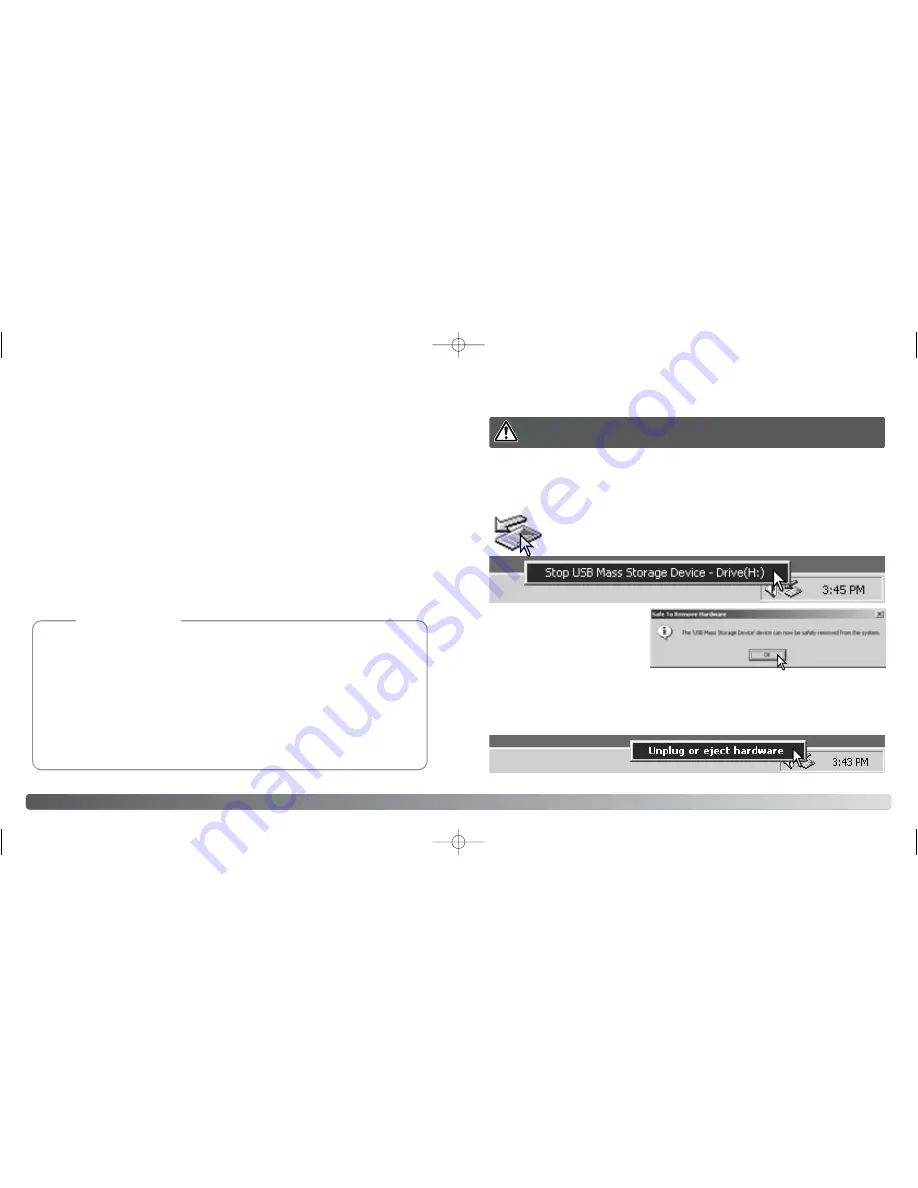
79
78
D
ATA
-
TRANSFER
DISCONNECTING THE CAMERA FROM A COMPUTER
Windows Me, 2000 Professional, and XP
Confirm that the orange indicator lamp is not lit. Turn the camera off, and then disconnect
the USB cable.
To disconnect the camera, click once on the unplug-or-eject-hardware icon
located on the task bar. A small window will open indicating the device to be
stopped.
Windows 98 / 98 Second Edition
When more than one external device are connected to the computer, repeat the
procedure above except right click on the unplug-or-eject-hardware icon. This will open
the unplug-or-eject-hardware window after clicking on the small window indicating the
unplug-or-eject-hardware routine.
Click on the small window to stop
the device. The safe-to-remove-
hardware window will open. Close
the window, turn the camera off,
and then disconnect the USB
cable.
Never disconnect the camera when the indicator lamp is orange - the
data or memory card may permanently be damaged.
The single-frame advance image file names begin with “PICT” followed by a four-digit file
number and a jpg extension.
The continuous-advance image file names begin with “SEQT” followed by a four-digit file
number and a jpg extension. Each series of the continuous advance image file is stored
in the same folder. The folder names begin with “SEQ” followed by a four-digit number.
The movie clip file names begin with “VCLP” followed by a four-digit file number and a
mov extension. They are stored in the folder named “VCLP”.
When the index number exceeds 999 for the single-frame image files, 99 for the
continuous advance image files, or 999 for the the movie clip files, a new folder will be
created with a number one greater than the greatest folder number on the memory card:
e.g. from 100MLT33 to 101MLT33.
File serial numbers can be controlled with the file-number-reset function in the setup
mode (p. 64).
Image files contain Exif tag data. This data includes the time and date the image was recorded
as well as the camera settings used. This data can be viewed with the camera or the DiMAGE
Viewer software. If an image is opened in an image-processing application that does not support
Exif tag data, and then the image is saved overwriting the original data, the Exif tag information
will be erased. Some Exif compatible applications rewrite the Exif data preventing the DiMAGE
Viewer from reading it. When using software other than the DiMAGE Viewer, always make a
backup copy of the image files to protect the exif tag data.
To view images correctly on your computer, the monitor’s color space may need to be adjusted.
Refer to your computer manual on how to calibrate the display to the following requirements:
sRGB, with a color temperature of 6500K, and a gamma of 2.2. Changes made to the captured
image with the camera’s contrast and color-saturation controls will affect any color-matching soft-
ware in use.
Camera Notes
2729_E_A_print.qxd 03.7.11 11:11 AM Page 78










































