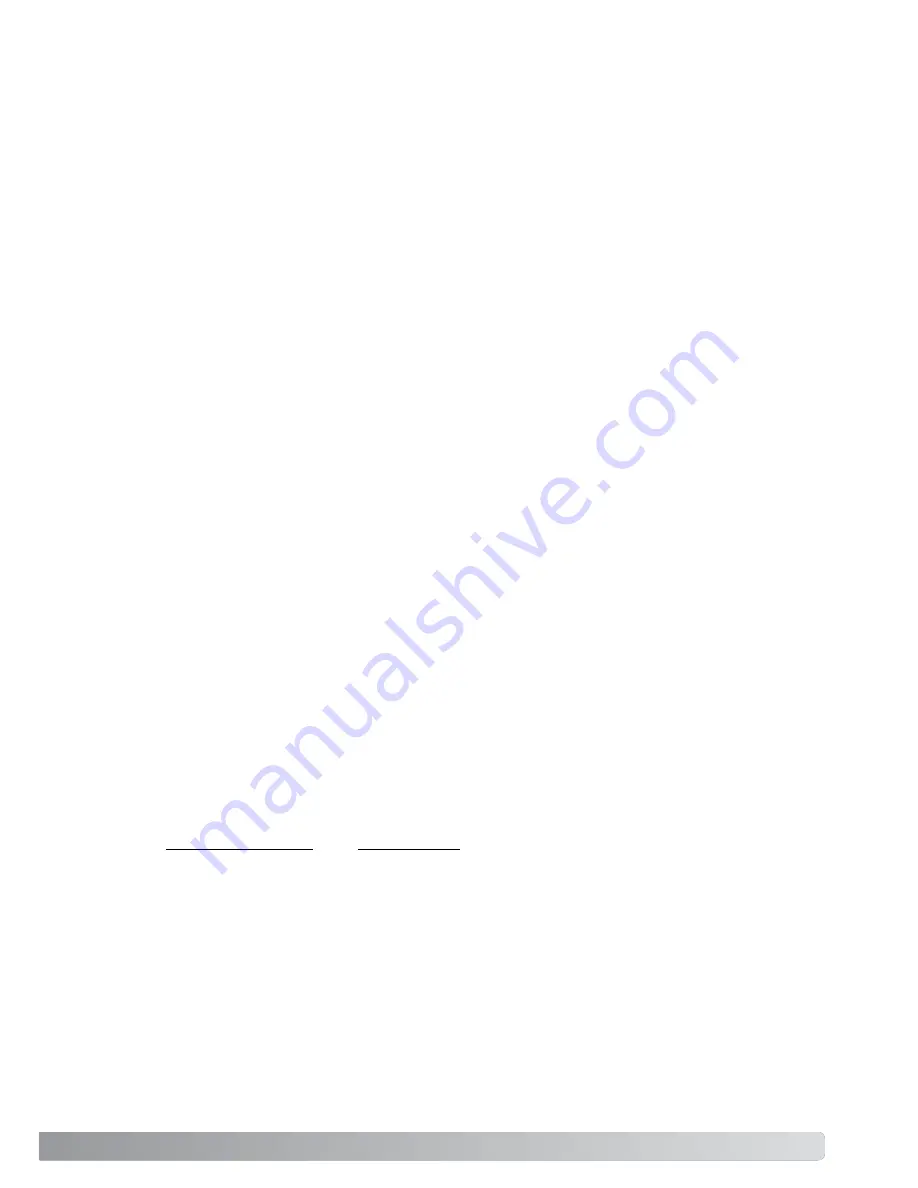
41
Resolution can be expressed in dpi (dots per inch). This refers to how many pixels are placed
along one linear inch. A resolution of 350 dpi, which is commonly used in commercial printing,
means that an area of one square inch would use 122,500 pixels. The larger the resolution, the
greater the detail in the image. However, as the resolution increases, so does the file size.
The image resolution depends on the resolution of the output device. A printer with a resolution of
150 dpi will not be able to print a 300 dpi file any better than a 150 dpi file; the 300 dpi file will just
be four-times larger. Once the output resolution is determined, the input resolution can be calcu-
lated from the magnification needed to match the output.
For example, to make a 144 mm x 96 mm print at a resolution of 150 dpi from 35mm film (image
size: 36mm x 24mm), the magnification can be calculated by dividing the print dimensions by the
film dimensions: 96 mm / 24 mm = 4 times. The input resolution can then be determined from the
magnification factor: 150 dpi X 4 = 600 dpi.
When scanning an image to be displayed on a monitor, the only important factors are the pixel
dimensions of the file and monitor. Although printers can print files with different resolutions at a
given size, monitors cannot add or remove pixels to fit the display area. The image in the example
above has a pixel dimension of 850 X 566, too large for a 800 X 600 pixel 15-inch monitor.
About resolution and output size
Input resolution
Output resolution
Output size
Input size
Magnification factor
=
=
When the input size and output size are unlocked, the input resolution and output size vary
according to the entered magnification value. When the output size is locked, the input resolution
and input size vary according to the entered magnification value. When the input size is locked,
the input resolution and output size vary according to the entered magnification.
Output-size text box:
output size is determined by either the cropping frame dimensions or the values entered in the
width and height boxes. The width and height of the output image can be directly entered into the
text boxes; the input resolution, input size, and cropping frame adjust according to the entered
dimensions.
Output-size lock button:
to lock the output size values.
Unit list box:
the input and output size unit can be changed: pixels, millimeters, centimeters, inches, pica, and
points.
Image size display:
size based on the total number of pixels in the image and can be different from the size of the
saved data depending on the file format selected.
Reset button:
to initialize all current settings.
















































