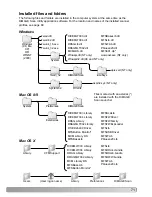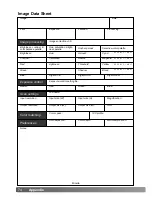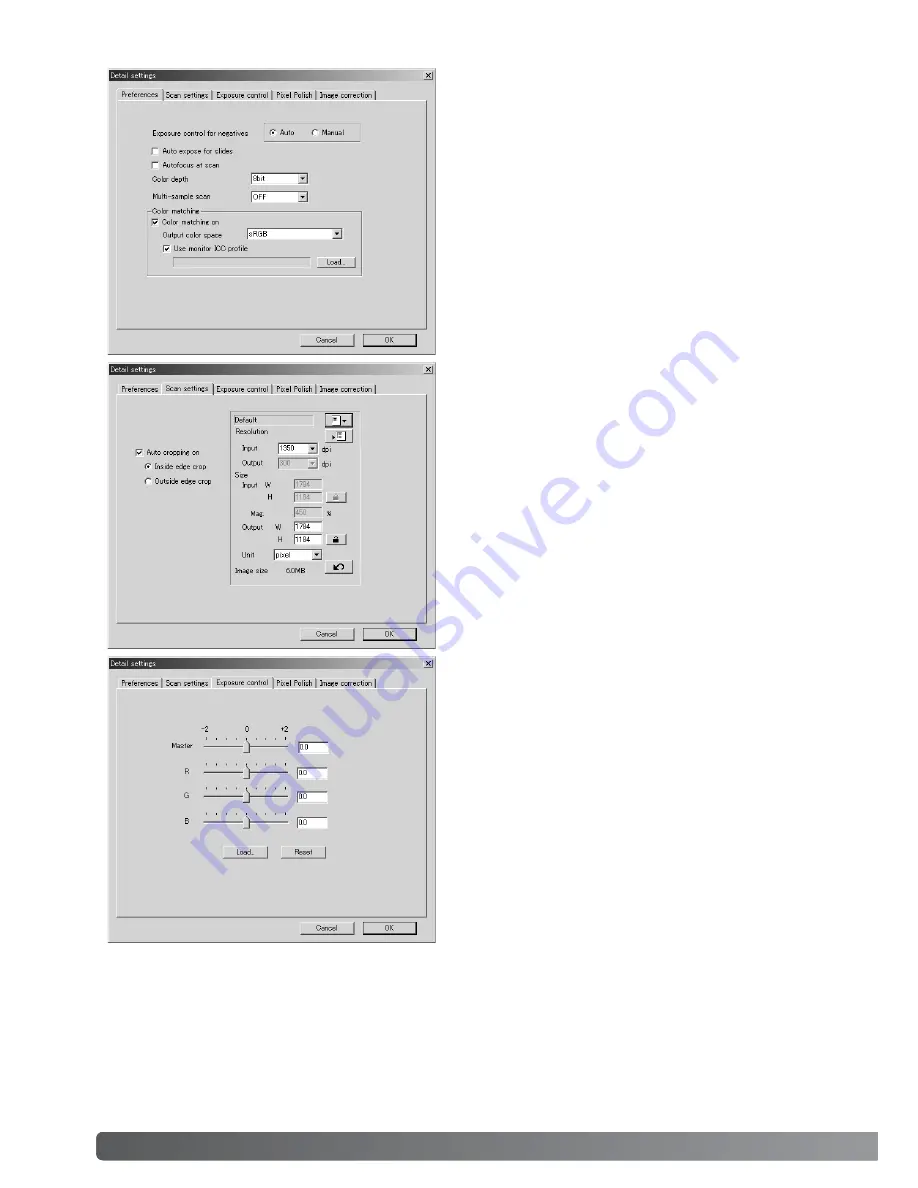
64
Batch scan utility
To change scanner preferences.
For more on the preferences dialog box, see page
30. For information on color matching, see page
66.
To crop the image automatically and to set the
output size and resolution.
See page 19 for information on auto cropping.
See page 43 on how to make and save scan set-
tings.
To control the scanner exposure.
See page 32 on how to make and save exposure
settings.