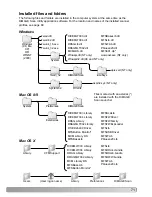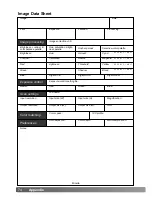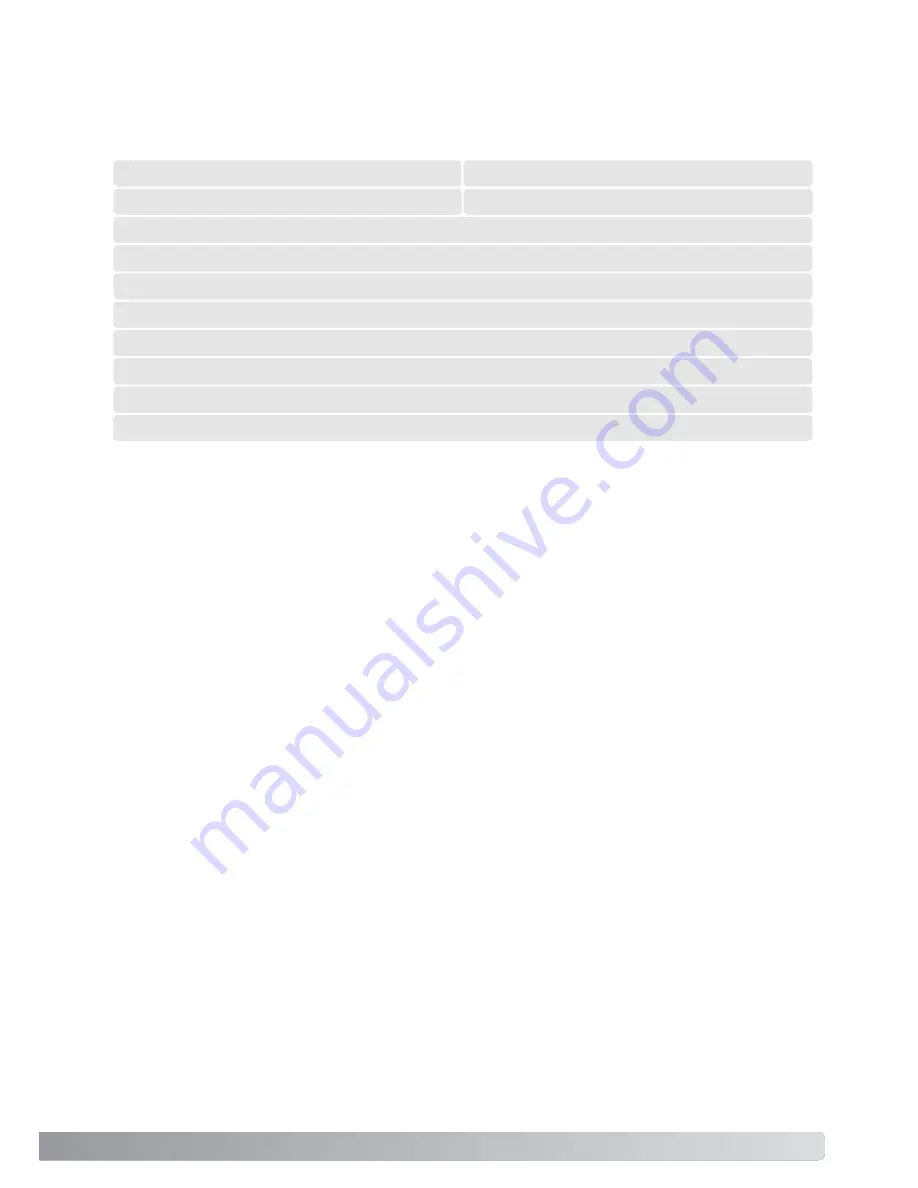
73
About the Dimage Scan Multi and Multi II
The DiMAGE Scan Utility can be used with the Dimage Scan Multi and Multi II model scanners.
However, certain functions are not available:
The input-resolution range for the Dimage Multi is 176 dpi to 2810 dpi for 35mm film and 70 dpi to
1128 dpi with medium-format film. After completing the registration routine with the serial-number
button in the preferences window (p 30), the input-resolution range for the Dimage Multi II is 176
dpi to 2810 dpi for 35mm film and 70 dpi to 2810 dpi with medium-format film.
When the DiMAGE Scan Utility is installed, the scanner profiles listed below are automatically
installed for these model scanners, see page 68 for the location. These profiles have been includ-
ed for advanced color matching with profile-to-profile conversions in sophisticated image-process-
ing or DTP applications. When using these profiles, the color reproduced may not be the same as
the color matching system in the utility software.
MLTF3100.icc - used with positive film at any color depth other than 16-bit linear.
MLTF3100p.icc - used with positive film with 16-bit linear color depth.
Record keeping
Keeping records when scanning is important. It allows for results to be reproduced as well as a
good reference for settings when new images are scanned. Records are also a useful learning
tool; they document both successes and failures.
The data sheet on the following page may be copied and used to record scanner settings. Details
on the film, exposure, and any special filters or processing used can be noted.
Manual Focus Dial
DiMAGE Scan Launcher
Batch Scan Utility
Easy Scan Utility
Prescan-size list box (Preference window)
Holder-type list box
Digital ICE, ROC, and GEM
DiMAGE Scan Multi
Digital ICE
Grain Dissolver
Pixel Polish
DiMAGE Scan Multi II