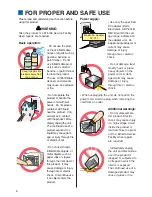17
GETTING ST
ARTED
1
Turn on the computer to start the Mac OS.
2
Insert the Adobe Photoshop Elements CD-ROM into the CD-ROM
drive.
• The Adobe Photoshop Elements CD-ROM icon will appear on the desktop.
3
Locate the Photoshop Elements installer in the Adobe Photoshop
Elements folder located in the appropriate language folder.
4
Double-click on the Install Photoshop Elements icon.
5
The Adobe Photoshop Elements screen
will appear. Click [Continue].
6
Use the drop-down menu to select the
preferred language. Click [Continue].
7
The end-user license agreement will
appear. If you accept the terms of the
agreement, click [Accept] to continue the
installation routine.
• Read the entire agreement carefully before continuing
the setup. If you do not agree to the terms, click
[Decline] to exit the setup program.
8
The read-me screen appears detailing
product updates and documentation as
well as troubleshooting tips. Click
[Continue].
• This information can be printed using the [Print] button.