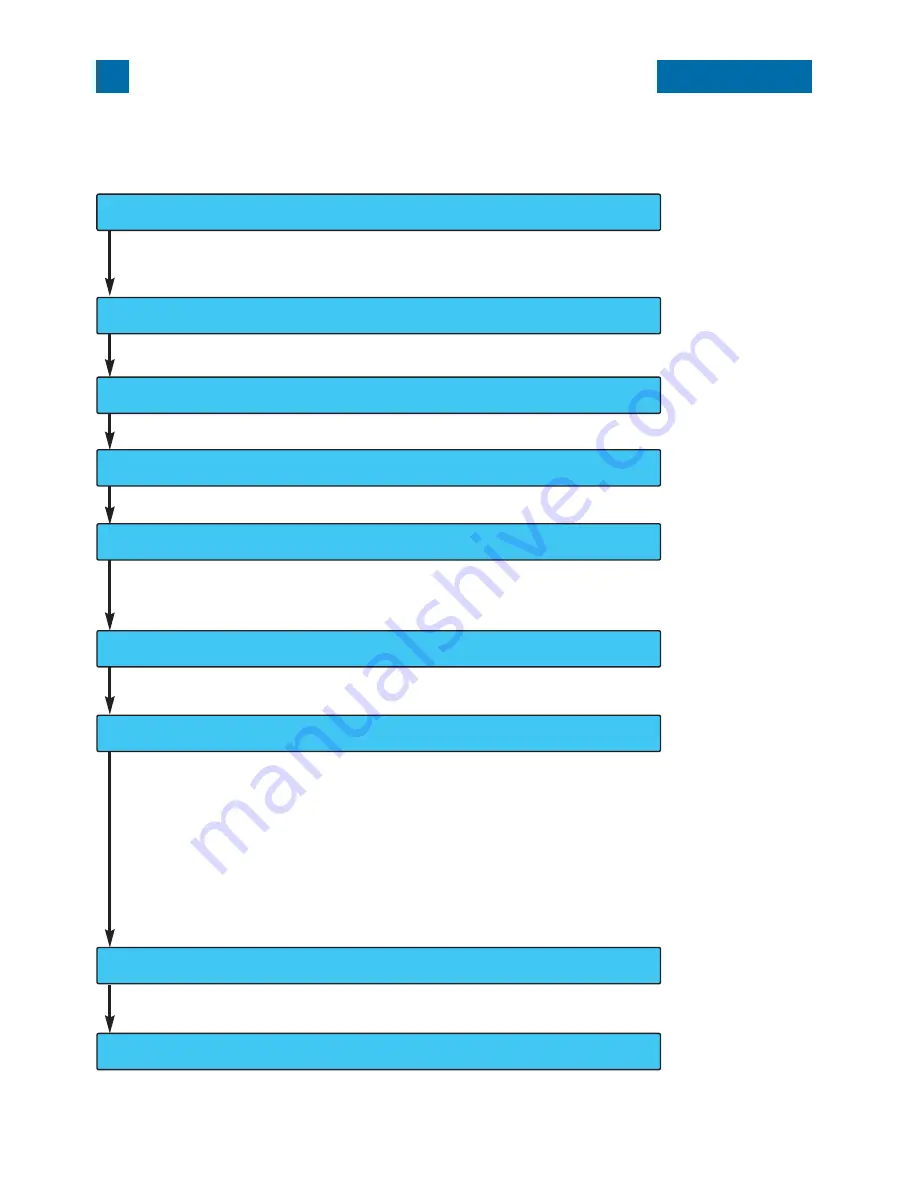
30
STANDARD SCAN UTILITY
The Standard Scan Utility allows individual selection over scan settings to optimize the reproduction
of the film image. The following flow diagram shows the usual scanning procedure:
1. LAUNCH THE STANDARD SCAN UTILITY
2. SET UP THE SCANNER
3. LOAD THE FILM HOLDER
4. SET THE FILM FORMAT AND TYPE
5. MAKE AN INDEX SCAN
6. MAKE A PRESCAN
7. MAKE CORRECTIONS TO THE PRESCAN
8. SET SCAN SETTINGS
9. MAKE THE FINAL SCAN
The utility can be lunched through an image-processing software or as a
stand-alone application.
Settings to control basic scanner operation can be made.
Settings to control the index scan can be made. This step is unnecessary
if the index scan is not needed.
This step is unnecessary if the prescan is not needed.
The following image processing can be applied to the prescan image:
• Tone-curve and histogram corrections (see page 53)
• Brightness, contrast, and color-balance corrections (see page 62)
• Hue, saturation, and lightness corrections (see page 63)
• Variation corrections (see page 64)
• Selective-color corrections (see page 66)
• Unsharp mask (see page 66)
• Digital ICE, ROC, or GEM processing (see page 69)
The input and output settings can be adjusted.
(see page 31)
(see page 33)
(see page 36)
(see page 36)
(see page 37)
(see page 42)
(see page 52)
(see page 74)
(see page 81)















































