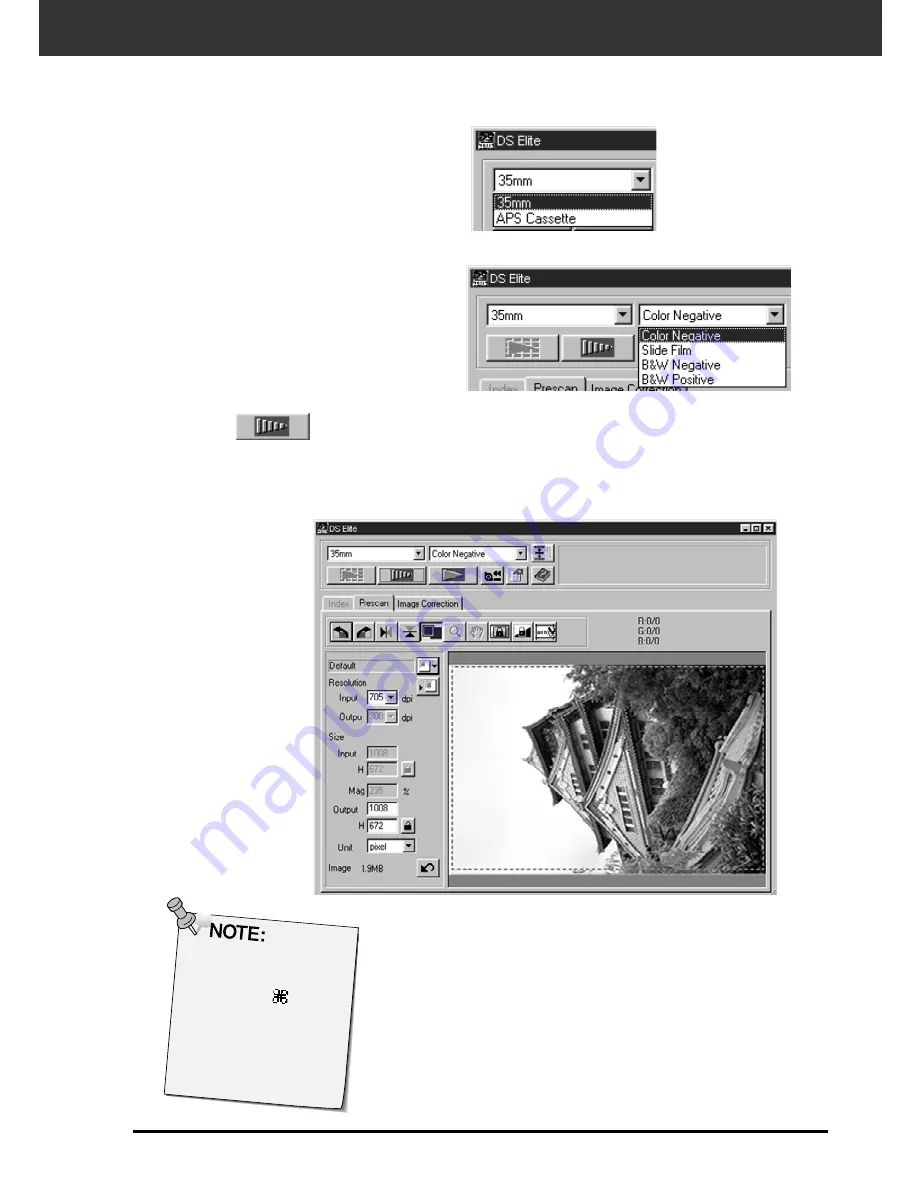
25
Setting the Film Type
1. Select 35mm from the film format
drop-down list.
• The Preview window appears.
2. Select the film type from the film
type drop-down list.
3. Click on
in the Main window.
The previewed image will appear in the Preview window.
Press Ctrl when
previewing (
on the
Macintosh) to see
CMY values in the
RGB/CMY displa
y.
PREVIEW—SETTING FILM TYPE
Summary of Contents for DIMAGE SCAN ELITE
Page 1: ...9224 2885 11 H A909 E INSTRUCTION MANUAL...
Page 9: ...SCANNER SETUP...
Page 68: ...66...
Page 69: ...A P P E N D I X...
Page 85: ...83 NOTES...
















































