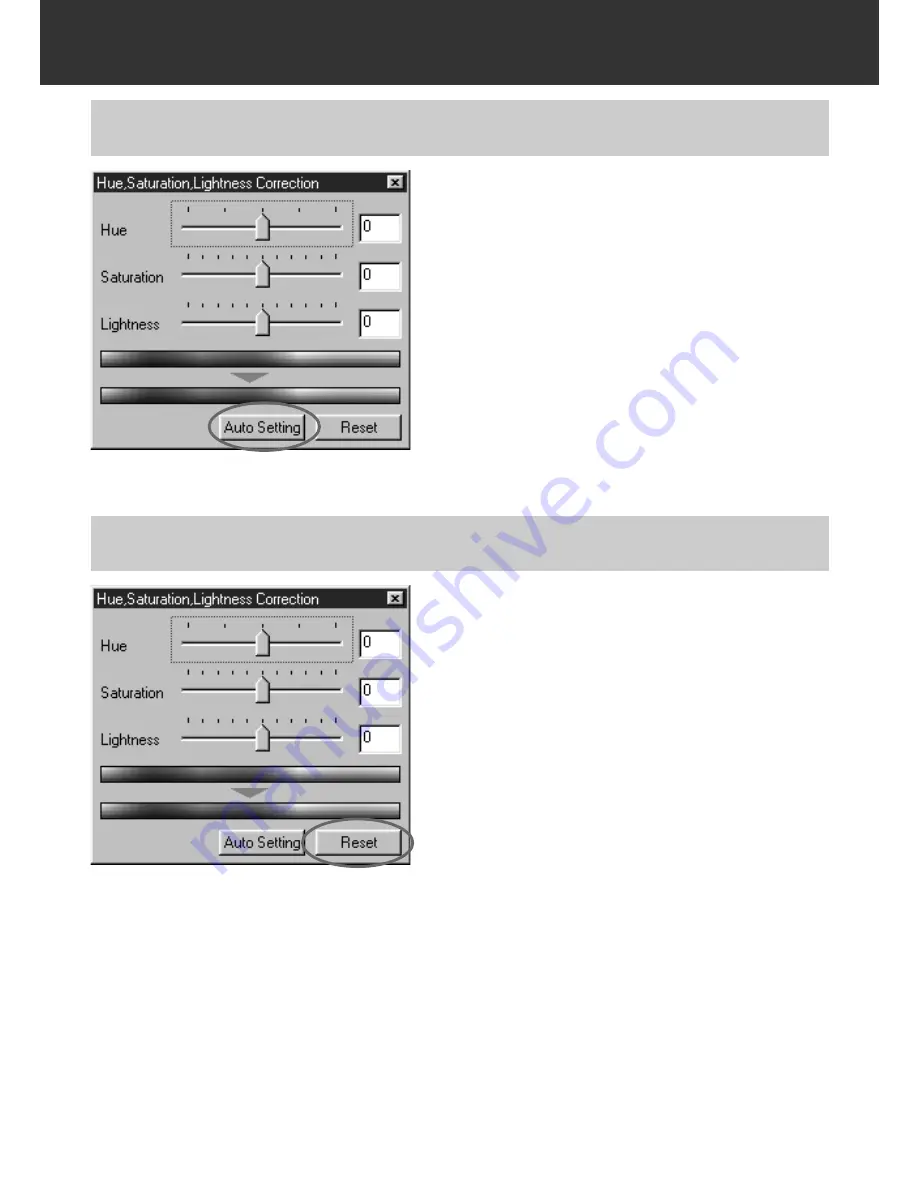
– 59 –
IMAGE CORRECTION
Click on the Auto Setting button.
• The saturation of the image is corrected auto-
matically without changing the hue and lightness
information.
• The change will be reflected in the prescan
image displayed in the Image Correction display
area.
Click on the Reset button.
• The corrections made in the Hue, Saturation,
Lightness Correction dialog box will all be reset.
The prescan image will also return to the previ-
ous image.
CORRECTING HUE/SATURATION/LIGHTNESS – AUTO SETTING
CORRECTING HUE/SATURATION/LIGHTNESS – RESET
Summary of Contents for Dimage Scan Multi II
Page 1: ...Software Instruction Man Software Instruction Manual ual...
Page 107: ...107 JOB FILE LIST 35 MM...
Page 109: ...109 JOB FILE LIST 6 X 4 5...
Page 111: ...111 JOB FILE LIST 6 X 6...
Page 113: ...113 JOB FILE LIST 6 X 7...
Page 115: ...115 JOB FILE LIST 6 X 8...
Page 117: ...117 JOB FILE LIST 6 X 9...
Page 119: ...119 JOB FILE LIST APS...
Page 121: ...121 JOB FILE LIST 16 MM...
Page 123: ...123...
Page 125: ......
















































