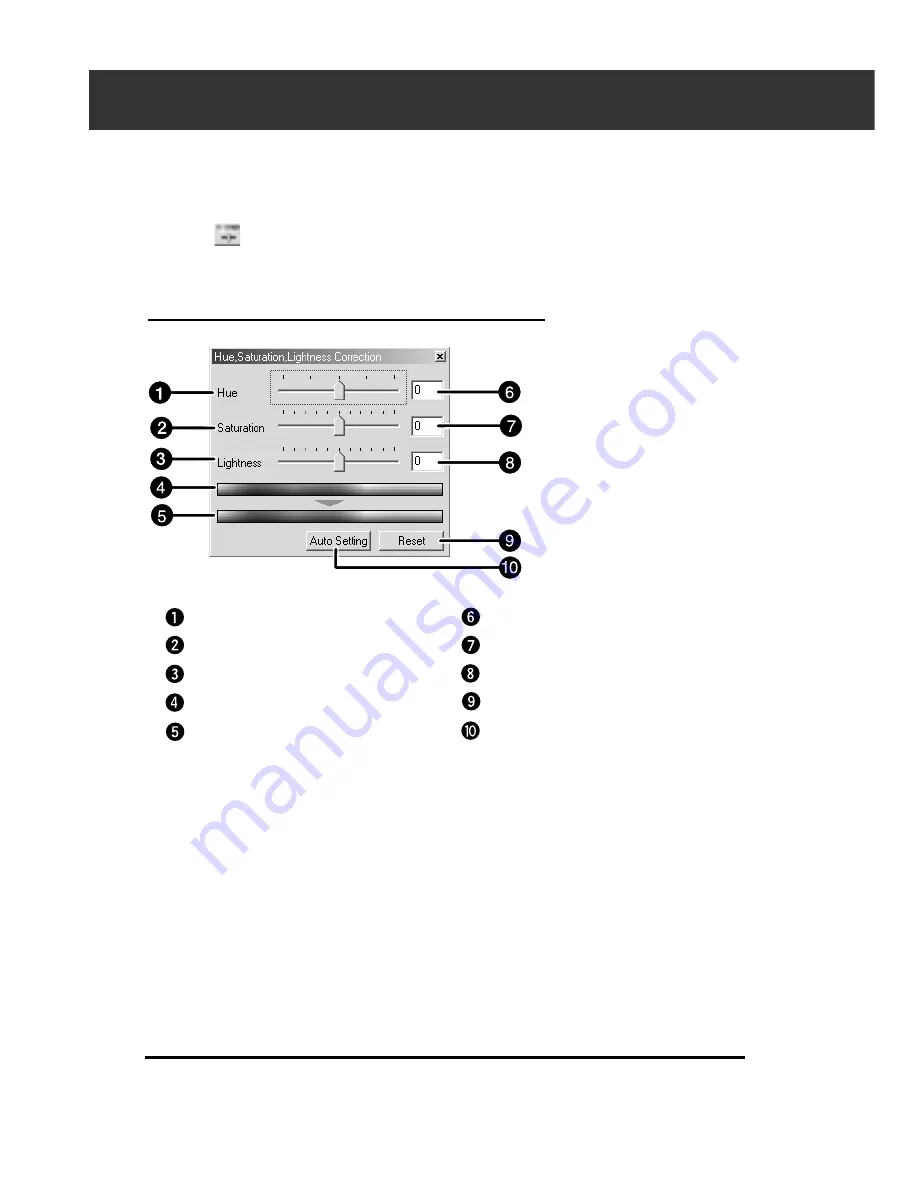
72
HUE / SATURATION / LIGHTNESS
You can adjust the 3 color elements Hue (tone of color), Saturation (vividness), Lightness
(brightness) separately. It is suitable for when the color seems dull and you wish to add
vividness. It is necessary to choose a good combination of Hue, Saturation, Lightness.
Click on
in the Image Correction tab.
THE HUE, SATURATION, LIGHTNESS
CORRECTION DIALOG BOX —
NAMES OF PARTS
1.
Drag the each Hue, Saturation or Lightness
slider, or input the desired value in the text box.
• The change will be reflected in the prescan image.
• To change the color, move the Hue, Saturation or
Lightness
-level
slider (or input the desired value in the
text box).
Moving the slider changes “Pre-Correction Color
Sample” and “Post-Correction Color Sample”.
Hue-level slider
Saturation-level slider
Lightness-level slider
Pre-Correction Color Sample
Post-Correction Color Sample
Hue-level text box
Saturation-level text box
Lightness-level text box
Reset button
Auto Setting button
Summary of Contents for DiMAGE Scan Multi PRO AF-5000
Page 1: ...E INSTRUCTION MANUAL 9224 2887 11 H A107 ...
Page 130: ...130 NOTES ...
















































