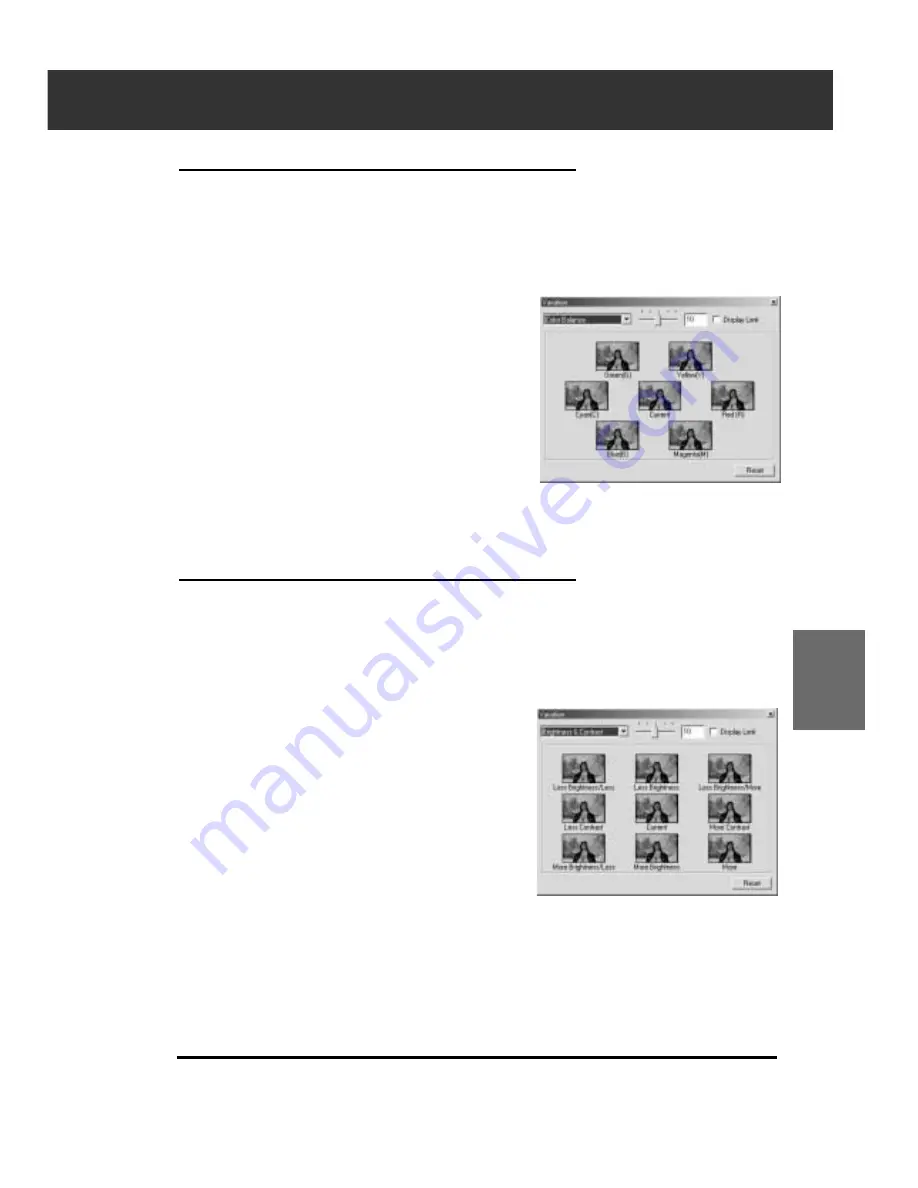
DiMAGE Scan Multi PRO
75
VARIATION CORRECTION
COLOR BALANCE CORRECTION
The 6 images that have been corrected by one-step in each
RGBCMY direction for the center current image are displayed.
1.
Click the color balance.
• The corrected 6 frames of variation images are
displayed.
2.
Click the image in the direction you want to
correct from the 6 frames of the variation
images except for the center image.
• The image you clicked is placed in center and 6
new variation images that have been corrected by
one-step in each direction.
3.
Correct the image properly by repeating the
operation in step 2.
BRIGHTNESS & CONTRAST CORRECTION
The 8 images of which brightness and contrast have been
corrected by one-step in horizontal and vertical direction
respectively for the center image are displayed.
The variation images on the left and lower sides of the center
image show the – correction effect, and on the right and upper
sides of the center image show the + correction effect.
1.
Click the image in the direction you want
to correct from the 8 frames of the
variation images except the center image.
• The image you clicked is placed in the center
and 8 new frames of the prescan images that
have been corrected in each direction are
displayed.
2.
Correct the image properly by repeating
the operation in step 1.
Summary of Contents for DiMAGE Scan Multi PRO AF-5000
Page 1: ...E INSTRUCTION MANUAL 9224 2887 11 H A107 ...
Page 130: ...130 NOTES ...
















































