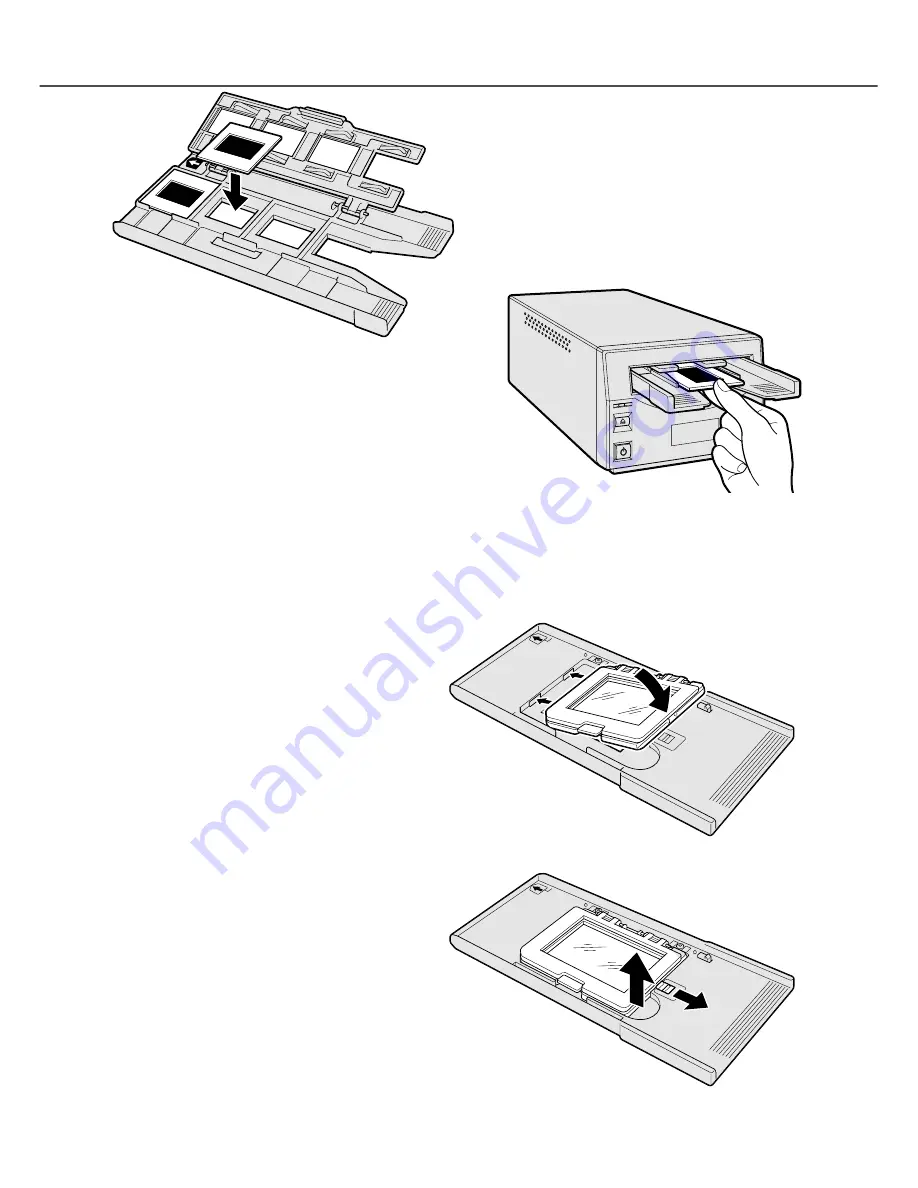
11
With the emulsion down, place the slide mounts
sideways into the holder. The mount must be
oriented as illustrated otherwise the top and
bottom of the image will be cropped.
Carefully close the cover until the latch clicks.
See page 15 for instructions on how to load the
holder into the scanner.
When the slide mount holder is in the scanner, the
last slide can be removed and a new slide inserted
without ejecting the holder. A prescan should be
made each time a slide is inserted when using the
scanner’s autofocus and auto exposure functions,
see the DiMAGE Scan Utility manual.
Inserting attachments into the Universal Holder
The Universal Holder is used for scanning medium format film. All standard formats from 6X4.5 to
6X9 can be scanned. Two attachments with and without glass are supplied with the holder. An
attachment must be inserted to hold the film.
With the hinge to the top, slide the left side of
the attachment into the holder so the two pro-
trusions on the attachment are aligned to the
two slots in the Universal Holder.
Carefully press the right side of the attach-
ment down until the latch in the Universal
Holder clicks.
To remove an attachment, slide the latch (1)
and lift the attachment from the front right cor-
ner.
1












































