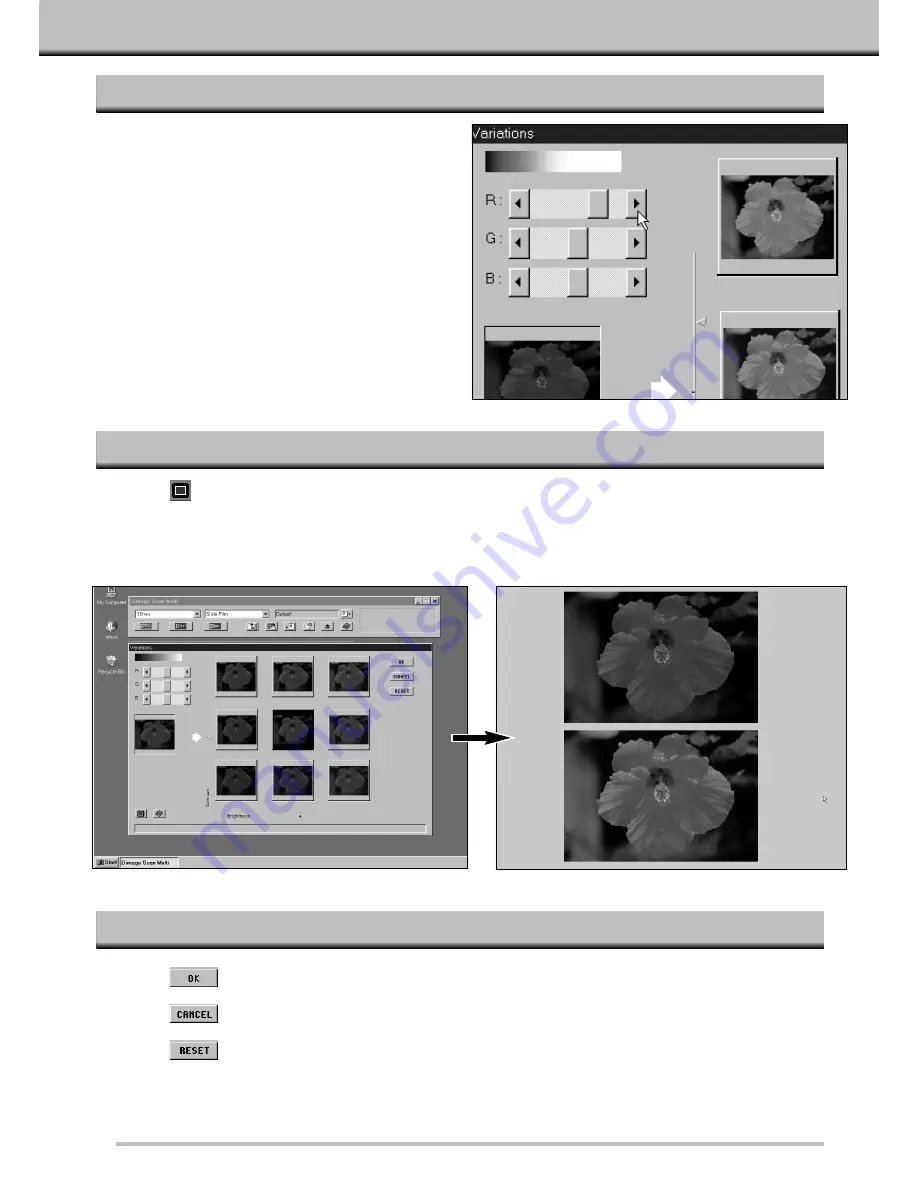
33
ADJUSTING THE COLOR BALANCE
Adjust the color balance as necessary
by clicking on the R, G, and B sliders.
• R can subtract red (left arrow) or subtract cyan
(right arrow).
• G can subtract green (left arrow) or subtract
magenta (right arrow).
• B can subtract blue (left arrow) or subtract yellow
(right arrow).
CANCELLING OR APPLYING THE CHANGES
Click on
in the Variations dialog box to apply the changes and close the dialog box.
Click on
to close the Variations dialog box without making any changes.
Click on
to cancel the changes without closing the dialog box.
FULL-SCREEN VIEW BUTTON
Click on
to view the control and preview images full screen.
• The control image will be to the left or on top.
• Click the mouse anywhere on the screen to return the the normal Variations dialog box.
Summary of Contents for Dimage Scan Multi
Page 1: ...Software Instruction Manual ...
Page 16: ...14 BEGIN SCANNING ...
Page 45: ...43 MAKING THE FINAL SCAN ...
Page 50: ...48 ADDITIONAL FEATURES ...
Page 58: ...56 APPENDIX ...
















































