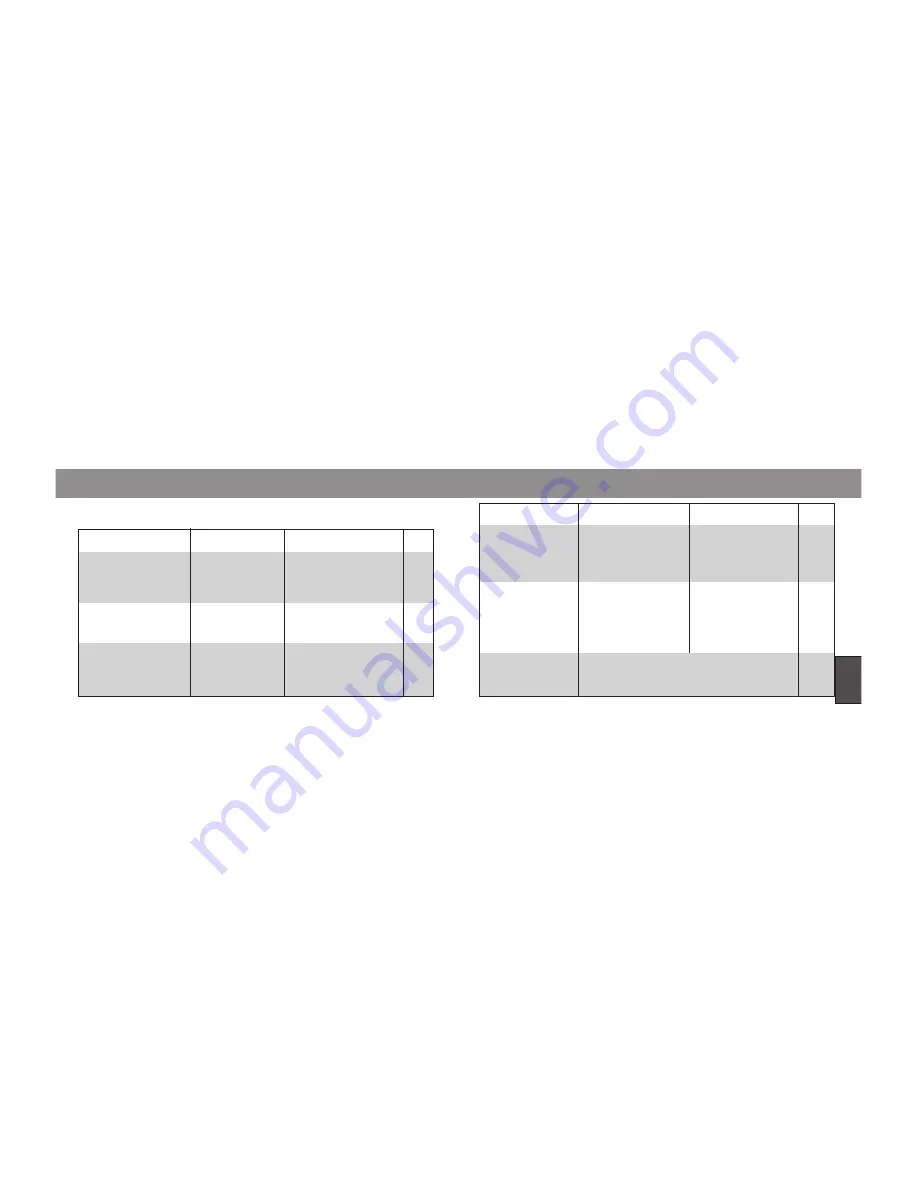
E45
Appendix
E44
Display Information
Display
Explanation
Action
Page
Display
Explanation
Action
Page
When camera main
switch is turned on, the
ACCESS lamp (green)
is on for 5 seconds.
The DS-100 is suc-
cessfully connected
to the camera.
13
ACCESS lamp (green)
blinks.
Writing data
Do not remove the
SmartMedia card from the
DS-100 while saving data.
DATA FULL lamp
(yellow) - blinks
Card does not have
enough capacity to
hold the data.
• Replace card
• Overwrite by pressing
WRITE button until
ACCESS lamp turns green.
16
18
When using the WRITE and FORMAT buttons, they must be pressed for a mini-
mum of 3 seconds for the signals to be processed properly.
ACCESS (red) and
DATA FULL (yellow)
lamps blink slowly.
Lamps do not
illuminate.
• No card in DS-100
• The write protect seal is
on the card.
• The SmartMedia card
does not meet the
required specifications.
SmartMedia card is not
properly formatted.
Simultaneously press
the FORMAT and
WRITE buttons.
• Insert card into DS-100
• Remove the write pro-
tect seal
• Insert a correct (3.3v)
card ino the DS-100.
Remove the DS-100 from the camera and re-
attach. If problem persist, contact an authorized
Minolta Service Facility.
14
12
11
ACCESS (red) and
DATA FULL (yellow)
lamps blink rapidly.



































