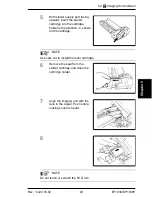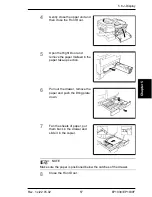left
Module: Q:\Products\Minolta\e\EP1030\OM\00-gb\Gb\CHAPTER5.GB Page 46 of 60
Text produced for: User Manual EP1030/1030F first page in draft 27
5.4
B
Imaging Unit Indicator
EP1030/EP1030F
46
Rev. 1.x/22.05.02
5.4
B
Imaging Unit Indicator
The imaging unit must be replaced every 30,000 copies. The imaging unit
indicator will start flashing at approximately 29,000 copies to warn that the
imaging unit must be replaced. When 1,000 copies have been made after
the flashing started, the light will remain on steadily.
Once the IU indicator lights up steadily, the LED in the Start key will go out
and copying will be prohibited when one of the following occurs,
whichever comes first: the toner indicator starts flashing, the toner
indicator lights up steadily, or 1,500 more copies are made. This indicates
the IU service life has ended.
NOTE
Always replace the IU as quickly as possible after the imaging unit
indicator starts flashing.
Handling Cautions for Imaging Unit
Never expose to bright light.
Never store in an area where the temperature exceeds 40°C.
Never store in an area with high humidity or where the unit can come
in direct contact with water.
Never store upside down or on its side.
Protect the unit from impact and vibration.
After
1000 copies
Flashes
Lights up
After
1500 copies
Copying stops
Start key
goes off
Flashes
Lights up
Lights up
Summary of Contents for EP1030
Page 1: ...The essentials of imaging www minoltaeurope com User Manual EP1030 EP1030F ...
Page 2: ......
Page 8: ...EP1030 1030F Table of Contents 6 Rev 1 x 22 05 02 ...
Page 14: ...1 2 Precautions for Use EP1030 EP1030F 6 Rev 1 x 22 05 02 ...
Page 22: ...2 4 Convenient Functions EP1030 EP1030F 14 Rev 1 x 22 05 02 ...