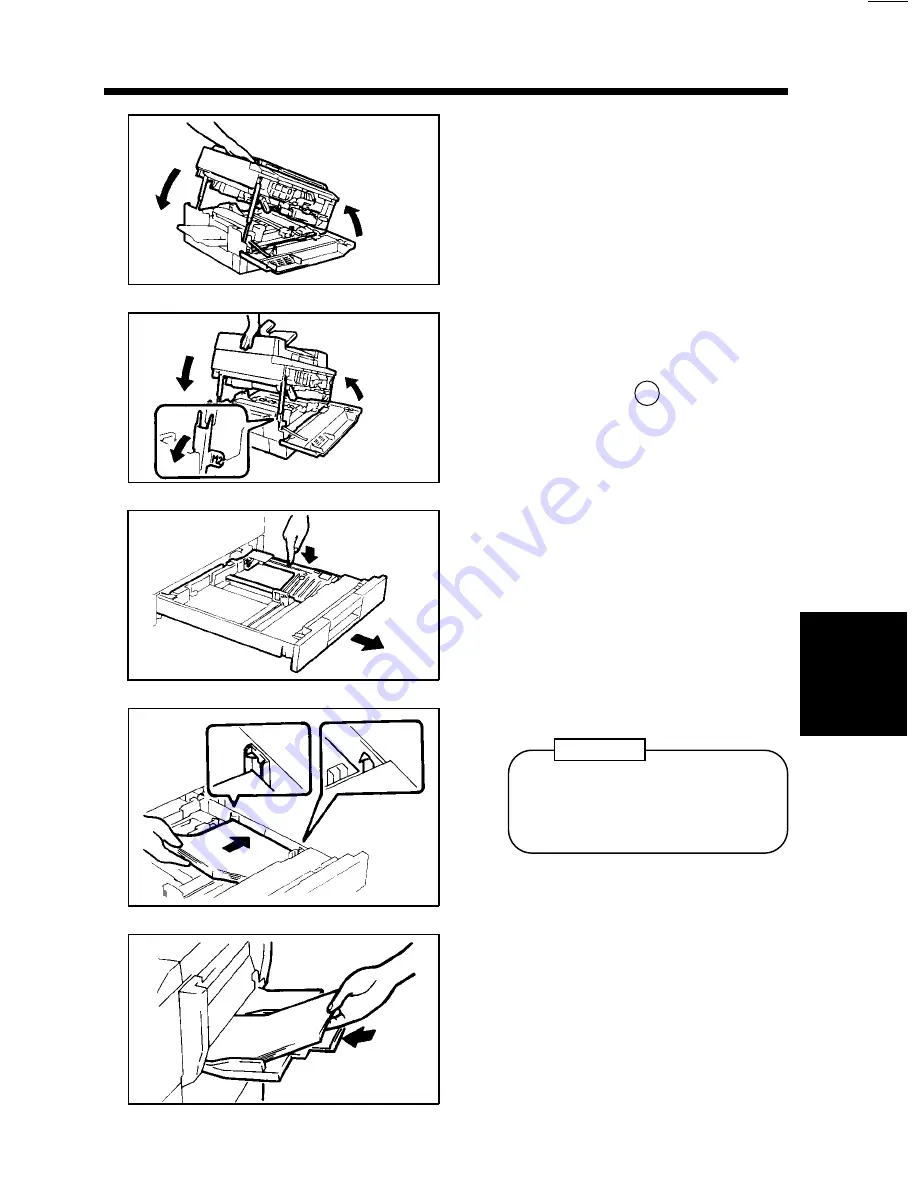
1142O076AA
Gently swing down and lock the
Upper Half of the copier. Then,
close the Front Door.
7
1142O077AA
<If the copier is equipped with an
Automatic Document Feeder>
Unlock the Stopper . Gently
swing down and lock the Upper Half
of the copier. Then, close the Front
Door.
M2
Or
1142O060AA
Slide out the Drawer and unload
the paper from the Drawer.
Next, push down the Paper
Lifting Plate until it is locked
into position.
8
2. Detailed Instructions for Indicator Lights
1139O0410A
Fan the paper and reload it.
Slide the Drawer back in.
9
10
Make sure that the paper
stack rests under the two
catches of the Drawer.
NOTE
1139O6130A
<When the copier is equipped
with a Multi Bypass Table>
Fan the paper stack thoroughly
and place it back on the Table.
Ch
a
p
te
r 5
W
h
en
a
n
In
di
cat
o
r L
igh
ts
Up
89
Summary of Contents for EP1050
Page 12: ...xii ...
Page 18: ...6 ...
Page 36: ...24 ...
Page 87: ...2 Detailed Instructions for Indicator Lights Chapter 5 When an Indicator Lights Up 75 ...
Page 106: ...2 Detailed Instructions for Indicator Lights 94 ...
















































