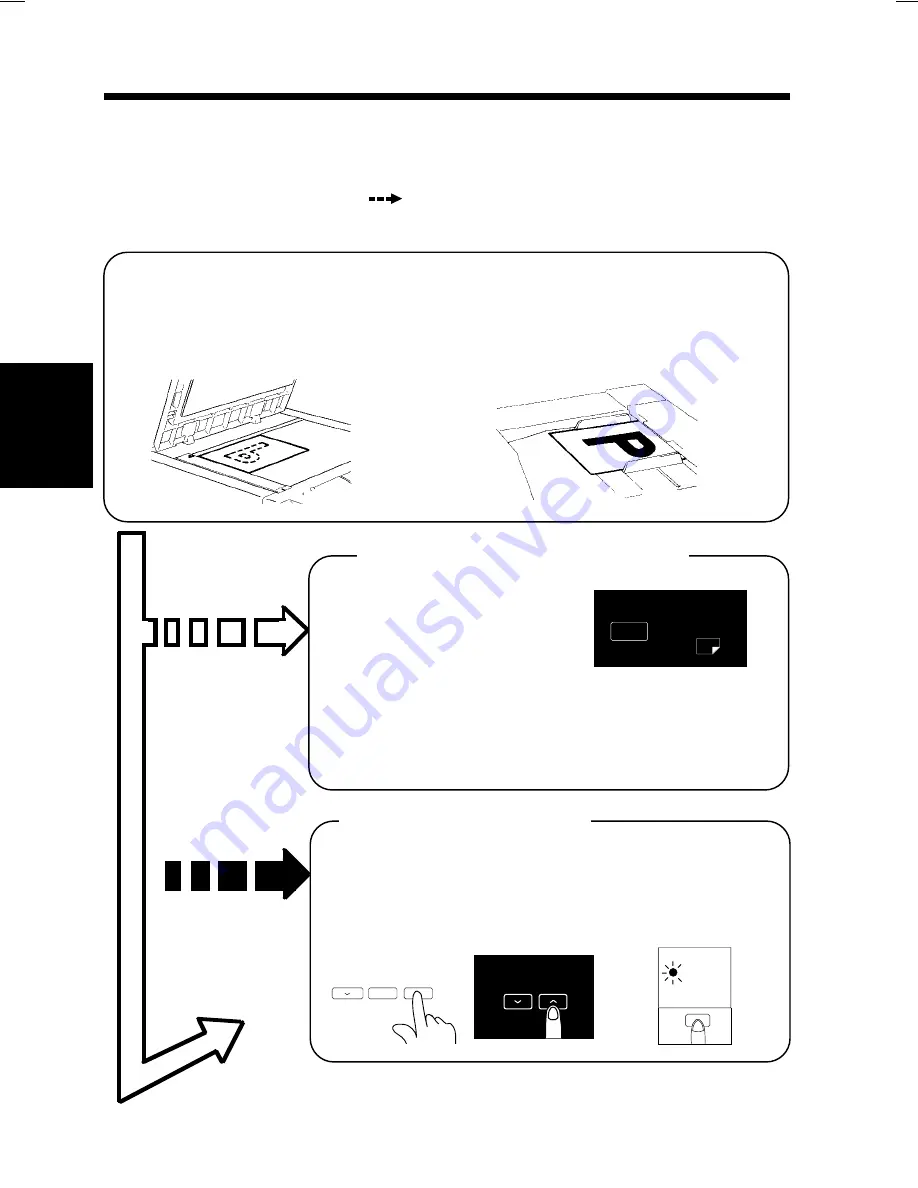
1. Copying Overview
•
Place the original in position (step 1), set the number of copies to be made (step
7), and press the Start Key (step 8). This will allow you to make a full-size
copy or copies on paper of the same size as the original.
The control panel
selection ( )
you
make
will change the magnification
ratio and the image density.
1139O0210A
•
Load the Originals face up
on the Automatic Document
Feeder.
➭
p. 30
1139O0200A
•
Raise the Original Cover and
place the original face down on
the Original Glass.
➭
p. 28
•
Check whether the desired
paper size is loaded into the
Drawer or not.
➭
p. 33
•
YES: Go step 3 or step 7.
•
NO: Load the desired paper size or make a copy
using a Manual Bypass Table.
⋅
Add Paper Indicator
➭
p. 72
⋅
Manual Bypass Copying
➭
p. 49
2. Checking the Copy Paper Size and
Selecting the Paper Source
•
Select the
desired fixed
zoom ratio.
➭
p. 35
•
Set the zoom
ratio.
➭
p. 36
•
Select the
Auto Size
Mode.
➭
p. 37
To change the Zoom
Ratio
3. Selecting the Zoom Ratio
Paper
A4
1142O138DA
50%~200%
1142O034AA
Auto Size
1142O096CC
1142O096CC
1. Placing the Original
100%
1142O105CA
Ch
a
p
te
r 3
M
aki
ng
C
o
pie
s
26
Summary of Contents for EP1050
Page 12: ...xii ...
Page 18: ...6 ...
Page 36: ...24 ...
Page 87: ...2 Detailed Instructions for Indicator Lights Chapter 5 When an Indicator Lights Up 75 ...
Page 106: ...2 Detailed Instructions for Indicator Lights 94 ...
















































