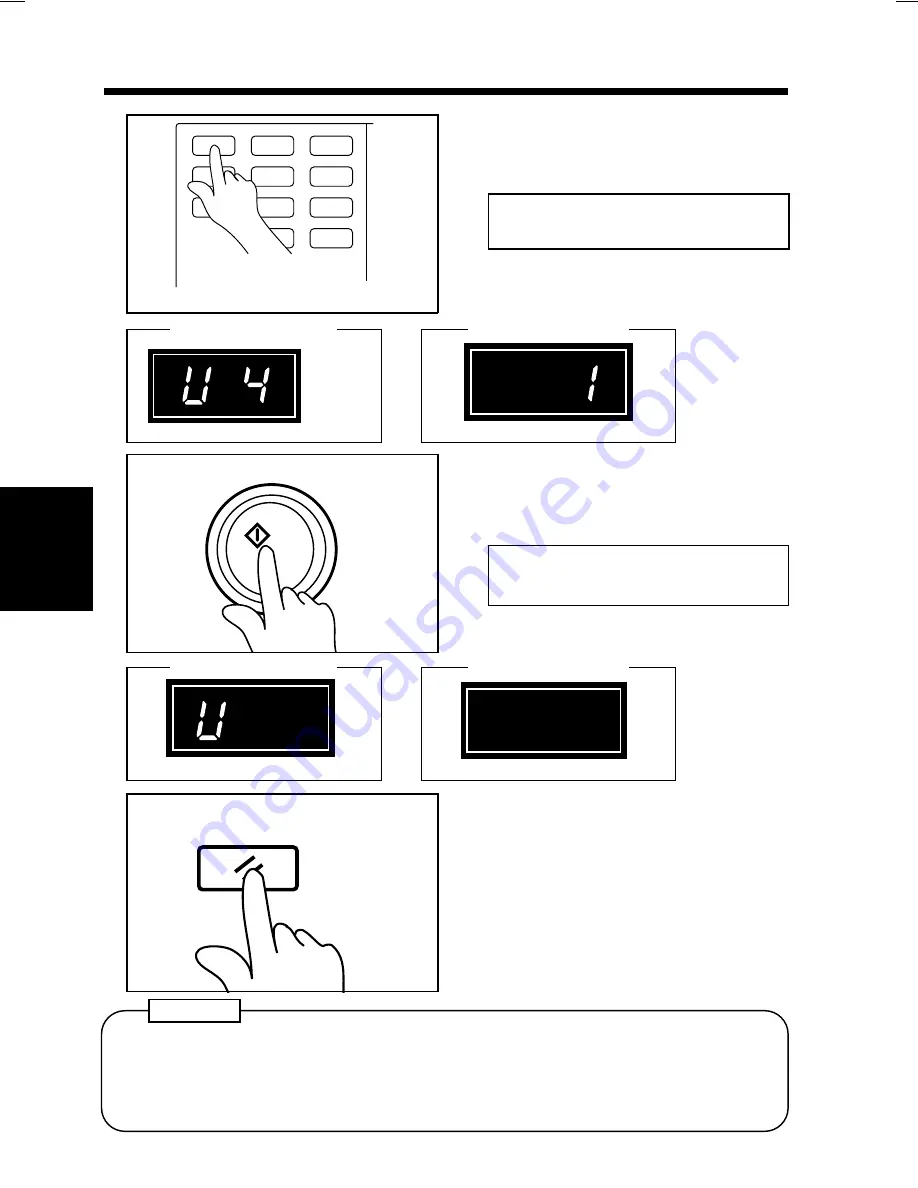
1142O171AA
1
7
3
6
9
C
2
5
8
0
4
1142O171AA
Press the appropriate Multi-Copy
Key or Keys to enter the new
setting.
See pages 57-63 for the Choice
Code.
*
The Multi-Copy Display shows
the new setting.
5
1139O2360A
Press the Start Key.
*
This enters the new setting.
Repeat steps 2 to 6 to make new
settings for other User’s Choices.
6
Panel Reset
1139O4782A
1139O4782A
Press the Panel Reset Key.
*
This allows the copier to leave
the User’s Choice Mode and the
control panel shows the default
settings again.
7
If the Choice Code number on the Zoom Ratio Indicator or codes on the
Multi-Copy Display start blinking when the Start Key is pressed following step
2 or 5, that entry is invalid. Check the correct number. Press the Clear Key
and enter the correct one.
NOTE
Zoom Ratio Indicator
1142O057AA
1139O3890A
Multi-Copy Display
1139O3890A
1139O3850A
Zoom Ratio Indicator
1139O3850A
1139O3860A
Multi-Copy Display
1139O3860A
4. User’s Choice
Ch
a
p
te
r 4
Au
x
il
ia
ry
Fu
n
ct
io
n
s
66
Summary of Contents for EP1050
Page 12: ...xii ...
Page 18: ...6 ...
Page 36: ...24 ...
Page 87: ...2 Detailed Instructions for Indicator Lights Chapter 5 When an Indicator Lights Up 75 ...
Page 106: ...2 Detailed Instructions for Indicator Lights 94 ...


































