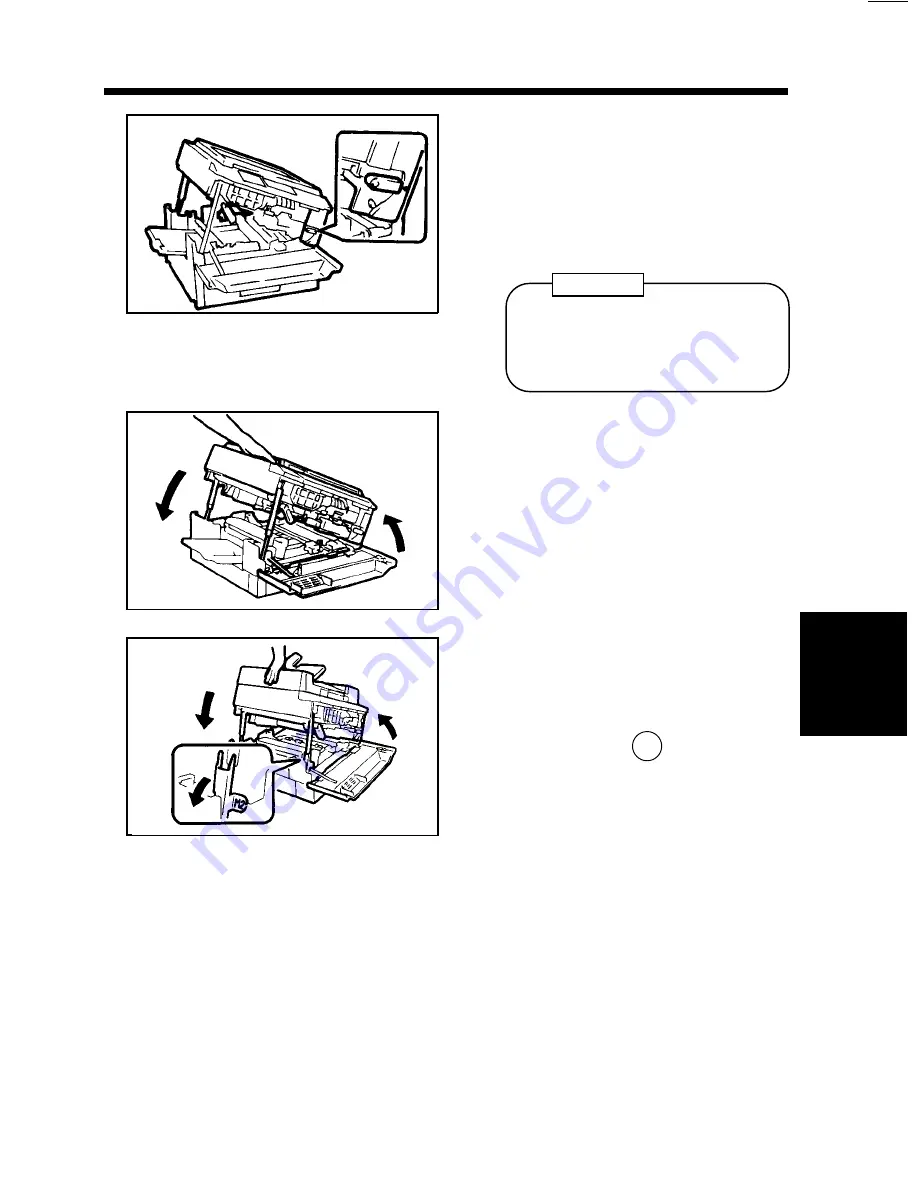
4445U005AA
Be sure to push the I. U. into the
locked position until a click is
heard.
Then, check to see the position
of Lock Release Lever, as shown
in the illustration.
7
1142O076AA
Lower the Upper Half of the
copier and push it into the locked
position by pushing down on the
portion marked with "Push Down
Here Only".
8
An improperly installed I. U.
could be a cause of copier
malfunction.
NOTE
2. Detailed Instructions for Indicator Lights
Or
<If the copier is equipped with an
Automatic Document Feeder>
Unlock the Stopper
M2
. Gently
swing down and lock the Upper Half
of the copier. Then, close the Front
Door.
1142O077AA
Ch
a
p
te
r 5
W
h
en
a
n
In
di
cat
o
r L
igh
ts
Up
81
Summary of Contents for EP1050
Page 12: ...xii ...
Page 18: ...6 ...
Page 36: ...24 ...
Page 87: ...2 Detailed Instructions for Indicator Lights Chapter 5 When an Indicator Lights Up 75 ...
Page 106: ...2 Detailed Instructions for Indicator Lights 94 ...














































