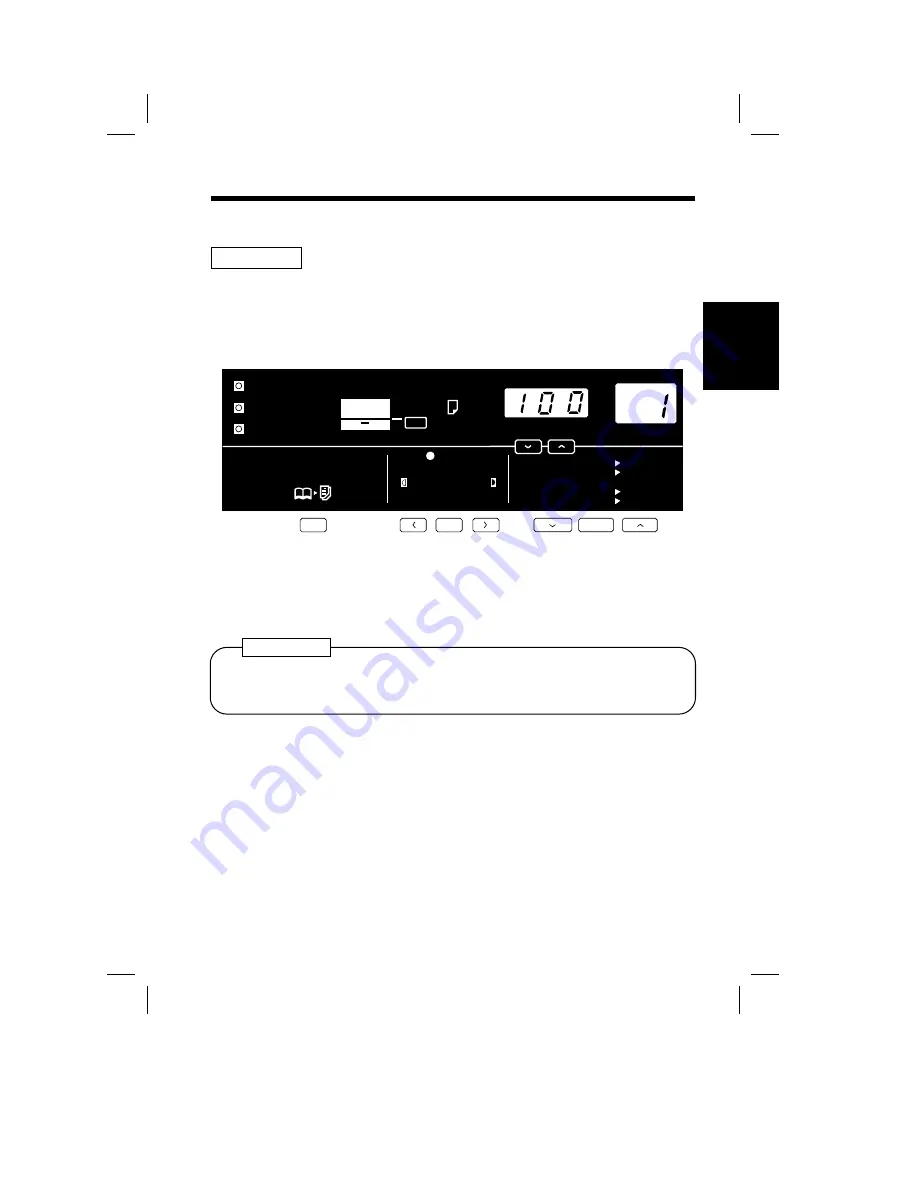
Initial Mode and Panel Resetting
Initial Mode
When the Power Switch is turned ON, the initial settings are indicated on the
control panel.
*
The initial settings serve as the reference for all control panel settings to be later
made.
The initial settings can be changed by User’s Choice. For details, see "USER’S
CHOICE,"
➭
p. 48
Useful Tip
•
No. of copies to be made: 1
•
Zoom ratio: Full size (100%)
•
Auto Exposure Mode
•
Non-Sort Mode
A
100%
Meter Count
Toner
Drum Dehumidify
Paper
%
50%~200%
Auto
Lighter
Darker
Book
Photo
Auto/Photo
141% A4
@
A3
115% B4
@
A3
100%
@ @ @
Full Size
81% B4
@
A4
70% A3
@
A4
A3
@ @
A4
@ @
B4
A4
@ @
FLS.
A5
@ @
Inch
1158O023DA
Ch
a
p
te
r 2
Get
ti
n
g t
o
K
n
ow
yo
ur
C
opi
er
4. Turning ON and OFF, and Resetting the Copier
21
Summary of Contents for EP1052
Page 12: ...xii ...
Page 18: ...2 Precautions for Use Safety Notes Chapter 1 6 ...
Page 25: ...Chapter 2 Getting to Know your Copier 2 Copier Parts and Accessories 13 ...
Page 50: ...Chapter 3 Making Copies 2 Copying Procedure 42 ...
Page 63: ...4 User s Choice Chapter 4 Auxiliary Functions 55 ...
Page 96: ...2 The Copier is not Functioning as Designed Chapter 6 Troubleshooting 88 ...
Page 107: ...1 Care of the Copier Chapter 8 Miscellaneous 99 ...



































