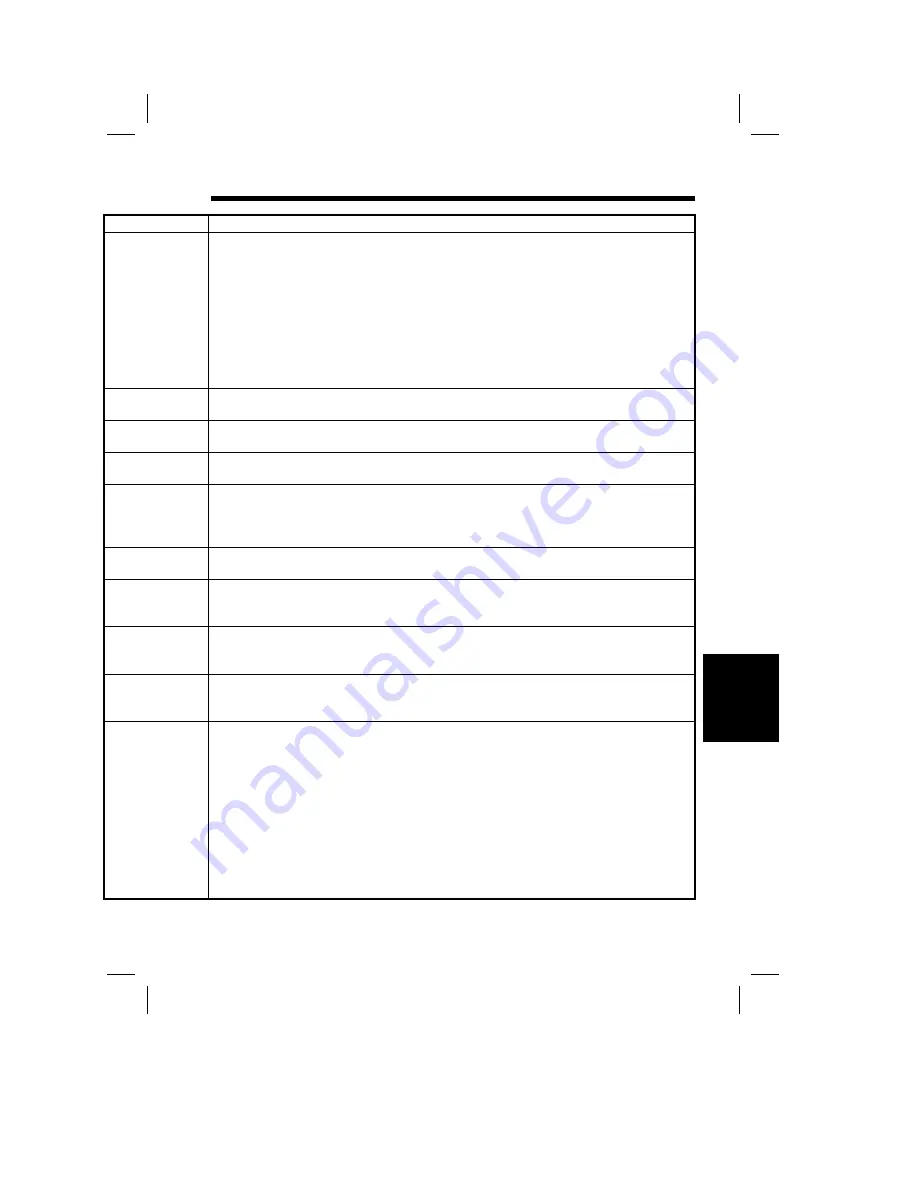
Action
Using the Corona Unit Cleaning Levers, clean the Corona Units.
➭
p. 98
Wipe the Original Glass clean with a soft dry cloth.
➭
p. 96
Wipe the Original Pad clean with a soft cloth dampened with mild home detergent.
➭
p. 96
Place a blank sheet of paper over the original.
➭
p. 26
The information on the back side of a two-sided, thin original may be slightly reproduced
on the copy. Set the copier into the Manual Exposure Mode and, using the Exposure
Control Key (Lighter), make the exposure level lighter.
➭
p. 35
Wipe the Original Pad clean with a soft cloth dampened with mild home detergent.
➭
p. 96
Load the same size copy paper as the original into the Drawer.
➭
p. 64
Load the same size copy paper onto the Manual Bypass Tray or the Multi Bypass Tray.
➭
p.40
Reload the paper in the same direction as the original.
➭
p. 26
Select the zoom ratio according to the copy paper size.
➭
p. 31
Place the original correctly on the Original Glass against the Original Width Scale.
➭
p. 26
If these procedures do not correct the problem, contact your Technical
Representative
1. When this Type of Copy is Produced
Ch
a
p
te
r 6
T
roub
les
h
oot
in
g
85
Summary of Contents for EP1052
Page 12: ...xii ...
Page 18: ...2 Precautions for Use Safety Notes Chapter 1 6 ...
Page 25: ...Chapter 2 Getting to Know your Copier 2 Copier Parts and Accessories 13 ...
Page 50: ...Chapter 3 Making Copies 2 Copying Procedure 42 ...
Page 63: ...4 User s Choice Chapter 4 Auxiliary Functions 55 ...
Page 96: ...2 The Copier is not Functioning as Designed Chapter 6 Troubleshooting 88 ...
Page 107: ...1 Care of the Copier Chapter 8 Miscellaneous 99 ...



































