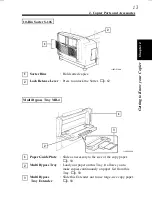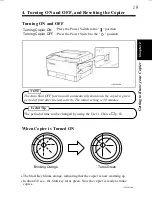Outside Copier
3
1
2
4
5
1142O011AA
6
7
8
10
9
2. Copier Parts and Accessories
1
Control Panel
: Use to start a copy cycle or to make copying-job
settings.
➭
p. 14
2
Original Cover
: Holds the original placed on the Original Glass in
position. To place an original, raise the Cover and place
it in position on the Original Glass.
➭
p. 28
3
Power Switch
: Use to turn the copier ON and OFF.
➭
p. 19
4
Manual Bypass Tray
: Use for manual feeding of paper into the copier.
➭
p. 49
5
Right Door
: Open to clear a paper misfeed.
➭
p. 78
6
Total Counter
: Shows the total number of copies made so far.
7
Front Door
: Open to:
•
Replace the Toner Bottle.
➭
p. 70
•
Clear a paper misfeed.
➭
p. 77
•
Clean the Corona Units.
➭
p. 112
Closing the Front Door after a misfeed has been cleared
will turn the Misfeed Indicator on the control panel OFF.
8
Paper Drawer
: Holds up to 250 sheets of paper.
The Edge Guide and Trailing Edge Stop are movable,
allowing you to load paper of different sizes.
➭
p. 72
9
Exit Tray
: Holds copies fed out of the copier.
10
Copy Tray Extender
: Slide this Extender out when making copies on
large-size paper.
Ch
a
p
te
r 2
Get
ti
n
g t
o
K
n
ow
yo
ur
C
opi
er
9
Summary of Contents for EP1083
Page 12: ...xii ...
Page 18: ...2 Precautions for Use Safety Notes Chapter 1 6 ...
Page 36: ...24 ...
Page 112: ...2 The Copier is not Functioning as Designed Chapter 6 Troubleshooting 100 ...