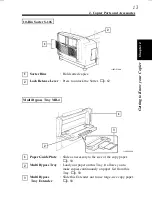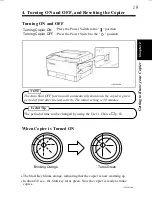1142O020AA
1142O020AA
•
Call-Tech.-Rep. Indicator
Indicates that the copier has developed a
malfunction.
When a malfunction occurs, the corresponding
malfunction code is shown across the Zoom Ratio
Indicator and Multi-Copy Display.
➭
p. 83
•
Add Toner Indicator
Indicates that the Toner Bottle is running out of
toner. Replace the Toner Bottle as soon as
possible.
➭
p. 70
•
I. U. Service Life Indicator
Indicates that the Imaging Unit needs
replacement.
Replace the Imaging Unit.
➭
p. 84
2
Paper Information Display
•
Paper Size Indicators
Show the size of paper currently loaded in the
Drawer.
➭
p. 33
•
Add Paper Indicator
Lights up when the currently selected Drawer has
run out of paper. Add paper as necessary.
➭
p. 72
1142O021AA
1142O021AA
1142O022AA
1142O022AA
Paper
A4
1142O143DA
1142O143DA
1142O170CA
Paper
1142O170CA
Ch
a
p
te
r 2
Get
ti
n
g t
o
K
n
ow
yo
ur
C
opi
er
3. Control Panel Keys and Indicators
17
Summary of Contents for EP1083
Page 12: ...xii ...
Page 18: ...2 Precautions for Use Safety Notes Chapter 1 6 ...
Page 36: ...24 ...
Page 112: ...2 The Copier is not Functioning as Designed Chapter 6 Troubleshooting 100 ...