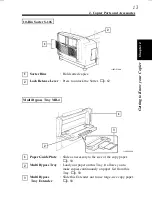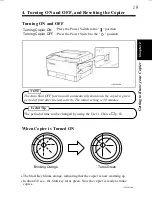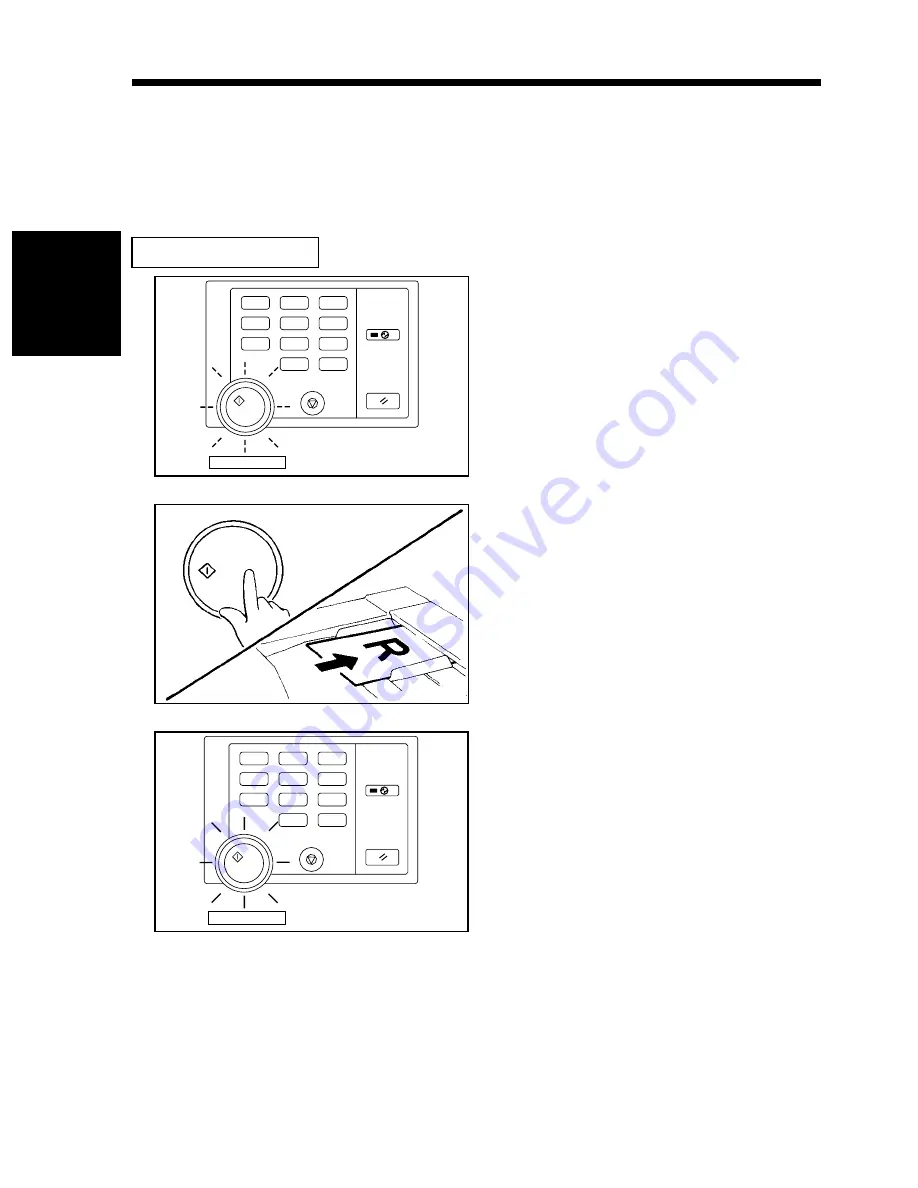
Auto Copy Start Function
(Only when Automatic Document Feeder is used)
The Auto Copy Start Function allows a copy process to be started as soon as the
copier completes warming up.
Using the Function
Energy Saver
Panel Reset
1
4
7
3
6
9
C
2
5
8
0
Start
Stop
1142O091EA
Blinking Green
1142O091EA
When you load the originals onto
the Automatic Document Feeder
while the copier is warming up,
the Start Key turns to green and
blinks.
1
1139O0190A
When the Start Key is then
pressed, the Start Key turns to
blinking orange and the
Automatic Document Feeder
starts feeding the first original
onto the Original Glass.
2
Energy Saver
Panel Reset
1
4
7
3
6
9
C
2
5
8
0
Start
Stop
1142O092EA
Turns Green
1142O092EA
As soon as the copier completes
warming up, the Start Key turns
green and the copy cycle is
started.
Ch
a
p
te
r 2
Get
ti
n
g t
o
K
n
ow
yo
ur
C
opi
er
4. Turning ON and OFF, and Resetting the Copier
20
Summary of Contents for EP1083
Page 12: ...xii ...
Page 18: ...2 Precautions for Use Safety Notes Chapter 1 6 ...
Page 36: ...24 ...
Page 112: ...2 The Copier is not Functioning as Designed Chapter 6 Troubleshooting 100 ...