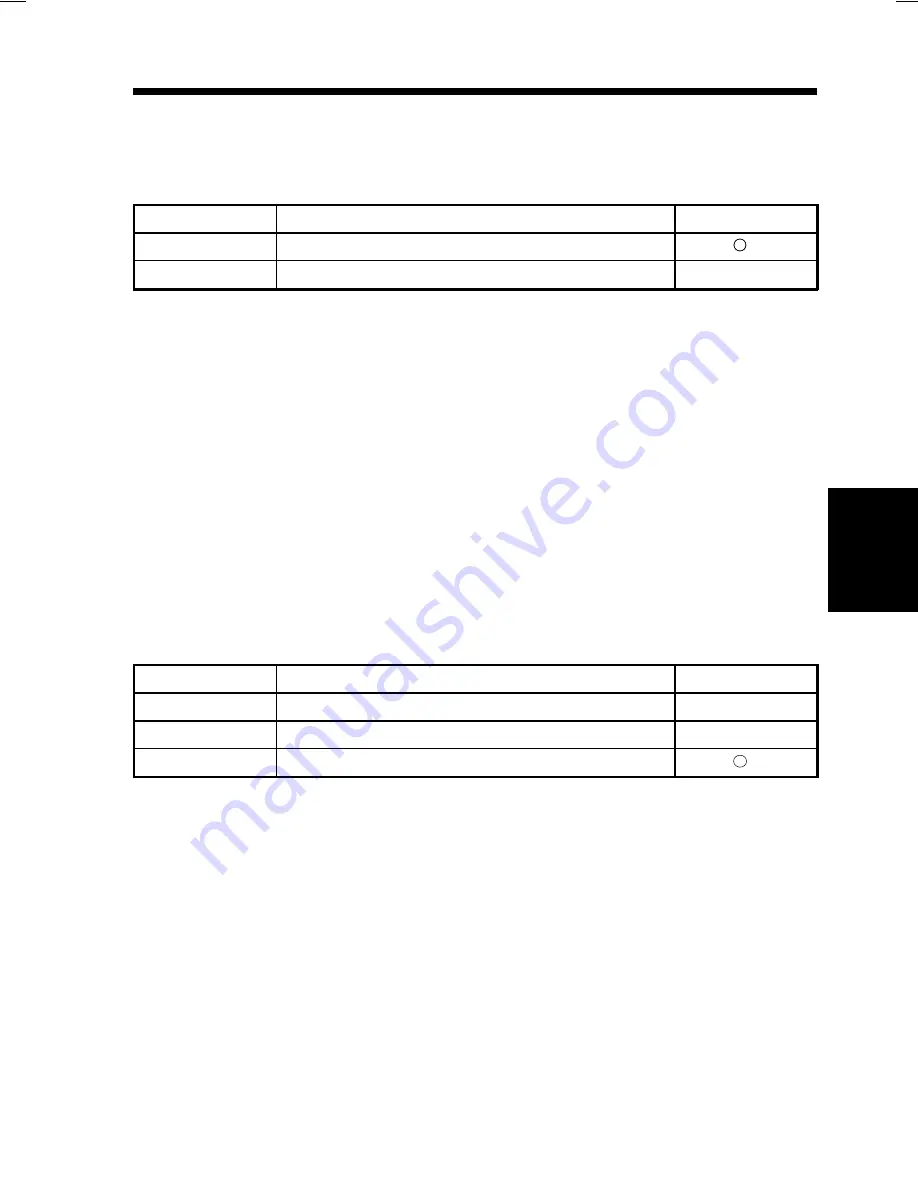
U-15 Default Finishing mode
•
Determines the default finishing mode when the copier is equipped with the
Sorter.
Setting Value
Description
Initial Setting
0
Non-Sort
1
Sort
U-20 Auto Panel Reset ON/OFF
•
Selects whether to activate the Auto Panel Reset function 60 seconds after a
copy cycle has been completed or a control panel key has been pressed.
If "0" is selected:
The control panel settings remain valid even after 60 seconds.
If "1" is selected:
The control panel settings are canceled and the copier is reset into the
default mode after 30 seconds. (Auto Panel Reset)
If "2" is selected:
The control panel settings are canceled and the copier is reset into the
default mode after 60 seconds. (Auto Panel Reset)
Setting Value
Description
Initial Setting
0
Auto Panel Reset is not activated.
1
Auto Panel Reset is activated (after 30 sec.)
2
Auto Panel Reset is activated (after 60 sec.)
4. User’s Choice
Ch
a
p
te
r 4
Au
x
il
ia
ry
Fu
n
ct
io
n
s
61
Summary of Contents for EP1083
Page 12: ...xii ...
Page 18: ...2 Precautions for Use Safety Notes Chapter 1 6 ...
Page 36: ...24 ...
Page 112: ...2 The Copier is not Functioning as Designed Chapter 6 Troubleshooting 100 ...































