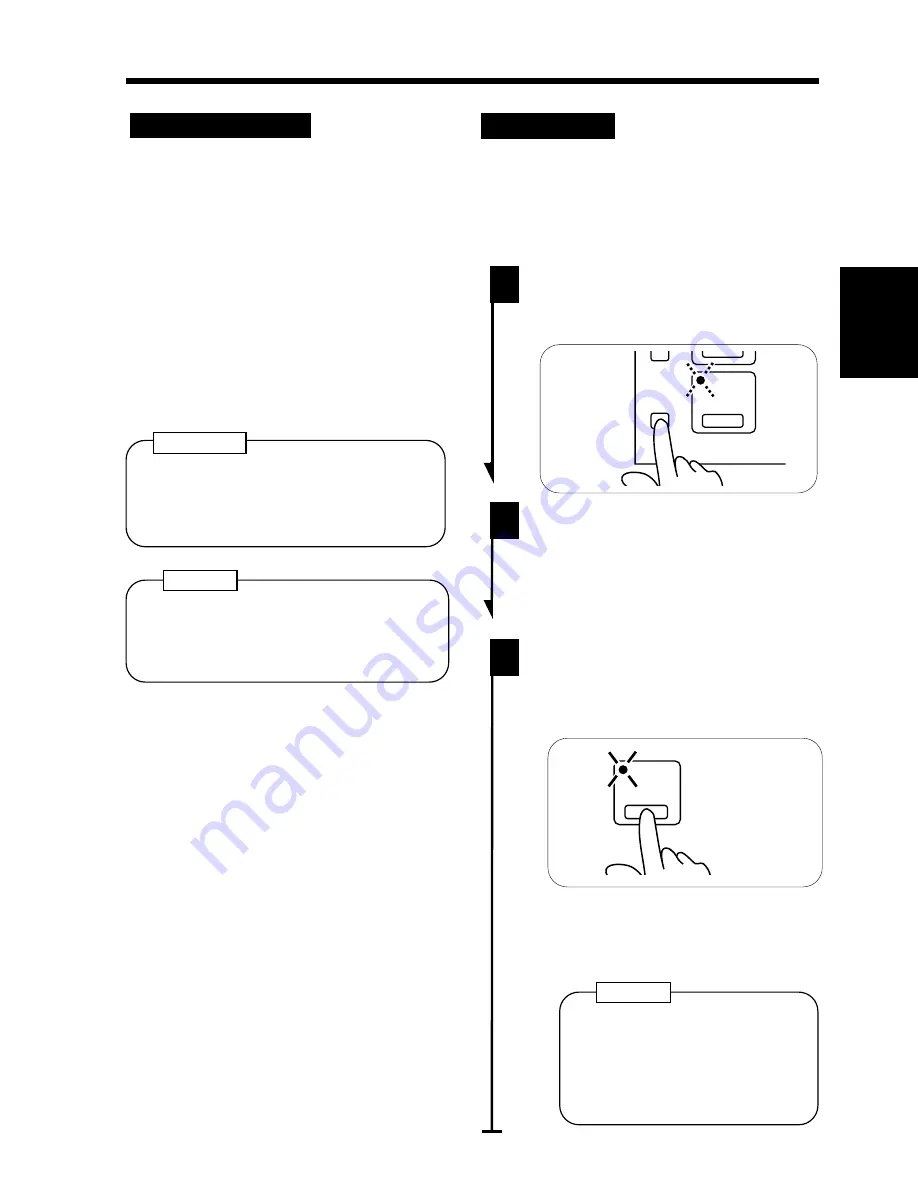
Job Memory
Press the Job Memory Select Key.
* The Job Memory Indicator lights
up and the copying job program has
been stored in job memory.
3
5. Auxiliary Functions
Instead of turning the copier OFF, it’s a good
idea to use the Energy Saver Mode. This mode
will minimize the time for the copier to
complete the warm-up cycle to about 20 sec.
•
The Energy Saver Mode is automatically
activated a given period of time after the
copier has been used last.
The initial setting is 15 min.
•
Pressing the Energy Saving Key sets the
copier into the Energy Saver Mode.
•
To cancel the Energy Saver Mode, press any
key on the Control Panel, for instance, the
Start Key.
Energy Saver Mode
The time for the copier to enter the Energy
Saver Mode can be selected from 1 to 120
min. by using User’s Choice.
➭
p. 56
Useful Tip
The copier is shut down if the Auto Shut
OFF function activates while the copier is
in the Energy Saver Mode.
NOTE
One copying job program that is
frequently used can be stored in memory
and called up later as necessary.
Make the control panel settings for the
job to be stored in job memory.
2
Press the job Memory Input Key.
* The Job Memory Indicator Starts
blinking.
1
To call up the job program from
memory, press the Job Memory Select
Key.
If you have stored a wrong job
program or if you want to
replace an old job program with
a new one, perform steps 1, 2,
and 3.
NOTE
Input
Job
Memory
1139O8032A
Job
Memory
1139O2572A
Job Memory Setting
Ch
a
p
te
r 2
Ge
tt
in
g to K
n
ow
y
o
u
r C
o
p
ie
r
17
































