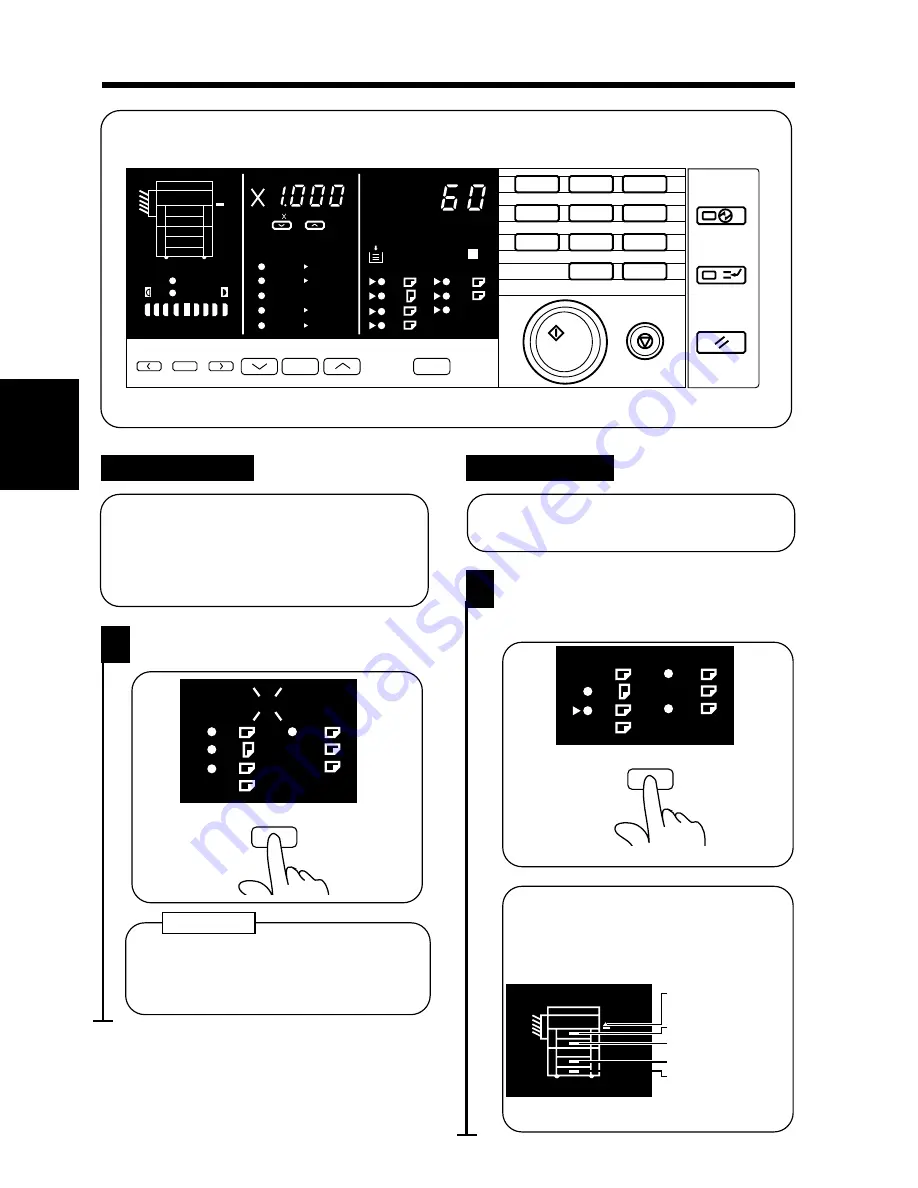
4. Copy Paper Size
The selected copy paper size and the paper source loaded with that paper are indicated on the
control panel.
A3
A4
A4
B4
FLS.
Inch
Auto
S
Photo
Lighter
Darker
A
0.5~2.0
Auto
A4
Full Size
A3
Full Size
Paper
1
2
3
4
5
6
7
8
9
0
C
B4
A3
B4
A4
A3
A4
A5
1151O068DA
Auto
Auto / Photo
1151O068DA
The Auto Paper Mode automatically
selects the copy paper according to the size
of the original being used and the zoom
ratio selected for use.
Auto Paper Mode
A3
A4
A4
B4
B5
FLS.
Inch
Paper
A5
1139O0172A
1139O0172A
This mode is efficient when you want to
make copies on paper of the same size as
your originals automatically.
Useful Tip
Press the Paper Select Key to set the
copier into the Auto Paper mode.
1
The copy paper size can be set manually
according to your need.
Manual Selection
A3
A4
A4
B4
B5
FLS.
Inch
Auto
S
Paper
A5
1139O0072A
1139O0072A
Press the Paper Select Key until the
arrow indicates the copy paper size of
your choice.
1
Multi Bypass Tra
1st Drawer
2nd Drawer
3rd Drawer (Option
4th Drawer (Option
Paper Source Indicator
Each time the Paper Select Key is pressed,
the Paper Source Indicator cycles through
the different source locations.
1139O3690A
1139O3690A
Ch
a
p
te
r 3
M
aki
ng C
o
p
ies
30






































