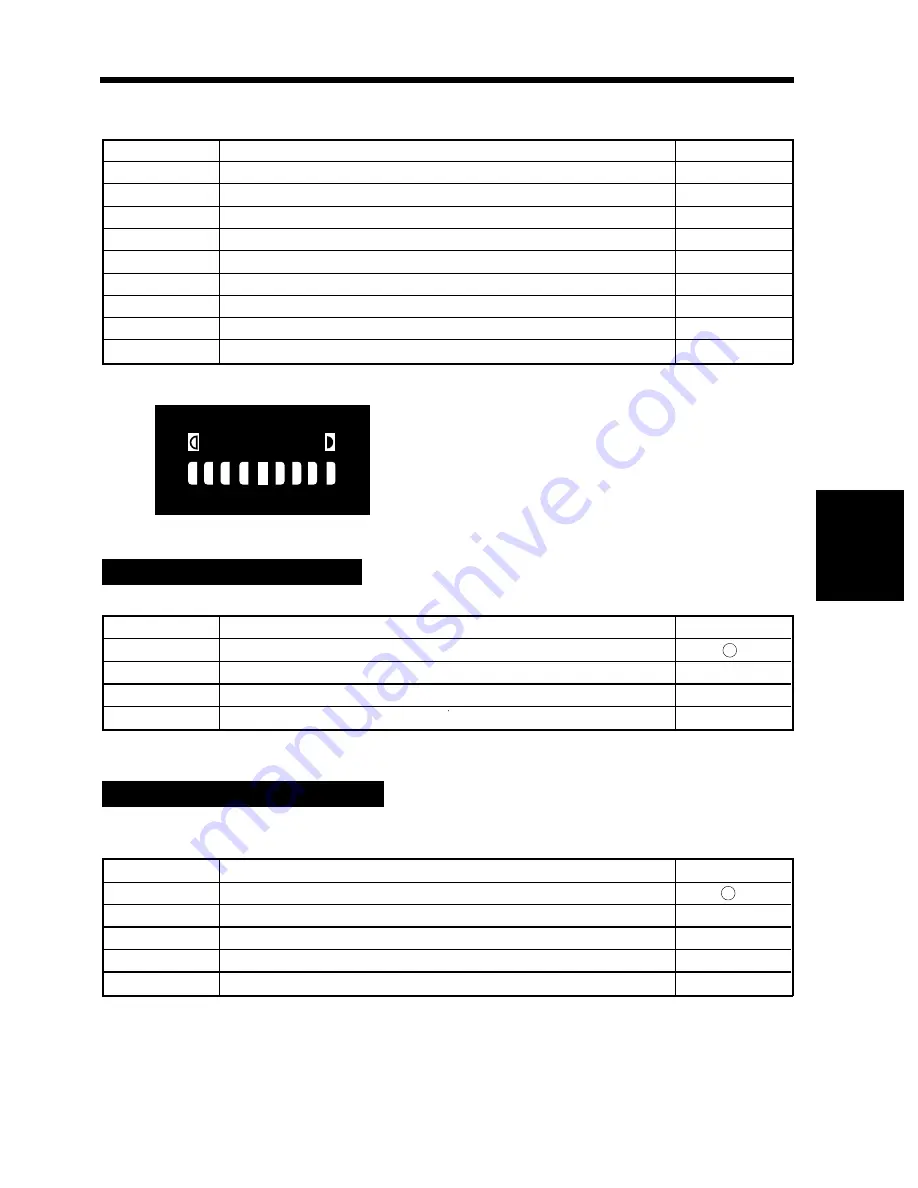
*
With EXP5 at the central level, the exposure
level is lower as the number becomes smaller,
and it is higher as the number becomes greater.
Manual Exposure Mode as Default
Setting
Description
Initial Setting
10
Manual Exposure Mode / EXP1
11
Manual Exposure Mode / EXP2
12
Manual Exposure Mode / EXP3
13
Manual Exposure Mode / EXP4
14
Manual Exposure Mode / EXP5
15
Manual Exposure Mode / EXP6
16
Manual Exposure Mode / EXP7
17
Manual Exposure Mode / EXP8
18
Manual Exposure Mode / EXP9
1151H16OBA
Lighter
Darker
1 2 3 4 5 6 7 8 9
EXP Level
1139O5282A
Determine the priority finishing mode selected when the copier is equipped with a finishing option.
Setting
Description
Initial Setting
0
Non-Sort
1
Sort
2
Group
3
Sort-and-Staple
Determine the orig. copy type automatically selected when the Power Switch is turned ON o
Panel Reset key is pressed.
Setting
Description
Initial Setting
0
1
1
1
2
2
3
1 1 (2in1
4
1 2 (2in1
*The initial setting is 1 2 if your copier is equipped with a Duplex Unit. Consult your Technical
Representative if you want to select 1 1 when your copier is equipped a Duplex Unit .
1151H18OBA
▼
▼
▼
▼
▼
1151H19OBA
▼
▼
U-15 Default Finishing Mode
U-18 Priority Orig. Copy Type
▼
▼
Ch
a
p
te
r 4
Sp
e
ci
a
l F
u
nc
ti
o
n
s
3. User’s Choice
55






































