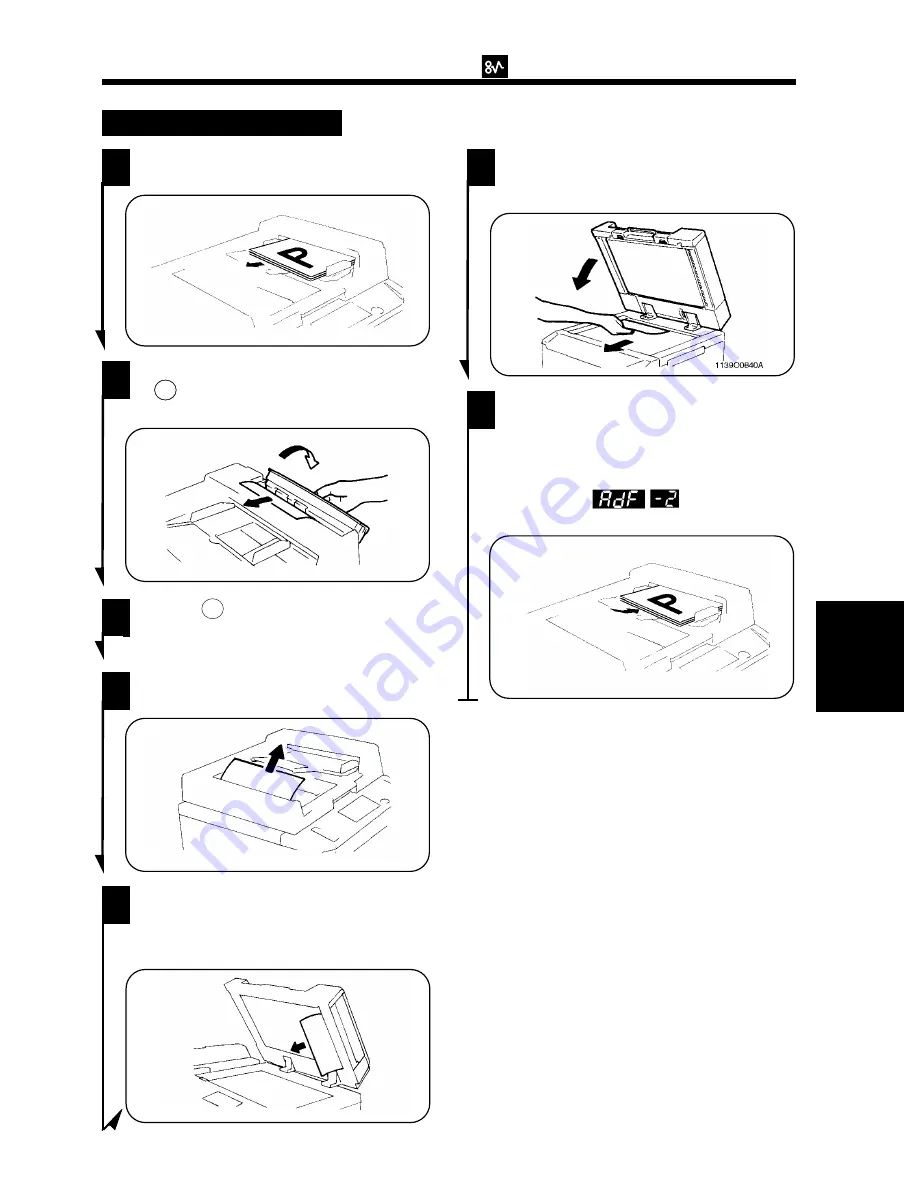
Automatic Document Feeder
Remove the original stack from the
Document Feed Tray.
1
1151O097AA
Swing open Document Feed Unit Door
F1 , and gently pull out the original.
2
1151O031AA
Close F1 .
3
Carefully pull out the original from the
Document Exit Unit.
4
Raise the Automatic Document Feeder.
Opening the Document Feed Unit
Guide Plate, gently pull out the
original from the Unit.
5
1151O033AA
Remove the original from the Origina
Glass and lower the Automatic
Document Feeder.
6
Return the number of originals
indicated on the Display to the bottom
of the original stack removed in step 1
and reload it onto the Document Feed
Tray.
Example : Return two
originals.
7
1151O098AA
5. When the Misfeed Indicator Lights Up
1151O034AA
Ch
a
p
te
r 5
Wh
en
a
n
In
d
ic
a
to
r Li
g
h
ts
U
p
75
5. When the Misfeed Indicator Lights Up















































