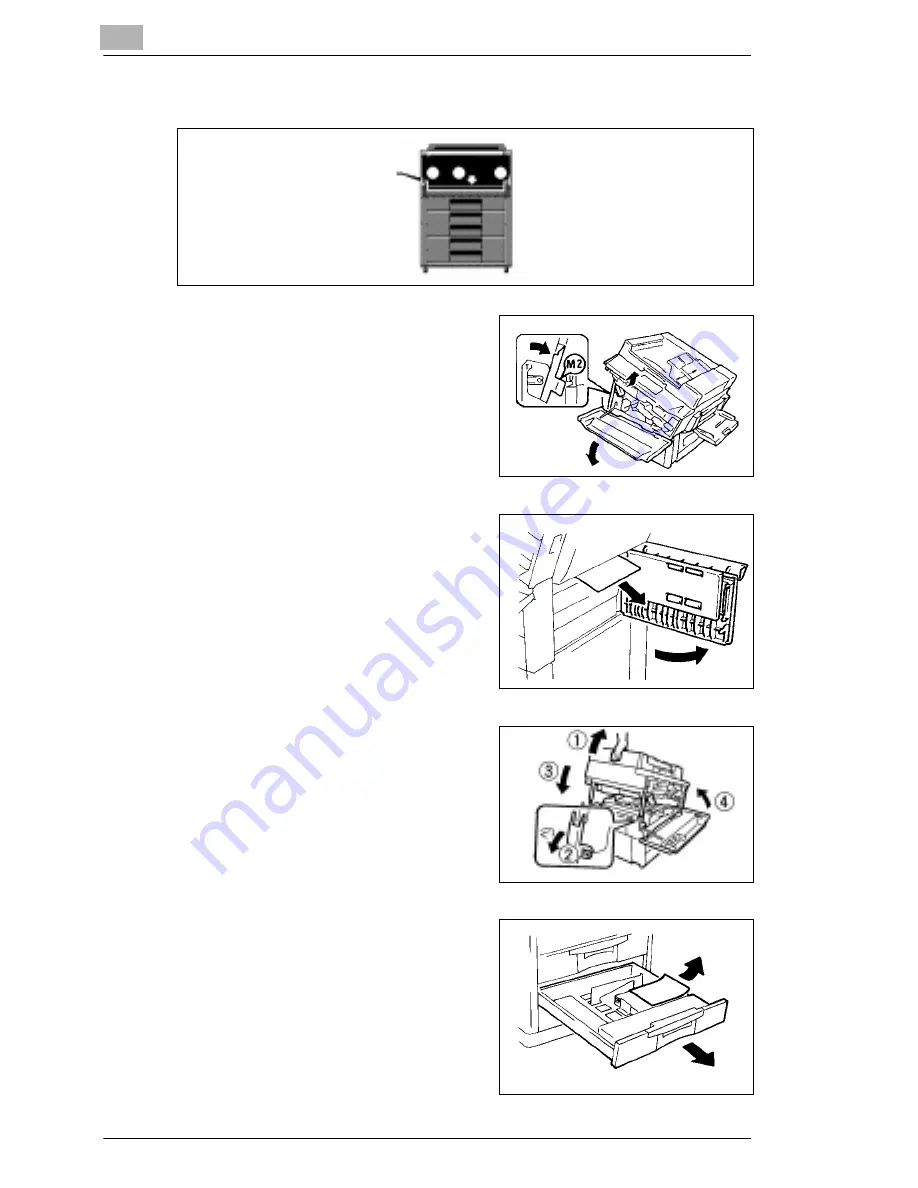
7
Troubleshooting
7-10
Rev. /
Copier Paper Take-Up Section
1
Open the Front Door.
Turn the Lock Release Lever
counterclockwise and tilt the top half
of the copier upwards until the
Stopper (M2) locks.
2
Open the Right Door and pull out
the sheet of paper from the
Transport Section.
Close the Right Door.
3
Release the Stopper (M2). Lower
the top half of the copier and close
the Front Door.
4
Remove the current Paper Drawer
and take out the paper.




































