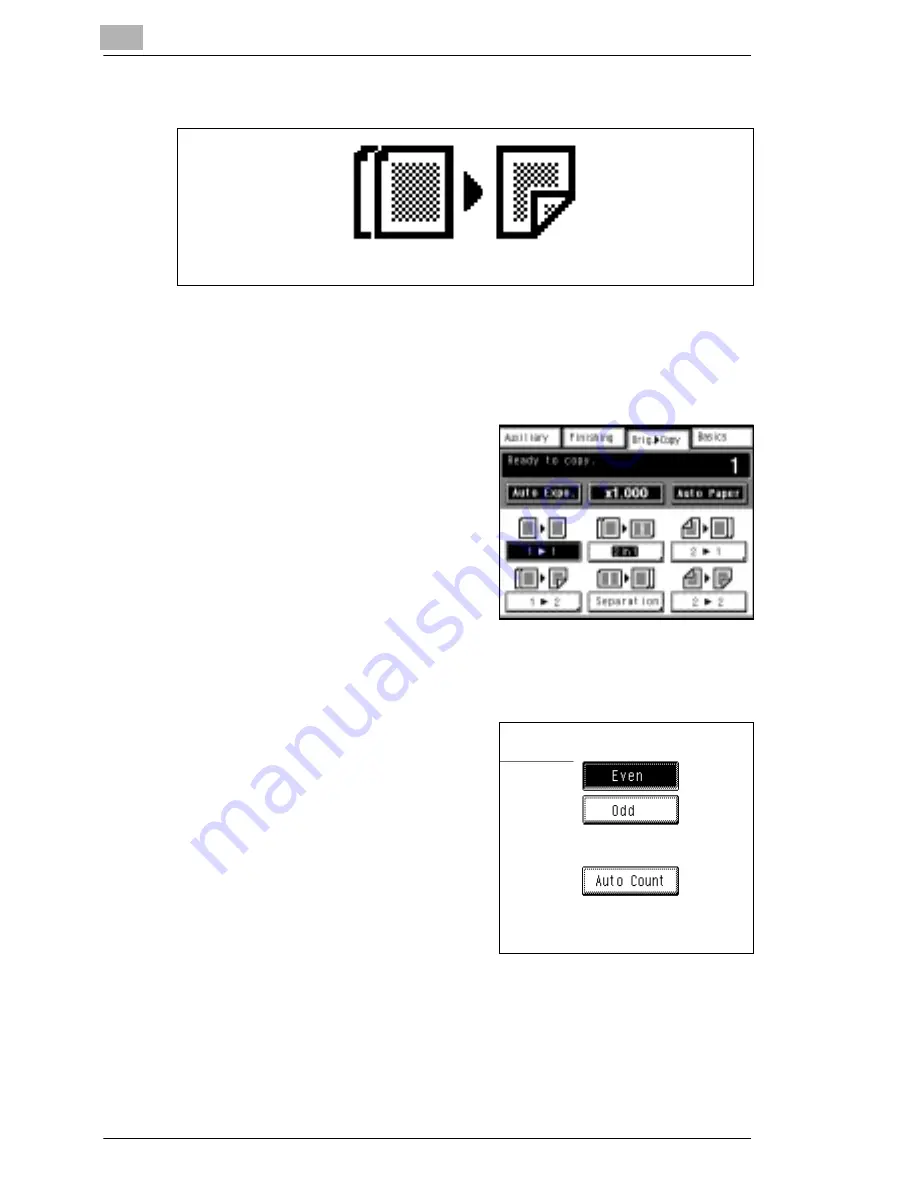
5
How Would You Like Your Copy?
5-22
Rev. /
1 > 2 Mode
Copy 1-sided originals to 2-sided copies.
(with Duplex Unit only)
1
Insert the originals.
2
In the Orig. > Copy Menu, touch the
[1 > 2] box.
The display will change.
3
Touch the [# of Origs.] box.
The display will change.
4
Touch the [Even] or [Odd] box for an
even or odd number of originals.
or
Touch the [Auto Count] box,
followed by the START key.
The originals will be counted
automatically. The display will
change.
Place the originals back in the
Document Feeder and touch the
[# of Origs.] box.
2
1
Ö
or













































