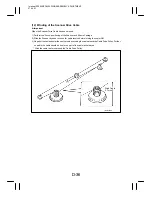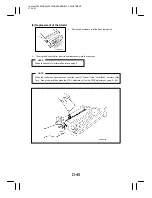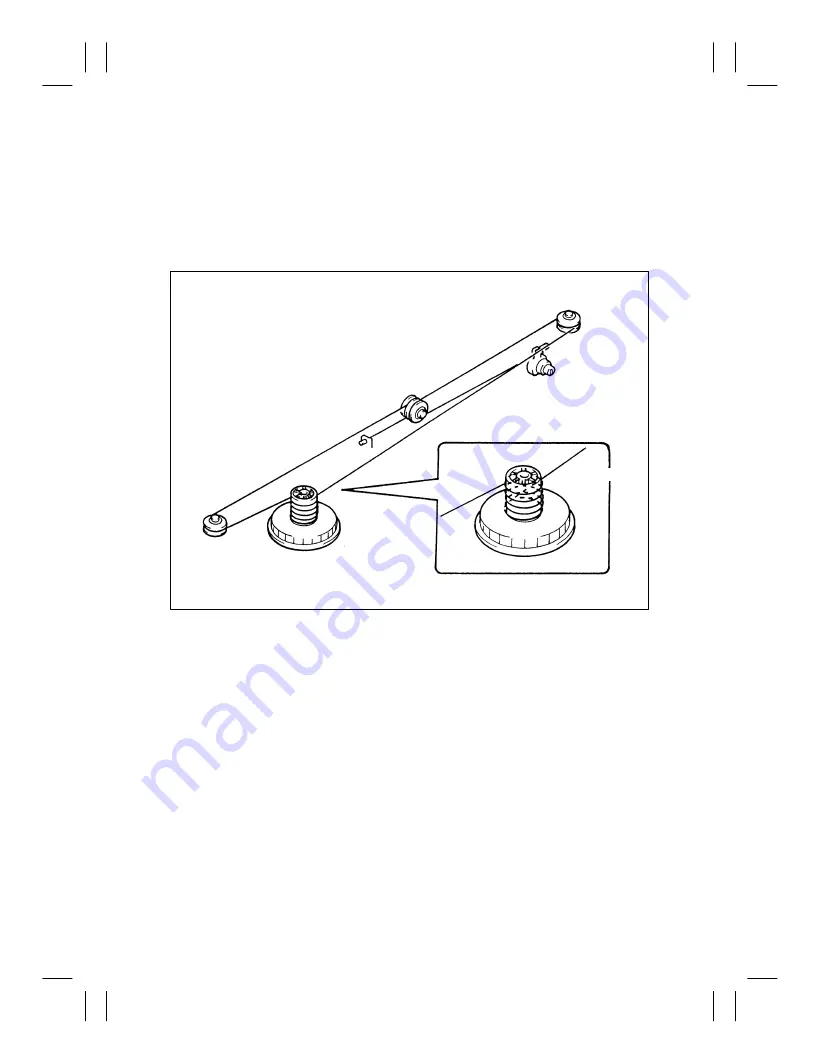
Interleaf EP5000/EP4000 DIS/REASSEMBLY, ADJUSTMENT
97.04.01
D-36
(12) Winding of the Scanner Drive Cable
z
Important
When the Scanner Drive Cable has been wound:
1) Perform the “Focus-positioning of the Scanner and Mirrors Carriage.”
2) Slide the Scanner by hand to check for cable tension before turning the copier ON.
3) No part of the cable should ride on others when winding the cable around the Cable Drive Pulley. Further,
no part in the cable should be bent or no part of the cable jacket frayed.
* Wind the cable five turns around the Cable Drive Pulley.
1156D054AA
Wind Cable
5 Turns.