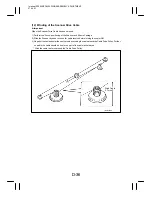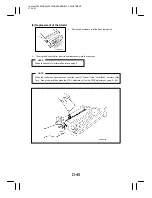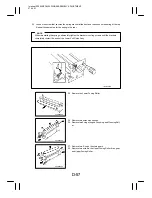Interleaf EP5000/EP4000 DIS/REASSEMBLY, ADJUSTMENT
97.04.01
D-48
1134D056AA
(17) Removal of the Ozone Filter (PC Drum Charge Corona)
1134D057AA
(18) Removal of the Ozone Filter (Image Transfer/Paper Separator Coronas)
1136D189AA
(19) Removal of the Toner Collecting Box (Except the U.S.A., Canada, and
Europe)
1136D087AA
4.
Unplug one connector in the rear and remove Image Erase
Lamp LA2.
NOTE
When Image Erase Lamp LA2 has been removed, make
the “adjustment of edge erase.” (For the adjustment of
edge erase, see p. D-93.)
1.
Swing down the Front Door.
2.
Swing out the Main Hopper.
3.
Slide out the Ozone Filter.
1.
Remove the Rear Cover.
2.
Remove one screw and the Filter Cover.
3.
Pull out the Ozone Filter.
1.
Remove the Rear Cover.
2.
Remove the Toner Collecting Box.
*For removal of the large capacity Toner Collecting Box,
please refer to the instructions on the large capacity Box.