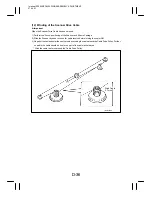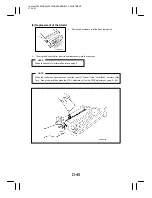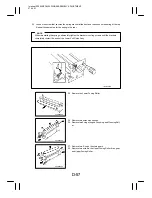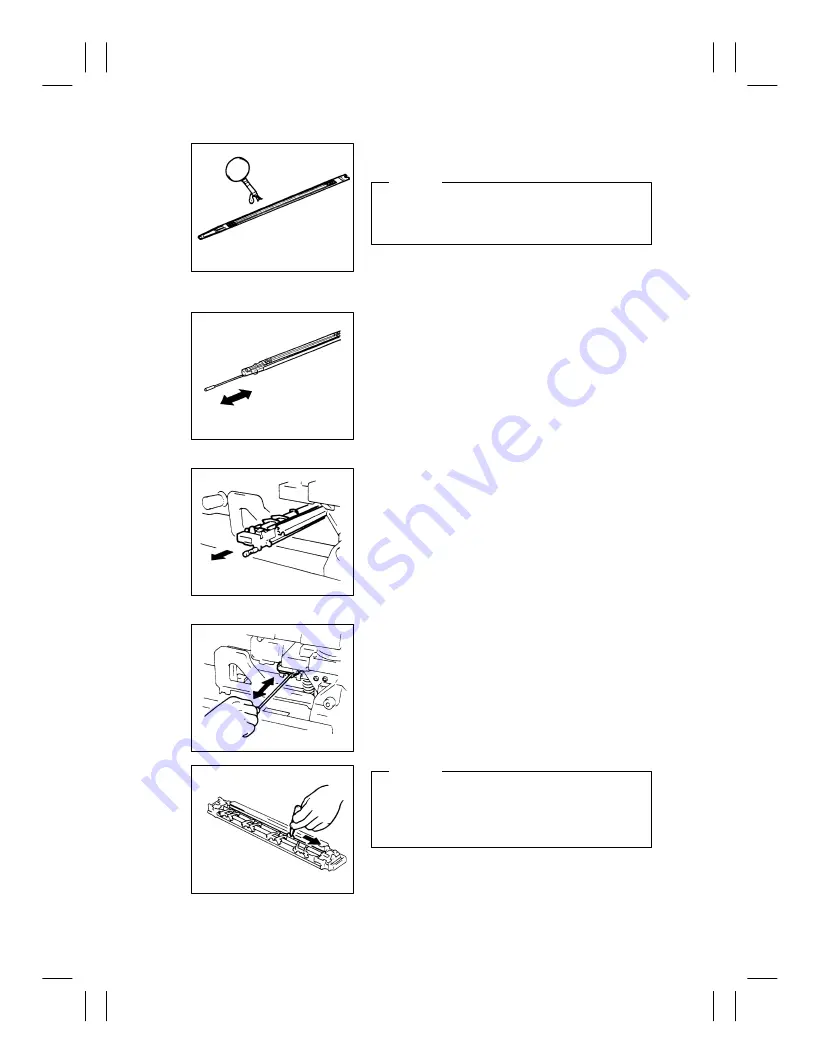
Interleaf EP5000/EP4000 DIS/REASSEMBLY, ADJUSTMENT
97.04.01
D-50
(3) Cleaning of the PC Drum Charge Corona Grid Mesh
1139D178AA
(4) Cleaning of the Comb Electrode
1156D072AA
(5) Removal of the Image Transfer/Paper Separator Coronas
1134D062AA
(6) Cleaning and Replacement of the Image Transfer Corona Wire
1136D198AA
1136D199AA
Blow all foreign matter off the Grid with a blower brush.
NOTE
If the blower brush is not effective in cleaning the Grid, use
a soft cloth dampened with alcohol to clean serious con-
tamination.
Clean Comb Electrode using the Corona Unit Cleaning Lever.
1.
Swing down the Front Door.
2.
Pull out the Image Transfer/Paper Separator Coronas.
1.
Swing down the Front Door.
2.
Clean the Image Transfer Corona Wire using the Corona
Wire Cleaning Lever.
NOTE
If the Image Transfer Corona Wire is seriously contami-
nated, dampen a soft cloth with alcohol, hold it with a pair
of tweezers, and wipe the wire gently in one direction-from
the hook end to the spring end.