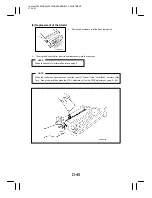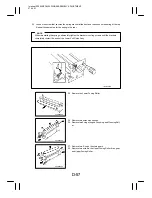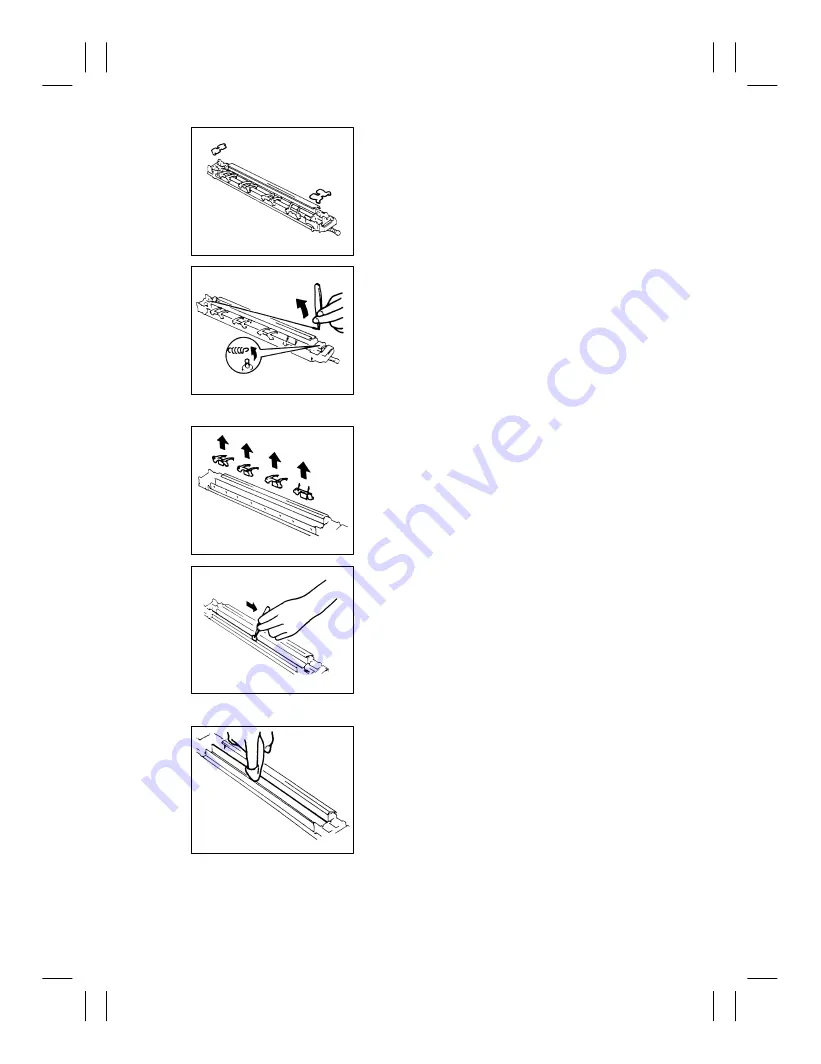
Interleaf EP5000/EP4000 DIS/REASSEMBLY, ADJUSTMENT
97.04.01
D-51
1136D200AA
1136D201AA
(7) Cleaning and Replacement of the Paper Separator Corona Wire
1136D202AA
1136D203AA
(8) Cleaning of the Image Transfer/Paper Separator Coronas Housing
1136D205AA
3.
Remove the Holder Covers at the front and rear.
4.
Remove the corona wire, first at the spring end.
5.
Replace the corona wire with a new one.
1.
Remove four Paper Guides.
2.
Dampen a soft cloth with alcohol, hold it with a pair of twee-
zers, and wipe the Paper Separator Corona Wire gently in
one direction – from the hook end to spring end.
3.
Replace the Paper Separator Corona Wire by using the
same procedure as that for the Image Transfer Corona
Wire.
1.
Remove four Paper Guides.
2.
Remove the Holder Covers at the front and rear.
3.
Remove the Image Transfer and Paper Separator Corona
Wires – first at the spring end.
4.
Using a soft cloth dampened with alcohol, wipe the hous-
ing clean of dirt.