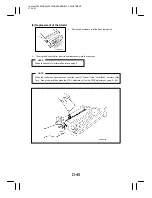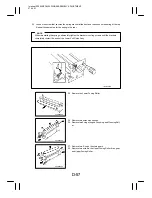Interleaf EP5000/EP4000 DIS/REASSEMBLY, ADJUSTMENT
97.04.01
D-58
(3) Replacement and Cleaning of the Upper Fusing Paper Separator Fingers
1156D091AA
1136D227AA
(4) Cleaning of the Lower Fusing Paper Separator Fingers
1136D228AA
(5) Cleaning of the Fusing Unit Entrance Guide Plate
1156D092AA
(6) Cleaning of Fusing Front and Rear Thermistors TH1/2
1156D093AA
1.
Remove the Upper Fusing Paper Separator Finger mount-
ing bracket.
2.
Remove five springs.
3.
Slide out the shaft to remove the Upper Fusing Paper Sep-
arator Fingers.
4.
Replace the fingers with new ones.
5.
Using a soft cloth dampened with alcohol or silicone oil,
wipe clean the Upper Fusing Paper Separator Fingers.
1.
Remove the Lower Exit Guide Assy.
2.
Using a soft cloth dampened with alcohol or silicone oil,
wipe clean the Lower Fusing Paper Separator Fingers.
Using a soft cloth dampened with alcohol, wipe clean the Fus-
ing Unit Entrance Guide Plate.
1.
Remove the Temperature Detector Assy.
2.
Using a soft cloth dampened with alcohol, wipe clean the
two thermistors.