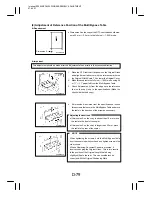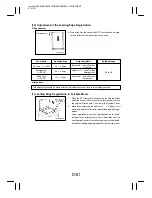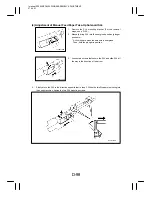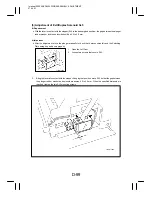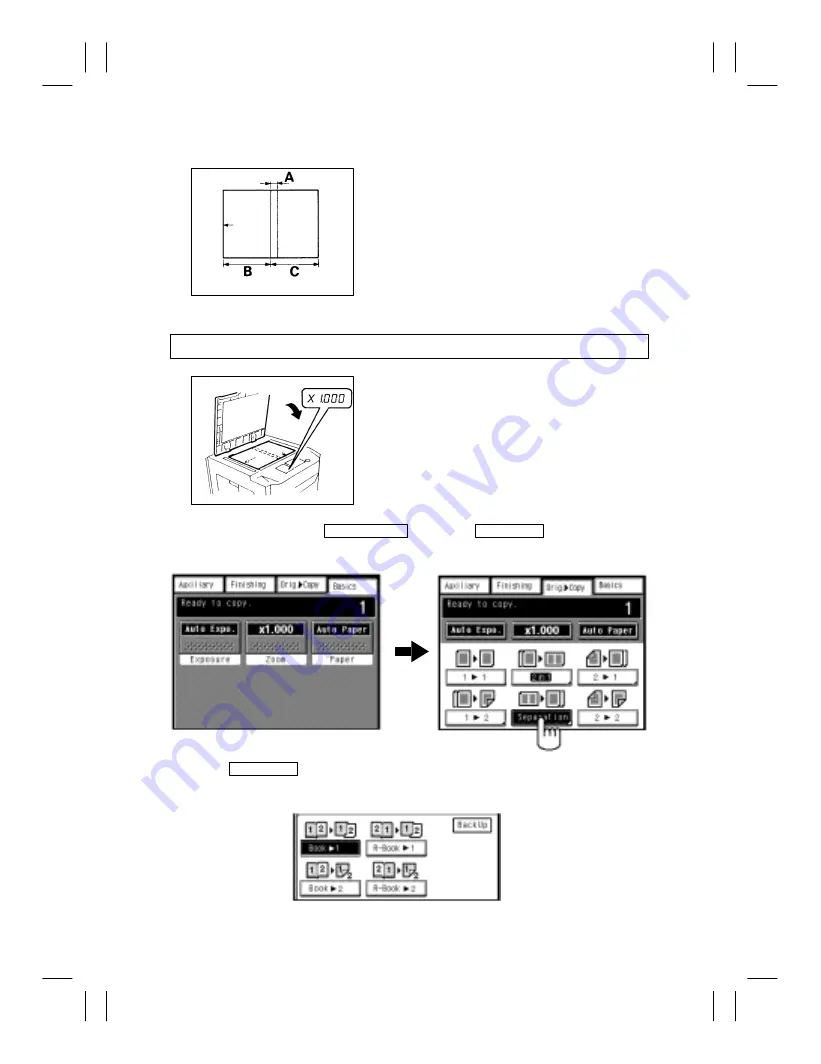
Interleaf EP5000/EP4000 DIS/REASSEMBLY, ADJUSTMENT
97.04.01
D-87
(11) Adjustment of the Leading Edge Registration for Book Second Page
z
Requirement
1136D036AA
z
Important
This adjustment should be made after the “adjustment of the leading edge registration”.
1136D037AA
2.
On the Basic screen, touch Origi.
"
Copy
; then, select Separation
.
1156D140CA
1156D158CA
3.
Select
Book
"
1
and make three single copies on A4 crosswise paper at full size (
1.000)
mode. Check the third copy for the leading edge registration. (If the dimensions deviate from the speci-
fications, perform the following steps to make the adjustment.)
1156D161CA
D
Dimension A on the copy of a test chart (A3 or 11”
17”) as
shown on the left should measure 20
"
3.0 mm and B equals
C.
D
Setting range: 45 to 55
1.
Place the test chart face down on the Original Glass and
align its rear left corner with the reference marker on the
Original Width Scale. Then, lower the Original Cover.