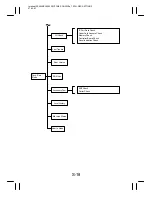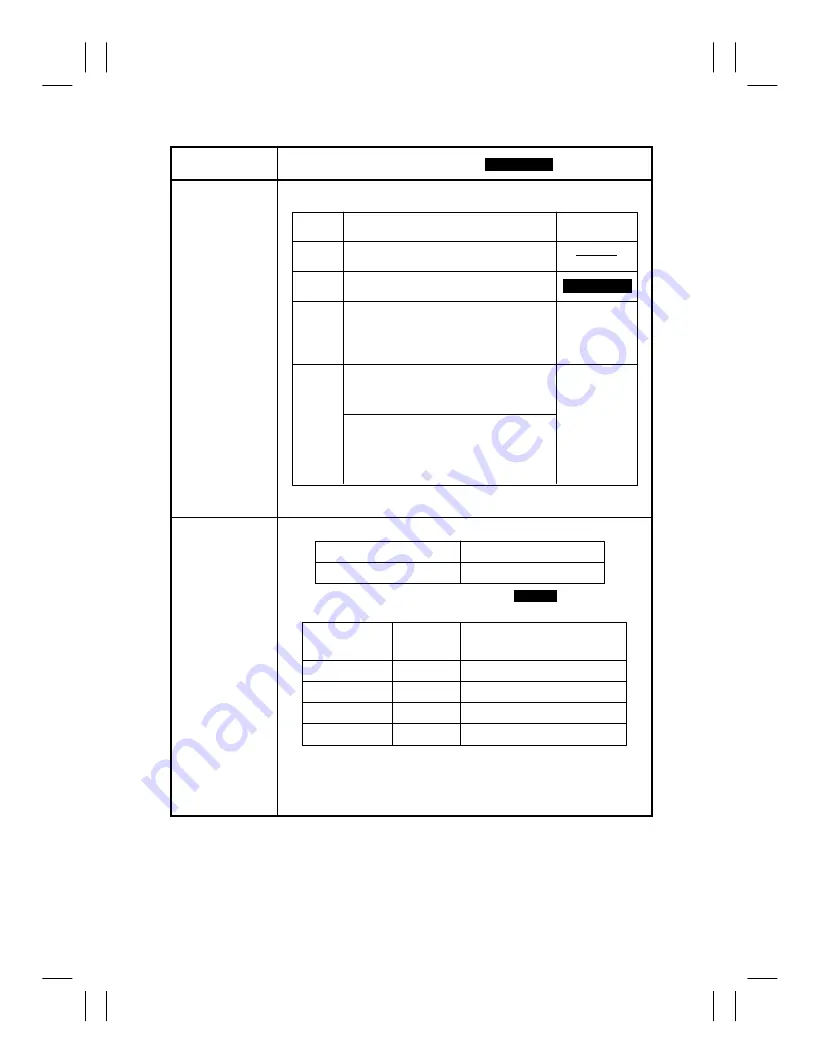
Interleaf EP5000/EP4000 SWITCHES ON PWBs, TECH. REP. SETTINGS
97.04.01
S-13
[5/6]
Touch Panel
Display
Setting (The default is
.)
Highlighted
Custom Book Copy
Make the settings for “Paper,” “Zoom,” “Margin,” and “Erase” that are auto-
matically recalled when Book copy is selected.
Position: Right Edge, Left Edge, Frame, Top
Edge, Center, Frame+Center
Width: Metric areas – 5, 10, 15, 20 mm
Inch areas – 1/4, 1/2, 3/4, 1”
Function
Initial Setting
Description
Paper
Sizes of paper loaded in drawers
Margin
No margin
Position: Right edge, left edge
Mode: Shift-for-Margin, Margin-by-Reduc-
tion
Width: Metric areas – 5, 10, 15, 20 mm
Inch areas – 1/4, 1/2, 3/4, 1”
Erase
No erase
Make the following selections only when
Frame+Center is selected.
Frame: Metric areas – 5, 10, 15, 20 mm
Inch areas – 1/4, 1/2, 3/4, 1”
Center: Metric areas – 5, 10, 15, 20 mm
Inch areas – 1/4, 1/2, 3/4, 1”
NOTE: The erase width for the Top Edge and for the CD direction of the
Frame is only 10mm for the metric areas and 1/2” for the inch areas.
X1.000
Zoom
Fixed zoom ratios
Special Paper
Set up a drawer for special paper loading.
NOTE 1: A warning display is given and the copy cycle is started by pressing
of the Start key.
NOTE 2: Enabled only in the 1-sided copying mode.
Normal
Insert Sheet
Recycled
Not for 2-Sided
Auto Paper
Type of Paper
Automatic Drawer Switching (only
of paper of the same type)
f
Normal
f
Recycled
f
Insert Sheet
Not for 2-Sided
f
f
f
NOTE 2
NOTE 1
Initial setting:
Normal
(for all drawers)
NOTE 2
f
: Enabled
: Disabled