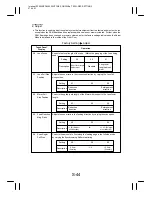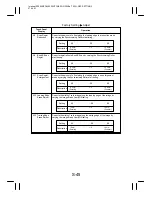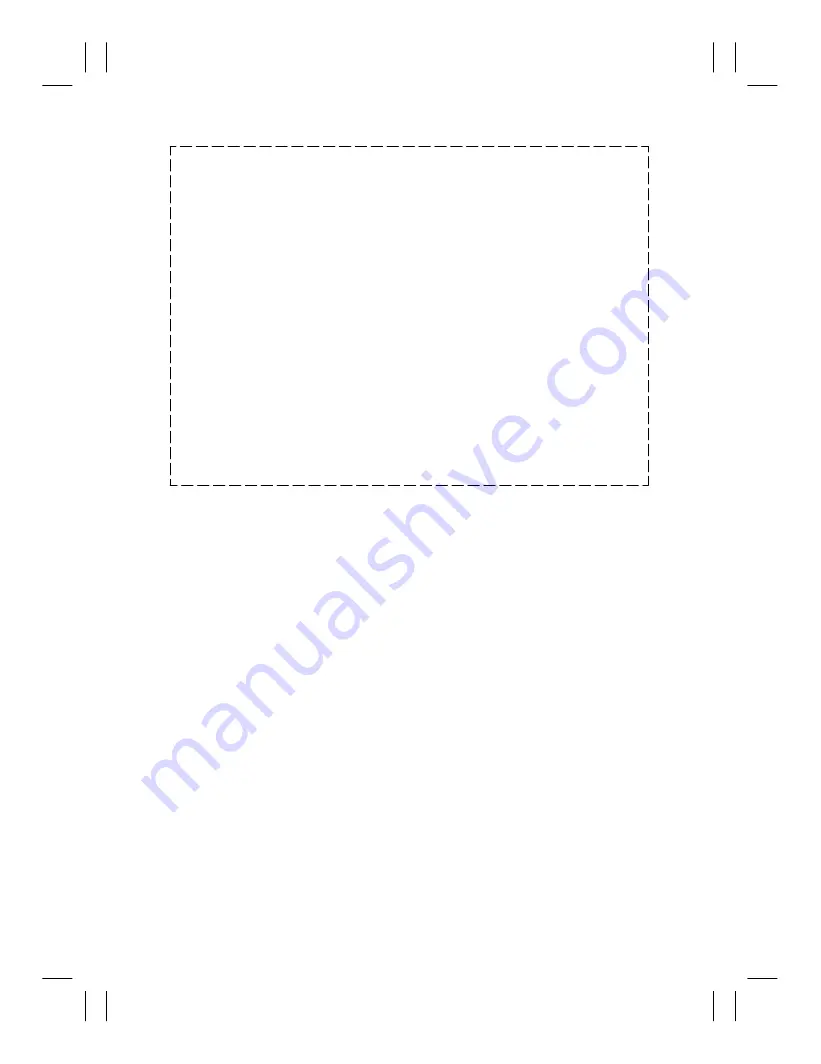
Interleaf EP5000/EP4000 TROUBLESHOOTING
97.04.01
T-4
<Controlled Part Check Procedure by Changing Output Port Data>
Example: When a manual paper misfeed occurs, Manual Feed Paper Take-Up Clutch CL3 is con-
sidered to be responsible for it.
<Procedure>
1) Remove the sheet of paper misfed and reset the misfeed.
2) From the I/O port check list, it is found that the ON/OFF output signal of CL3 is supplied from
PWB-A (IC5A) BPA1.
3) Select “IC Port Check” from the I/O Check function in the Tech. Rep. mode and access the
screen which includes the output ports of PWB-A (IC5A) BPA1.
4) Check that the output port data of PWB-A (IC5A) BPA1 on the screen is “1” (CL3 is deener-
gized).
5) Touch the “CHANGE” key on the screen to change the data from “1” to “0”, causing CL3 to be
energized for approx. 5 seconds. This allows you to determine whether the Clutch is “operation-
al or faulty” by checking for the Clutch sound.
Operational: Sound produced. Faulty: No sound produced.
6) If CL3 was not energized, make the “Controller Board Check” in the same mode (for some elec-
trical parts only).
7) If the “ON” signal of CL51 is not output from PWB-A, the corresponding malfunction code is
displayed.
* For CL3, “C0337” is displayed.