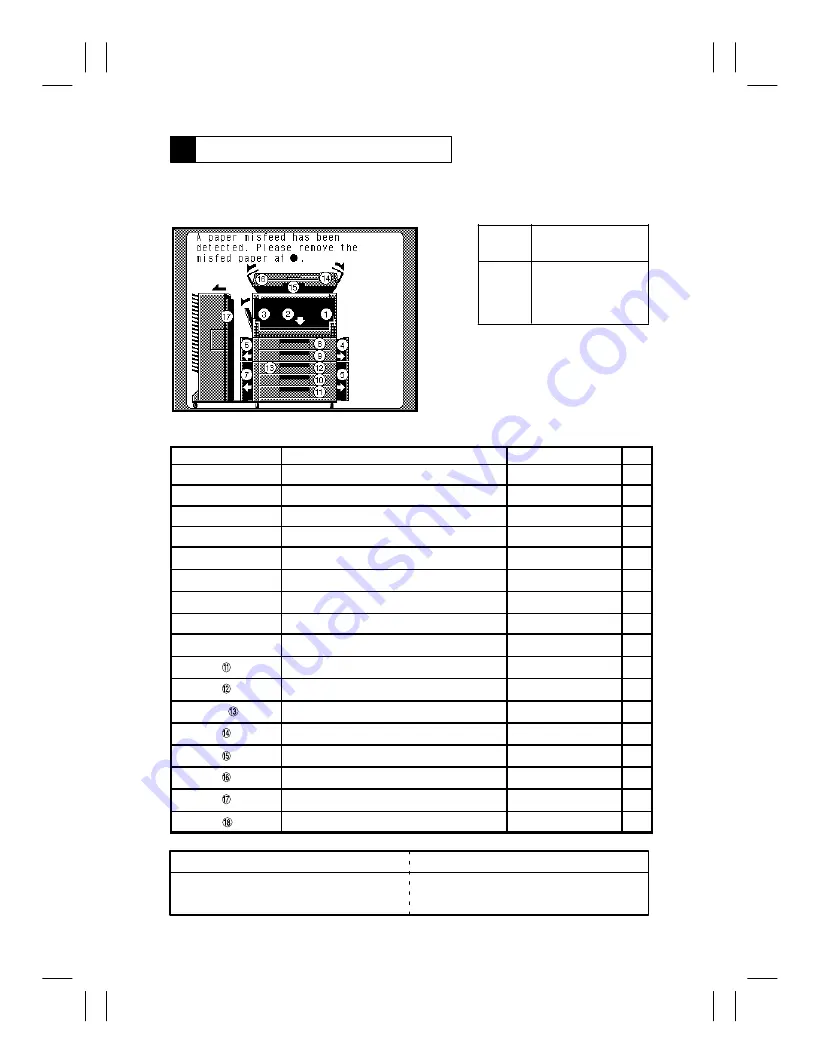
Interleaf EP5000/EP4000 TROUBLESHOOTING
97.04.01
T-20
1151SBT0300A
PAPER TRANSPORT FAILURE
3
1156SBT0301A
3-1. Paper Misfeed
When a paper misfeed occurs, the Touch Panel shows the corresponding message, misfeed location and
paper location.
Blinking
Light
There is a misfeed at
that location.
Steady
Light
There might be a
sheet of paper
stopped at that
location.
1149T002CA
*When option is installed
Blinking/Steady LED
Misfeed/Paper Location
Ref. Page
À
Multi Bypass take-up and transport
T-22
Á
Transport/separator
T-20
Â
Fusing/exit
T-24
Ã
Copier take-up/vertical transport
T-17,18
Ã
,
Ä
Paper Feed Cabinet take-up/vertical transport
T-25 to 28
*
Å
,
Æ
Duplex Unit vertical transport
T-30
*
Ç
1st Drawer take-up
T-17
È
2nd Drawer take-up
T-17
É
3rd Drawer take-up
T-25 to 28
*
4th Drawer take-up
T-26
*
Duplex Unit take-up
T-32,33
*
Æ
,
Duplex Unit storage
T-31
*
ADF take-up
–
*
ADF transport
–
*
ADF turnover/exit
–
*
Sorter
–
*
LCC
–
*
<Display Resetting Method>
When misfeed occurs in the option (except Du-
plex Unit)
When misfeed occurs in the copier
Open and close the Front Door.
Raise and lower the option, or slide the option
away from, and back up against, the copier.
















































