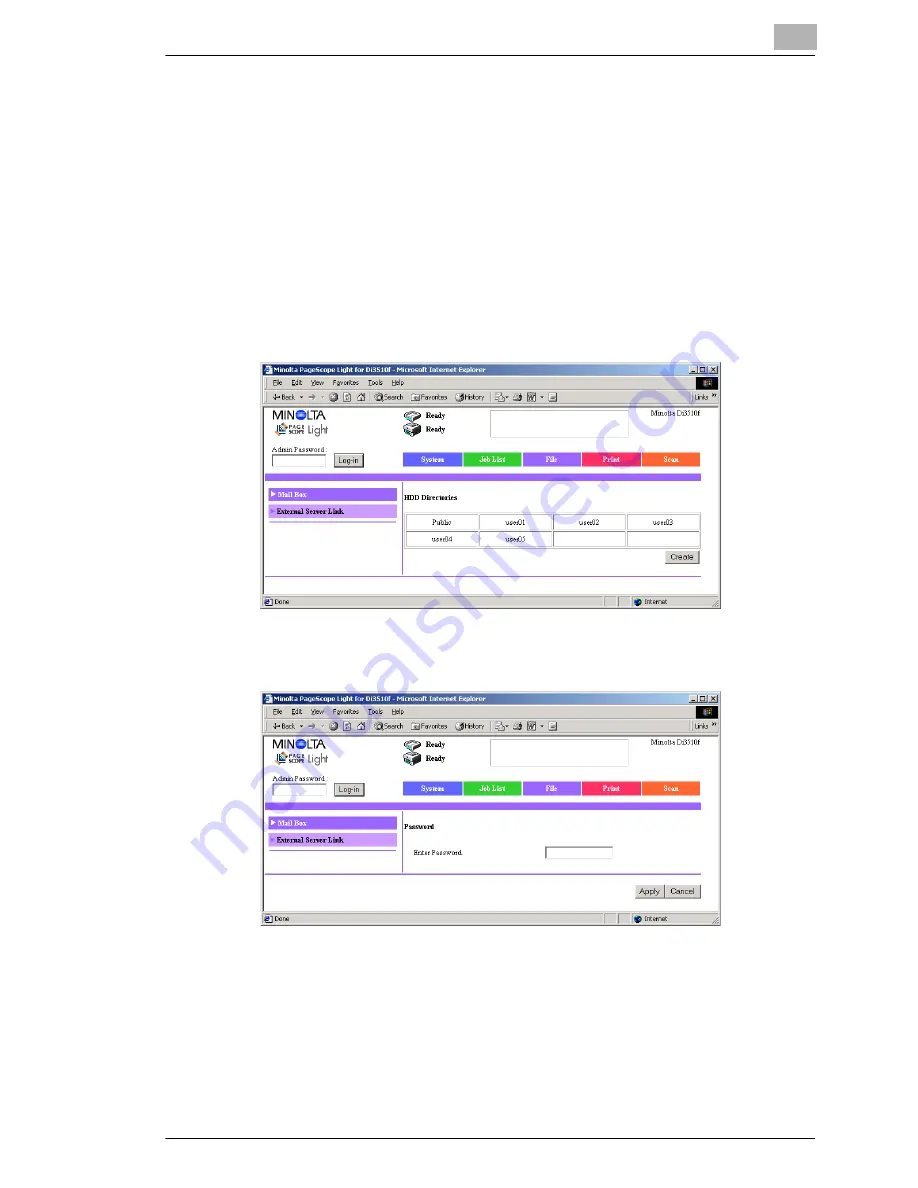
Performing a Scan to HDD Operation
7
Scanner Mode
7-11
7.5
Retrieving Scan Data Using PageScope Light
Scan data saved on the copier's hard disk can be retrieved using
PageScope Light.
1
Start up PageScope Light.
❍
Refer to
“Using PageScope Light” on page 3-25
.
2
Click [Mail Box] in the menu on the [File] tab.
3
From the HDD Directories list, click the mail box containing the file that
you wish to retrieve.
4
Type in the password for the mail box, and then click the [Apply]
button.
Summary of Contents for Scanner Mode
Page 1: ...User Manual 4514 7706 01 Scanner Mode ...
Page 19: ...1 Introduction 1 8 Scanner Mode ...
Page 33: ...2 Overview 2 14 Scanner Mode ...
Page 103: ...5 Performing a Scan to Server FTP Operation 5 12 Scanner Mode ...
Page 113: ...6 Performing a Scan to PC FTP Operation 6 10 Scanner Mode ...
Page 127: ...7 Performing a Scan to HDD Operation 7 14 Scanner Mode ...
Page 183: ...9 Performing a Scan to PC SMTP Operation 9 8 Scanner Mode Scan Area Select the scanning size ...
Page 185: ...9 Performing a Scan to PC SMTP Operation 9 10 Scanner Mode ...
Page 211: ...10 Using IP Scanner 10 26 Scanner Mode ...
Page 217: ...11 Distribution of Fax Documents 11 6 Scanner Mode ...
Page 219: ...12 Network Fax Transmission 12 2 Scanner Mode ...















































