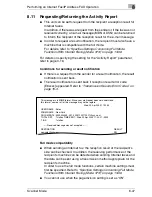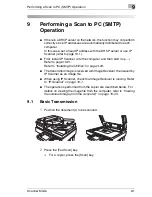8
Performing an Internet Fax/IP Address FAX Operation
8-48
Scanner Mode
8.12
Printing the Header Information in the Received
Document
G
The e-mail message header information can be added to the first page
of the received document. This is useful for viewing the sender
information.
For details on specifying the setting for the “RX Doc. Header Print”
parameter, refer to page 3-16.
Received: from xyz.com (192.168.2.100 [192.168.2.100]) by beverly.xyz.com.with SMTP
(Microsoft Exchange Internet Mail Service Version 5.5.2232.9)
id xxxxxxxx; Wed, 23 Apr 2003 11:32:30 +0900
message-id: 5500001042.001.20000308190403
to: sales@xyz.com
subject: [Fax Image Fail:] sales, #042
from: tokyo@xyz.com
reply-to: tokyo@xyz.com
date: Wed, 23 Apr 2003 11:20:30 +0900
MIME-Version: 1.0
Content-Type: multina/mixed; boundary="Boundary_ Internet_Facsimile"
FROM:
Image data (TIFF-F format) has been attached to the e-mail.
Summary of Contents for Scanner Mode
Page 1: ...User Manual 4514 7706 01 Scanner Mode ...
Page 19: ...1 Introduction 1 8 Scanner Mode ...
Page 33: ...2 Overview 2 14 Scanner Mode ...
Page 103: ...5 Performing a Scan to Server FTP Operation 5 12 Scanner Mode ...
Page 113: ...6 Performing a Scan to PC FTP Operation 6 10 Scanner Mode ...
Page 127: ...7 Performing a Scan to HDD Operation 7 14 Scanner Mode ...
Page 183: ...9 Performing a Scan to PC SMTP Operation 9 8 Scanner Mode Scan Area Select the scanning size ...
Page 185: ...9 Performing a Scan to PC SMTP Operation 9 10 Scanner Mode ...
Page 211: ...10 Using IP Scanner 10 26 Scanner Mode ...
Page 217: ...11 Distribution of Fax Documents 11 6 Scanner Mode ...
Page 219: ...12 Network Fax Transmission 12 2 Scanner Mode ...