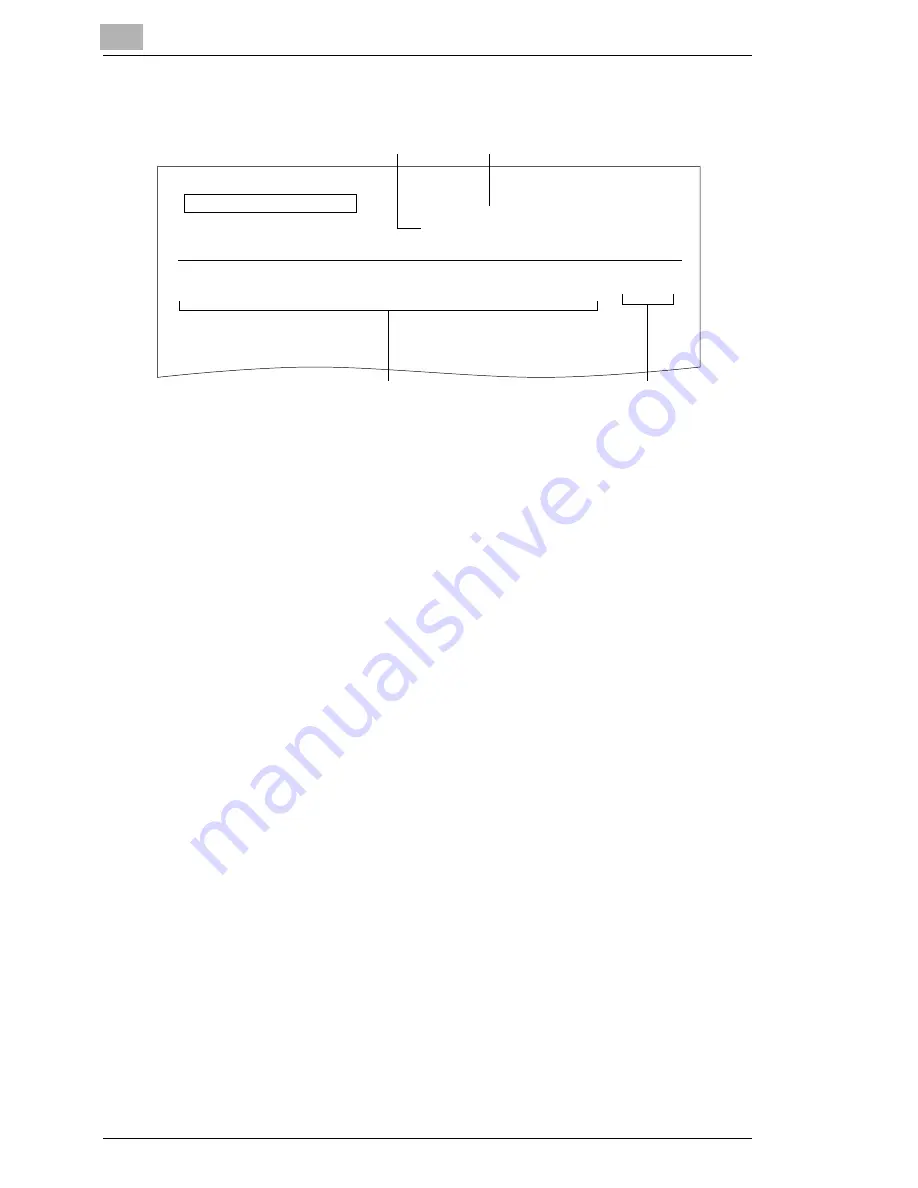
14
Reports and lists
14-8
Scanner Mode
O N E – T O U C H L I S T
COM. MODE
SCANNER
P.1
DEST. NUMBER
Address
:123451234@xyz.com
Address
:123123123@xyz.com
IP ADDR
:192.168.100.0
DESTINATION
NEW YORK
BOSTON
PC1
No.
#001
#002
#000
INDEX
BRANCH
BRANCH
Scanner
2003 APR 23 (WED) 11:32
CHICAGO
1
2
4
3
1
TSI source name
2
Report output date
3
Details registered in one-touch keys
4
Com. Mode
• G3: G3 fax transmission using a common telephone line
• G3-1: G3 fax transmission (port 1) using a common telephone line
• G3-2: G3 fax transmission (port 2) using a common telephone line
• PC(E-mail) : Scan to E-mail
• PC(SCANNER) : Scan to PC(SMTP)
• FTP(SERVER) : Scan to Server(FTP)
• FTP(CLIENT) : Scan to PC(FTP)
• HDD : Scan to HDD
• E-MAIL : Internet FAX
• IP-TX : IP Address FAX
Summary of Contents for Scanner Mode
Page 1: ...User Manual 4514 7706 01 Scanner Mode ...
Page 19: ...1 Introduction 1 8 Scanner Mode ...
Page 33: ...2 Overview 2 14 Scanner Mode ...
Page 103: ...5 Performing a Scan to Server FTP Operation 5 12 Scanner Mode ...
Page 113: ...6 Performing a Scan to PC FTP Operation 6 10 Scanner Mode ...
Page 127: ...7 Performing a Scan to HDD Operation 7 14 Scanner Mode ...
Page 183: ...9 Performing a Scan to PC SMTP Operation 9 8 Scanner Mode Scan Area Select the scanning size ...
Page 185: ...9 Performing a Scan to PC SMTP Operation 9 10 Scanner Mode ...
Page 211: ...10 Using IP Scanner 10 26 Scanner Mode ...
Page 217: ...11 Distribution of Fax Documents 11 6 Scanner Mode ...
Page 219: ...12 Network Fax Transmission 12 2 Scanner Mode ...
















































