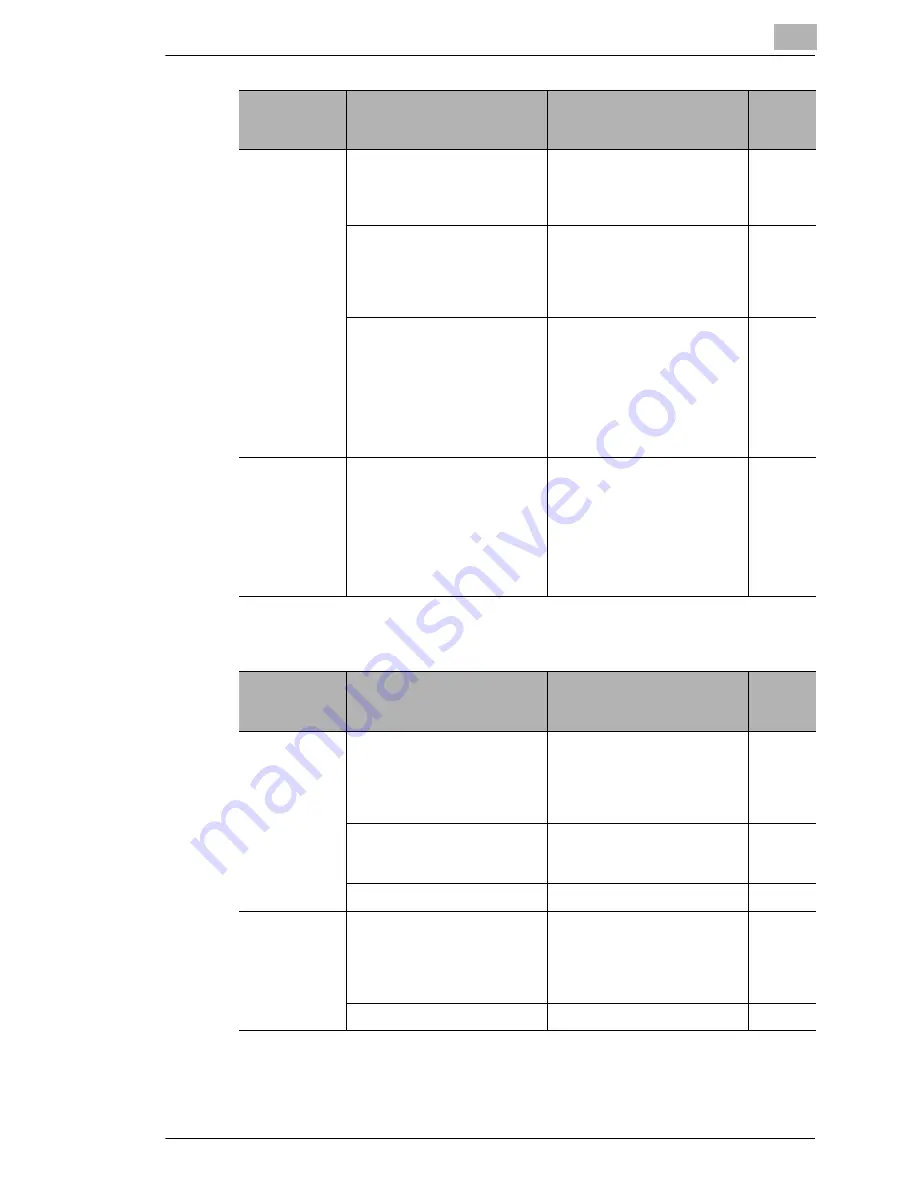
Troubleshooting
15
Scanner Mode
15-13
IP Scanner
The data was
received, but
the image
cannot be
viewed.
IP Scanner has not started up.
Start up IP Scanner, check for
new messages, and then
replace the received data file
with the image file.
p. 10-21
An application that allows
images to be viewed is not
installed, or the application is
installed, but is not linked to
images.
Install the viewing application.
Link the file to a viewing
application that allows you to
view TIFF and PDF files.
p. 3-29
An error occurred while the
image is converted by IP
Scanner or the file was not
created correctly.
That file is unusable.
Close Image Receiver, and
then start it up again and send
the scan again.
If the image resolution is high,
lower it before scanning it, or
reduce the number of pages
before scanning it.
-
Transmission
from a terminal
or reception to
a computer
cannot be
interrupted.
It takes some time to interrupt
the operation.
Wait until the operation is
interrupted.
To interrupt the operation
quickly, close Image Receiver.
However, data already
received at the computer but
not yet processed with IP
Scanner will be deleted.
-
Problem
Cause
Remedy
Page
referen
ce
Problem
Cause
Remedy
Page
referen
ce
Transmission
is not possible.
Refer to the transmission error
codes.
Touch the [Com.] button on
the Job List screen to check
the details of the transmission
error, and then refer to the
table of error codes.
p. 8-40,
p. 15-3
The IP address for Image
Receiver is not specified
correctly.
Check the IP setting for Image
Receiver.
p. 10-21
The LAN cable is damaged.
Replace the LAN cable.
-
The data is not
received by
the computer.
Refer to the transmission error
codes.
Touch the [Com.] button on
the Job List screen to check
the details of the transmission
error, and then refer to the
table of error codes.
p. 8-40
Another mailer is started up.
Close the mailer.
-
Summary of Contents for Scanner Mode
Page 1: ...User Manual 4514 7706 01 Scanner Mode ...
Page 19: ...1 Introduction 1 8 Scanner Mode ...
Page 33: ...2 Overview 2 14 Scanner Mode ...
Page 103: ...5 Performing a Scan to Server FTP Operation 5 12 Scanner Mode ...
Page 113: ...6 Performing a Scan to PC FTP Operation 6 10 Scanner Mode ...
Page 127: ...7 Performing a Scan to HDD Operation 7 14 Scanner Mode ...
Page 183: ...9 Performing a Scan to PC SMTP Operation 9 8 Scanner Mode Scan Area Select the scanning size ...
Page 185: ...9 Performing a Scan to PC SMTP Operation 9 10 Scanner Mode ...
Page 211: ...10 Using IP Scanner 10 26 Scanner Mode ...
Page 217: ...11 Distribution of Fax Documents 11 6 Scanner Mode ...
Page 219: ...12 Network Fax Transmission 12 2 Scanner Mode ...









































