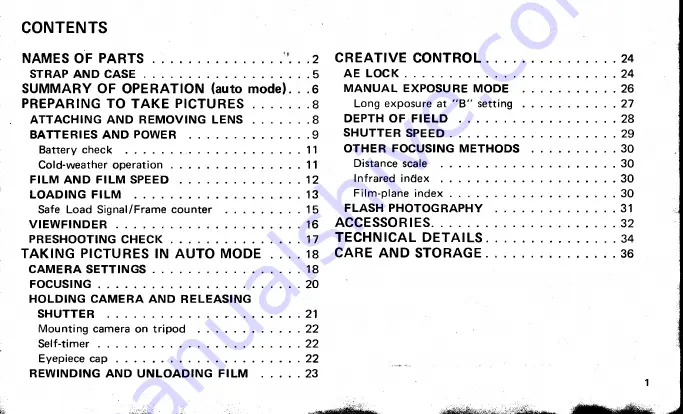Reviews:
No comments
Related manuals for X-300

S2
Brand: Zenza Bronica Pages: 29

CAMEDIA C-7070 Wide Zoom
Brand: Olympus Pages: 69

CAMEDIA C-5060 Wide Zoom
Brand: Olympus Pages: 2

CAMEDIA C-460 Zoom
Brand: Olympus Pages: 248

CAMEDIA C-40 Zoom
Brand: Olympus Pages: 2

CAMEDIA C-350ZOOM
Brand: Olympus Pages: 19

CAMEDIA C-350 Zoom
Brand: Olympus Pages: 164

CAMEDIA C-3030 Zoom
Brand: Olympus Pages: 30

CAMEDIA C-5050 Zoom
Brand: Olympus Pages: 2

CAMEDIA C-7000 Zoom
Brand: Olympus Pages: 2

CAMEDIA C-70 ZOOM
Brand: Olympus Pages: 194

Camedia C-750 Ultra Zoom
Brand: Olympus Pages: 2

CAMEDIA C-740 Ultra Zoom
Brand: Olympus Pages: 22

PD1022Z3-EI
Brand: Siqura Pages: 2

EG33
Brand: EVO GEARS Pages: 8

IPC-100AC-AUS
Brand: MAGINON Pages: 64

E-410 - EVOLT Digital Camera SLR
Brand: Olympus Pages: 132

DZ-100
Brand: Olympus Pages: 79