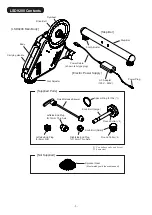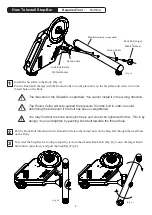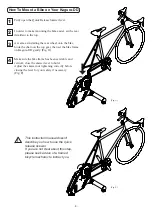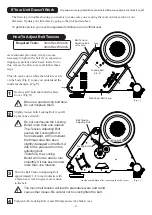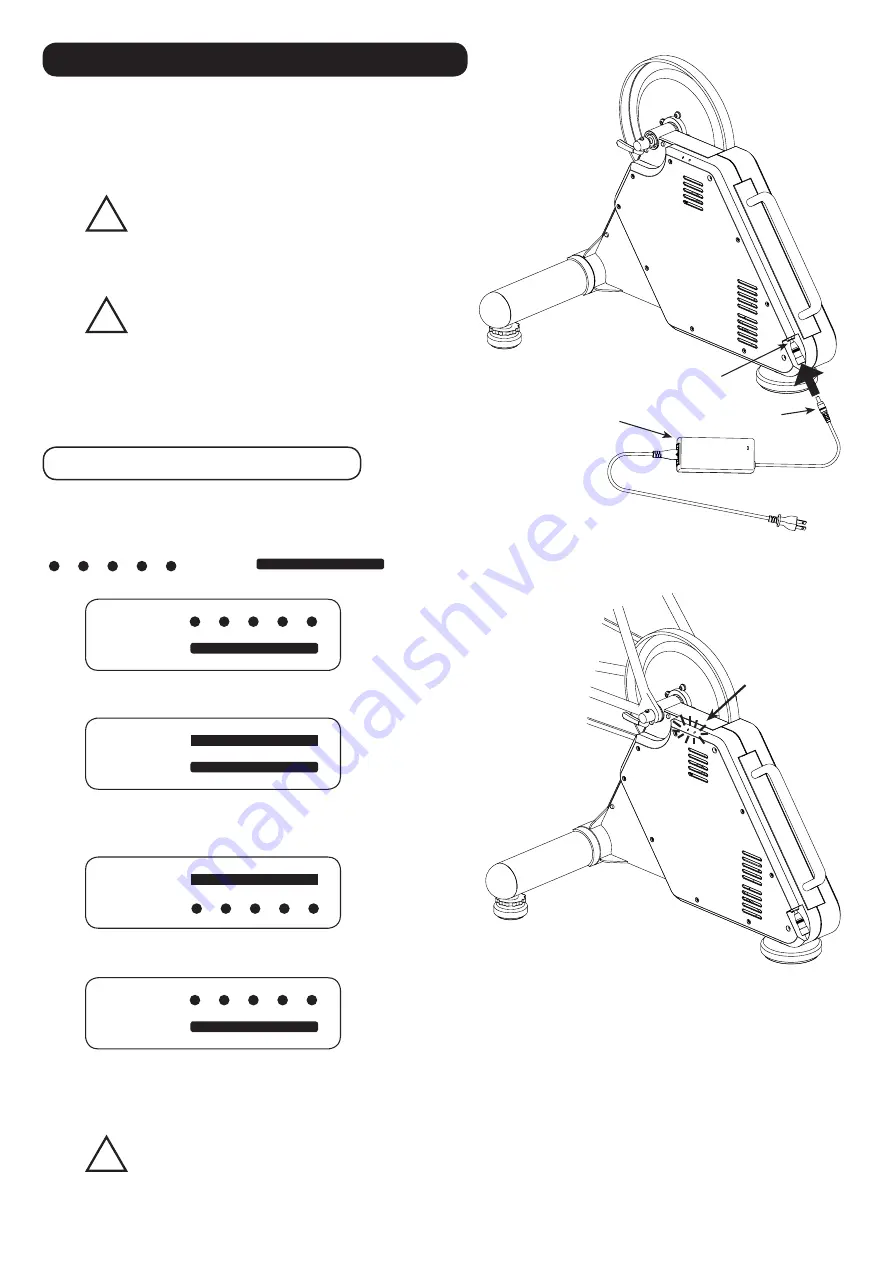
- 10 -
AC Adapter
Connecting Port
Power Plug
Red LED
Blue LED
LED Patterns & Meanings
Turning Power On and Checking Status
Insert the round shape Power Plug to the connecting port on Kagura-DD,
and plug in to the electric outlet, then the power will turn ON automatically.
(Fig. S)
To turn off the power, simply pull out the plug.
(Fig. S)
Connect the supplied AC adapter
only. Do not use any other AC adapter
supplied from third parties.
It will void any warranty. Minoura will
not be responsible for any trouble
caused by using wrong devices.
!
(Fig. T)
LED (Blue & Red)
There are two LED lights (Blue and Red) on top of the body. (Fig. T)
Depending on the lighting patterns, it describes what happens on your Kagura-DD now.
!
Be careful to keep the cord away from anything it
can become snagged or catch on. Undue pressure
on the cord can pull the internal circuit board out of
position and cause the unit to malfunction.
!
Blinking
Solid Light
Red LED
Blue LED
Red LED
Blue LED
Red LED
Blue LED
Power is ON. Awaiting Bluetooth pairing process
Successfully connected via Bluetooth
(Blue LED changes from blinking to solid)
Connected via Bluetooth, and the electric power is gaining
Connecting via ANT+ is completed
(Blue LED is still blinking. Optional ANT+ reciever is required for this connection.
Refer the application screen about the connecting status.)
Minoura does not supply instructions on how to connect or pair your trainer with your chosen
training app.
Please refer to the app for instructions on how to connect the trainer for use with any given app.