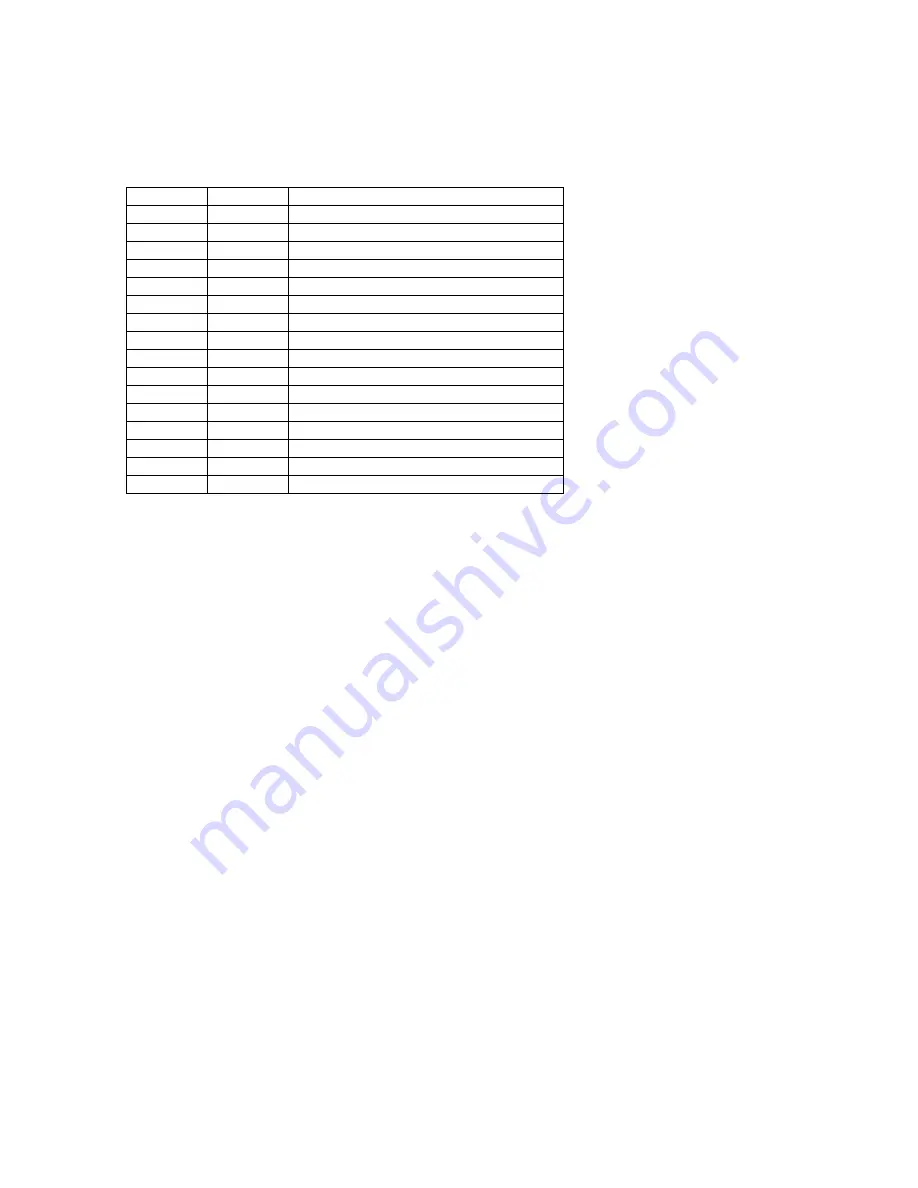
7
Appendices
Standard IRQ settings
Table 1.5: Standard Interrupt Assignments
IRQ
Priority
Standard Function
0
1
System Timer
1
2
Keyboard Controller
2
-
Redirect to IRQ#9
3
11
IRQ holder for PCI steering*
4
12
Communications Port (COM1)*
5
13
IRQ holder for PCI steering*
6
14
Floppy Disk Controller
7
15
Printer Port (LPT)*
8
3
System CMOS/Rear Time
9
4
IRQ holder for PCI steering*
10
5
IRQ holder for PCI steering*
11
6
IRQ holder for PCI steering*
12
7
PS/2 Compatible Mouse Port*
13
8
Numeric Data Processor
14
9
Primary IDE Channel
15
10
Secondary IDE Channel
Optional Magnetic Stripe Reader
MSR213U is a HID Keyboard emulation device. It accepts keyboard input from Windows applications.
Reader Test
The following process will test MSR213U installation.
1) Run the Notepad application from Start
?
Programs
?
Accessories
?
Notepad under Windows
2) Swipe any card through the reader MSR213U.
3) The card data should appear on the Notepad if the MSR213U installed properly.
Changing Configuration
The MSR configurations can be changed through software installed on the system. They are factory preset
and normally do not need to be changed by the user.
To enter the setting mode:
•
Connect keyboard to your MP5000 computer.
•
Run .MSR213U setting AP
•
Follow instructions on the screen to change settings.






























