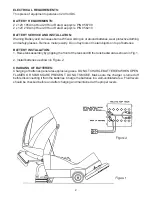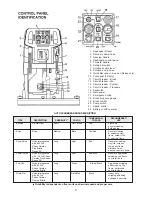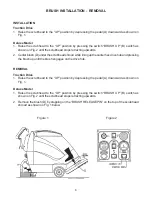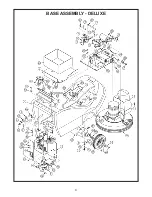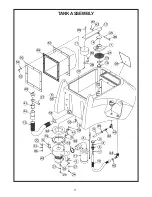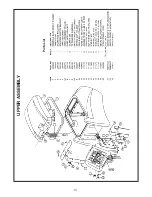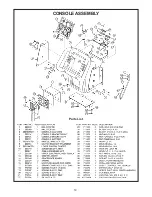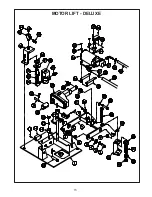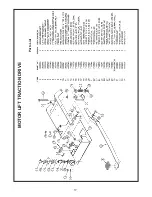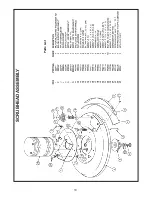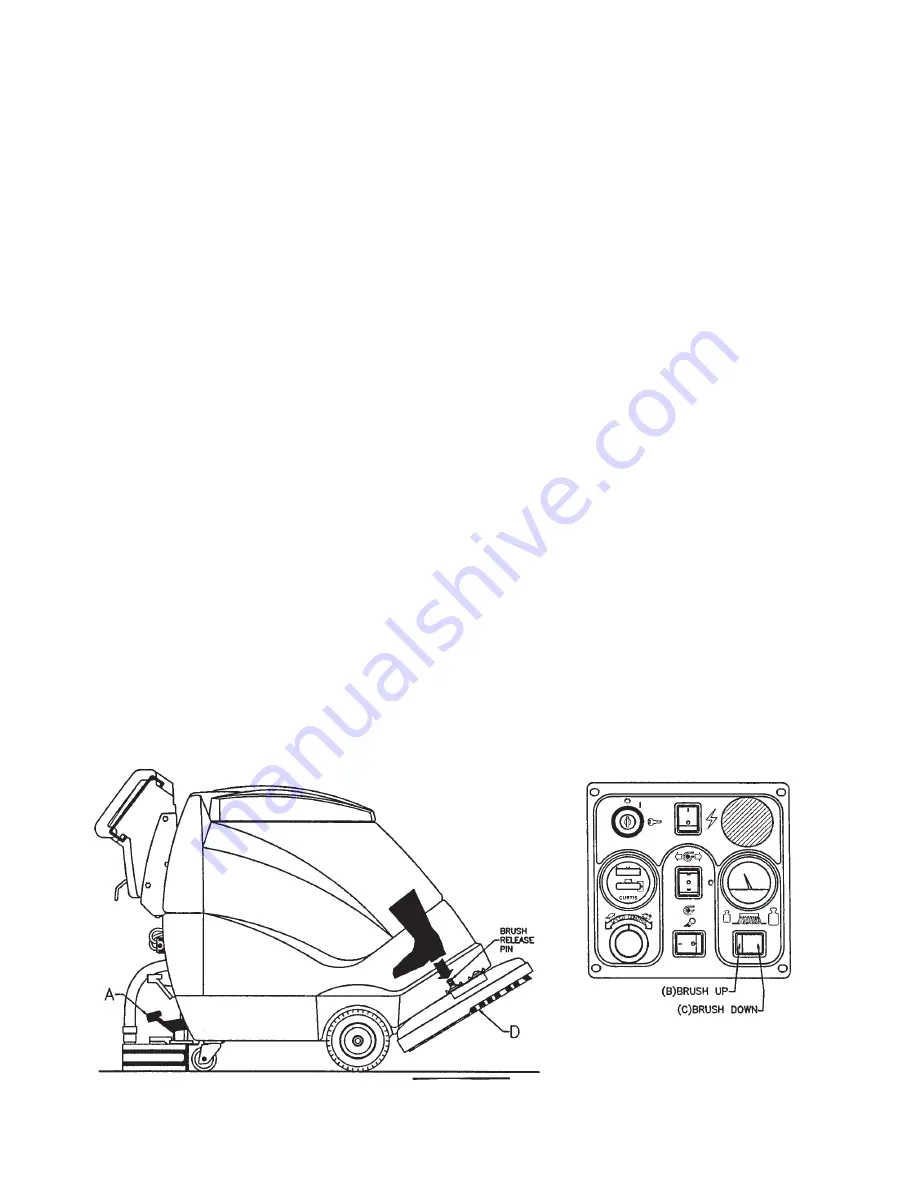
6
BRUSH INSTALLATION - REMOVAL
INSTALLATION
Traction Drive
1. Raise the scrubhead to the “UP” position by depressing the pedal (A) downward as shown on
Fig. 1.
Deluxe Model
1. Raise the scrubhead to the “UP” position by pressing the switch “BRUSH UP” (B) switch as
shown on Fig. 2 until the scrubhead stops retracting upwards.
2. Center brush (D) under the scrubhead shroud while lining up the center hex drive hub and pressing
the brush up until the brush engages on the drive hub.
REMOVAL
Traction Drive
1. Raise the scrubhead to the “UP” position by depressing the pedal (A) downward as shown on
Fig. 1.
Deluxe Model
1. Raise the scrubhead to the “UP” position by pressing the switch “BRUSH UP” (B) switch as
shown on Fig. 2 until the scrubhead stops retracting upwards.
2. Remove the brush (D) by stepping on the “BRUSH RELEASE PIN” on the top of the scrubhead
shroud as shown on Fig. 1 below.
Figure 1
Figure 2
Summary of Contents for mc20001ce
Page 3: ......
Page 11: ...7 BASE ASSEMBLY TRACTION DRIVE ...
Page 12: ...8 TRACTION DRIVE Parts List ...
Page 13: ...9 BASE ASSEMBLY DELUXE ...
Page 14: ...10 DELUXE Parts List ...
Page 15: ...11 TANK ASSEMBLY ...
Page 16: ...12 TANK ASSEMBLY Part List ...
Page 17: ...13 UPPER ASSEMBLY Parts List ...
Page 18: ...14 CONSOLE ASSEMBLY Parts List ...
Page 19: ...15 MOTOR LIFT DELUXE ...
Page 21: ...17 MOTOR LIFT TRACTION DRIVE Parts List ...
Page 22: ...18 SCRUBHEAD ASSEMBLY Parts List ...
Page 24: ...20 SQUEEGEE LIFT SQUEEGEE MECHANISM Parts List Parts List ...
Page 25: ...21 Parts List ...
Page 26: ...22 WIRING DIAGRAMS ...
Page 27: ...23 200X TRACTION DRIVE AND DELUXE ...
Page 28: ...24 200X TRACTION DRIVE AND DELUXE ...
Page 29: ...25 CE 200X TRACTION DRIVE AND DELUXE ...