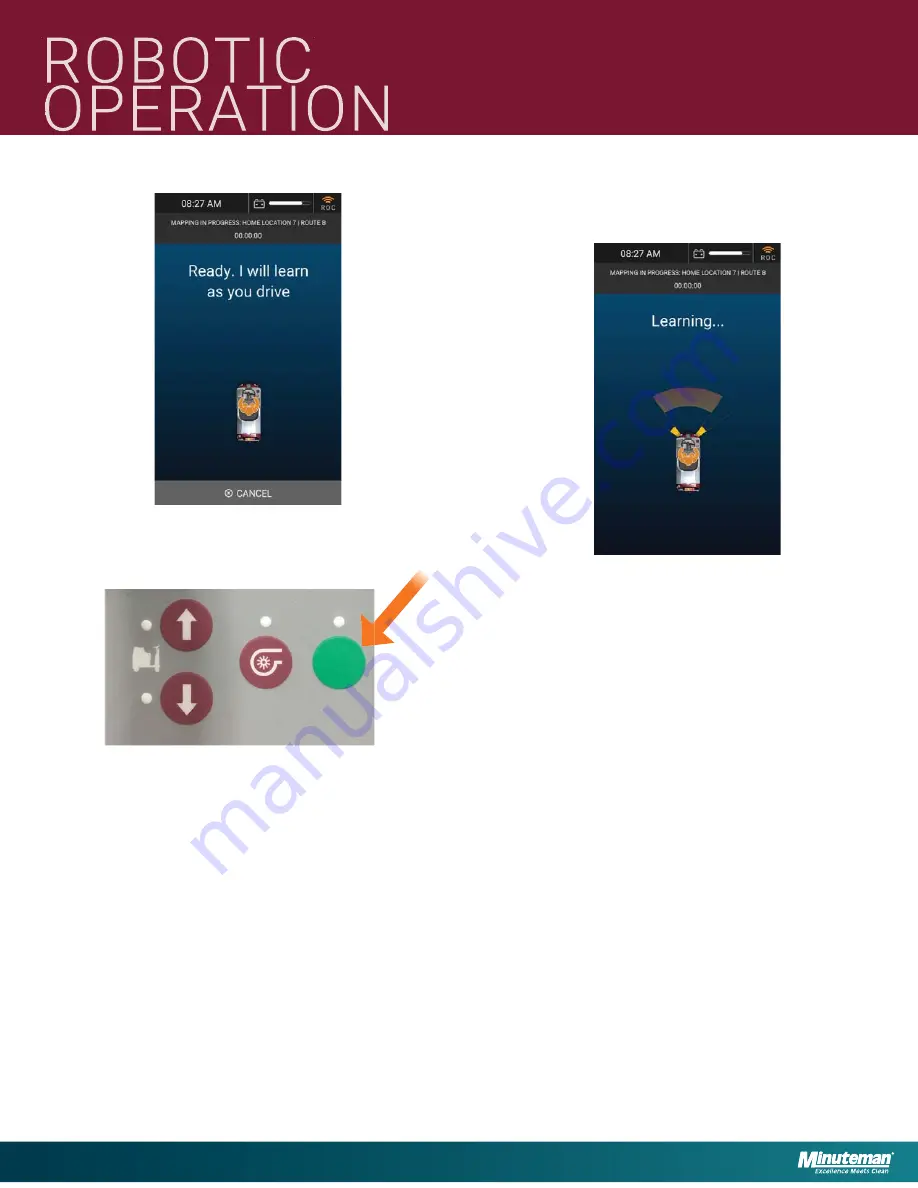
32
988767UM REV A
• Content Subject to Change
6. Select one of the available routes. The UI
touchscreen states
Ready. I will learn as you drive
.
7. Press the One-Touch button to engage the
cleaning components; the scrub brush/pad and
squeegee are lowered, and the vacuum turns on.
The One-Touch button’s light will illuminate.
NOTE:
IF THE ONE-TOUCH BUTTON OR
VACUUM BUTTON IS NOT PRESSED,
THE ROUTE WILL BE SAVED WITH NO
CLEANING COMPONENTS ENGAGED.
8. Press the accelerator pedal and drive the
machine through the entire cleaning route to
be saved. As soon as driving begins, the UI
touchscreen states
Learning
... along with the
amount of time spent on the route so far.
NOTE:
WHEN TEACHING A NEW ROUTE
WITH A NON-SCRUBBABLE AREA, PRESS
THE ONE-TOUCH BUTTON TO RAISE
THE SCRUB BRUSH AND SQUEEGEE
APPROXIMATELY 10 FT (120 IN OR 305
CM) PRIOR TO REACHING THE AREA.
DRIVE PAST THE NON-SCRUBBABLE
AREA AND PRESS THE ONE-TOUCH
BUTTON AGAIN TO LOWER THE SCRUB
BRUSH AND SQUEEGEE. THE BRAINOS
NAVIGATION SOFTWARE WILL REMEMBER
WHERE IN THE ROUTE THE CLEANING
SYSTEMS WERE LIFTED AND LOWERED
WHEN OPERATING IN ROBOTIC MODE.














































