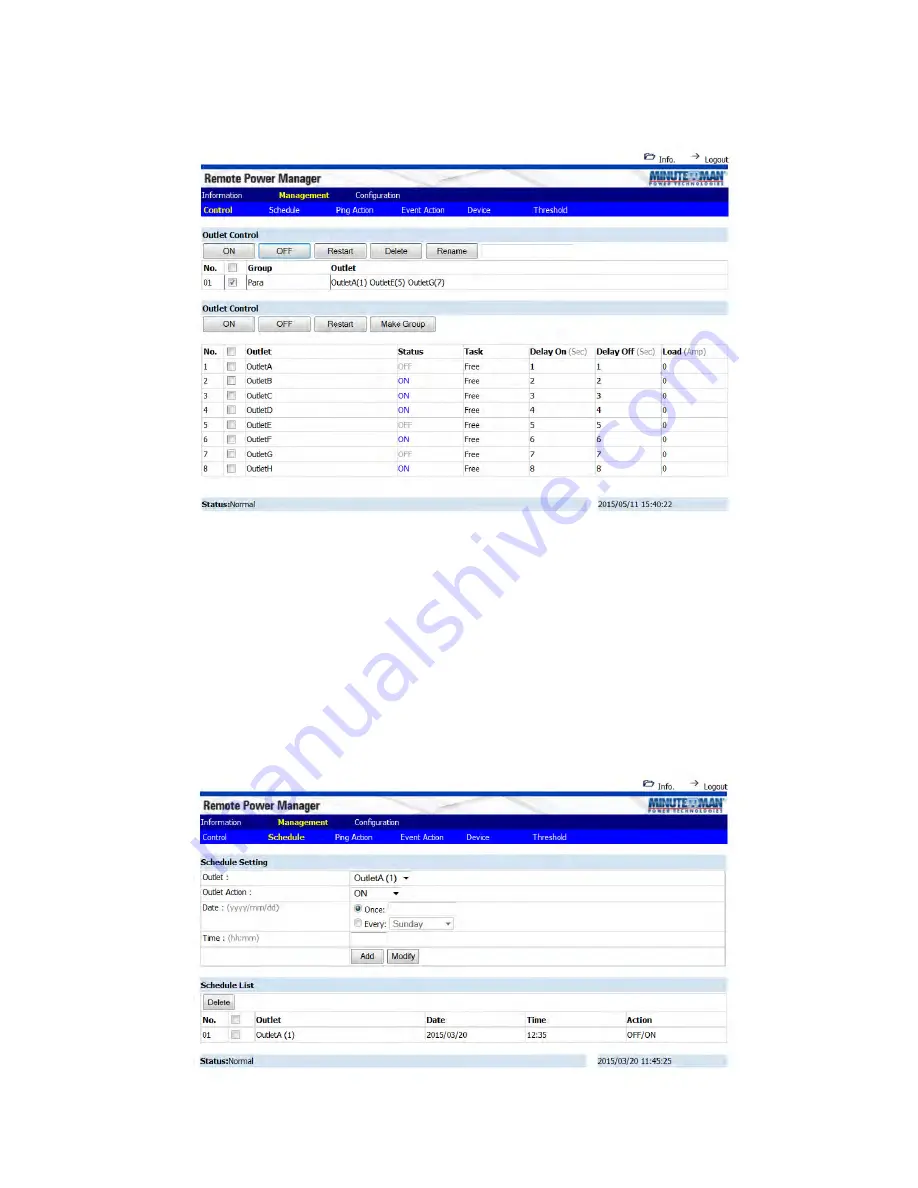
13
Make Group:
This allows the administrator to assign the outlets to make a group. Click on the Group button.
Name the group (36 characters max), select the outlets to include in the group and click Add. Select the check
box by the group that you want to control.
Management: Schedule
This allows the administrator to schedule turning OFF/ON the RPM’s outlets.
Outlet:
Assign the outlet to be controlled in this schedule.
Outlet Action:
Select the action you want to occur.
Date:
When selecting the Once option a specific date must be entered. When selecting the ‘Every’ option
you can set the schedule for an outlet using an assigned weekly day, or every day.
Time:
Set the time for the action to occur.















































