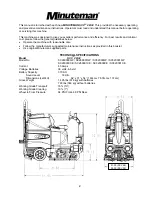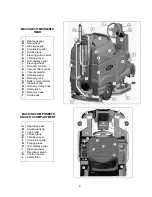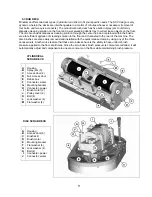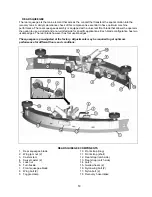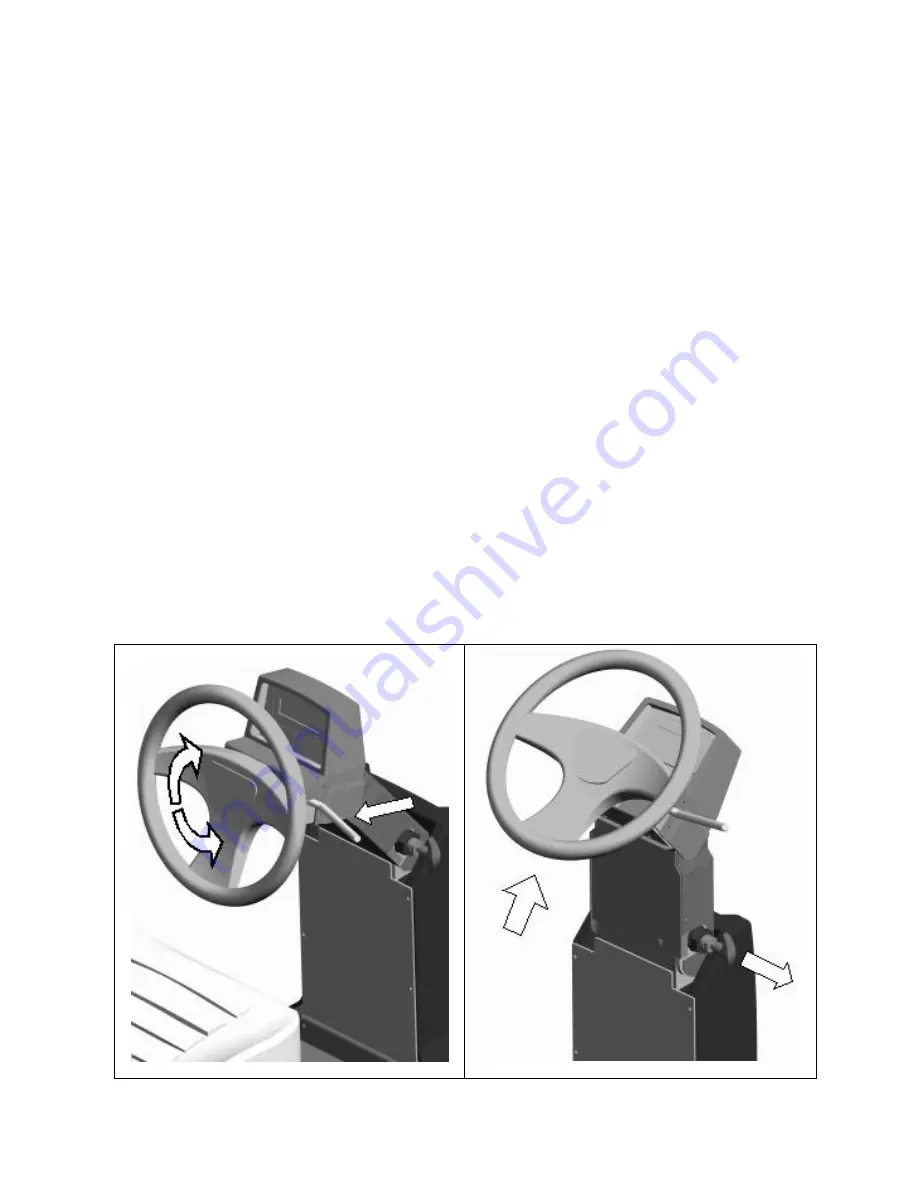
OPERATION OF CONTROLS
POWER SAVE MODE
The SCV is equipped with a power save feature to conserve battery power. If the key switch power is left
ON and none of the controls are activated for a period of fifteen minutes, the SCV automatically goes into
“power down mode” and turns OFF the power to conserve your batteries in case the operator forgets to
turn the key switch off or leaves the machine unattended.
ACCELERATOR PEDAL
Located on the right side of the operator compartment on the floor is the accelerator pedal. This pedal
controls the propelling speed of the machine. The farther the pedal is pushed down the faster the machine
will travel. As discussed earlier, the directional switch governs the direction of travel the machine will take.
Switching the directional switch with your foot pushed on the pedal will make your machine change
directions (a very slight delay may occur before the direction of travel changes when switching directions
on the fly). The accelerator pedal in interlocked with the seat switch, making machine propulsion not
possible without the operator sitting on the seat.
SEAT
The ergonomically designed seat is located on top of the solution tank. There is a lever under the seat that
allows the operator to adjust the seat forward or backward for operator comfort. There is an interlock
switch located inside the seat. This makes it impossible to engage the traction drive circuitry without the
operator on the seat. If the operator were to fall off the machine, the traction drive circuitry would turn off.
STEERING WHEEL
The steering wheel (FIGURE 1) is adjustable for operator comfort by pulling the
tilt-wheel lever
back and
positioning the steering wheel up or down (there are four possible positions). Also, a two-position steering
column (FIGURE 2) feature gives the operator easier access to the driver’s compartment when climbing
into and dismounting from the machine. By pulling on the
steering column pivot pin
and positioning the
steering column in an upright fashion, enables the operator more room when climbing up and down the
machine. The operator can then position the steering column in its normal driving position by returning the
steering column back in its normal position.
FIGURE 1
FIGURE 2
8
Summary of Contents for SCV28
Page 1: ...SCV 28 32 RIDER SCRUBBER OPERATION SERVICE PARTS CARE ...
Page 3: ...3 ...
Page 31: ...EXPLODED VIEWS MAIN ASSEMBLY I 25 ...
Page 32: ...26 ...
Page 33: ...MAIN ASSEMBLY II 27 ...
Page 34: ...28 ...
Page 35: ...MAINFRAME ASSEMBLY I 29 ...
Page 36: ...MAINFRAME ASSEMBLY II 30 ...
Page 37: ...31 ...
Page 38: ...FRONT DRIVE ASSEMBLY 32 ...
Page 39: ...33 ...
Page 40: ...STEERING ASSEMBLY 34 ...
Page 41: ...35 ...
Page 42: ...LCD HOUSING ASSEMBLY 36 ...
Page 43: ...SOLUTION TANK ASSEMBLY 37 ...
Page 44: ...38 ...
Page 45: ...ELECTRICAL PANEL ASSEMBLY 39 ...
Page 46: ...CONSOLE ASSEMBLY 40 ...
Page 47: ...RECOVERY TANK ASSEMBLY I 41 ...
Page 48: ...42 ...
Page 49: ...RECOVERY TANK II 43 ...
Page 50: ...DIVERTER ASSEMBLY 44 ...
Page 51: ...BATTERY BOX ASSEMBLY 45 ...
Page 52: ...PUMP ASSEMBLY 46 ...
Page 53: ...47 ...
Page 54: ...REAR AXLE ASSEMBLY 48 ...
Page 55: ...SQUEEGEE MECHANISM ASSEMBLY 49 ...
Page 56: ...REAR SQUEEGEE ASSEMBLY 28 50 ...
Page 57: ...51 ...
Page 58: ...REAR SQUEEGEE ASSEMBLY 32 52 ...
Page 59: ...53 ...
Page 60: ...28 CYLINDRICAL SCRUB DECK ASSEMBLY 54 ...
Page 61: ...55 ...
Page 62: ...28 DISC SCRUB DECK ASSEMBLY 56 ...
Page 63: ...57 ...
Page 64: ...32 CYLINDRICAL SCRUB DECK ASSEMBLY 58 ...
Page 65: ...59 ...
Page 66: ...32 DISC SCRUB DECK ASSEMBLY 60 ...
Page 67: ...61 ...
Page 68: ...CYLINDRICAL DECK AND SIDE SQUEEGEE MOUNTING 62 ...
Page 69: ...63 ...
Page 70: ...DISC SCRUBDECK AND SIDE SQUEEGEE MOUNTING 64 ...
Page 71: ...65 ...
Page 72: ...28 SIDE SQUEEGEE RIGHT SIDE 66 ...
Page 73: ...28 SIDE SQUEEGEE LEFT SIDE 67 ...
Page 74: ...32 SIDE SQUEEGEE RIGHT SIDE 68 ...
Page 75: ...32 SIDE SQUEEGEE LEFT SIDE 69 ...
Page 76: ...OFF AISLE WAND ASSEMBLY 70 ...
Page 77: ...71 ...
Page 78: ...PLUMBING DIAGRAM 72 ...
Page 79: ...WIRING DIAGRAMS POWER WIRING 73 ...
Page 80: ...INPUTS TO CONTROLLER 74 ...
Page 81: ...OUTPUTS FROM CONTROLLER 75 ...
Page 82: ...KEYBOARD WIRING 76 ...
Page 83: ...MACHINE SCHEMATIC 77 ...
Page 84: ...1 03 78 ...